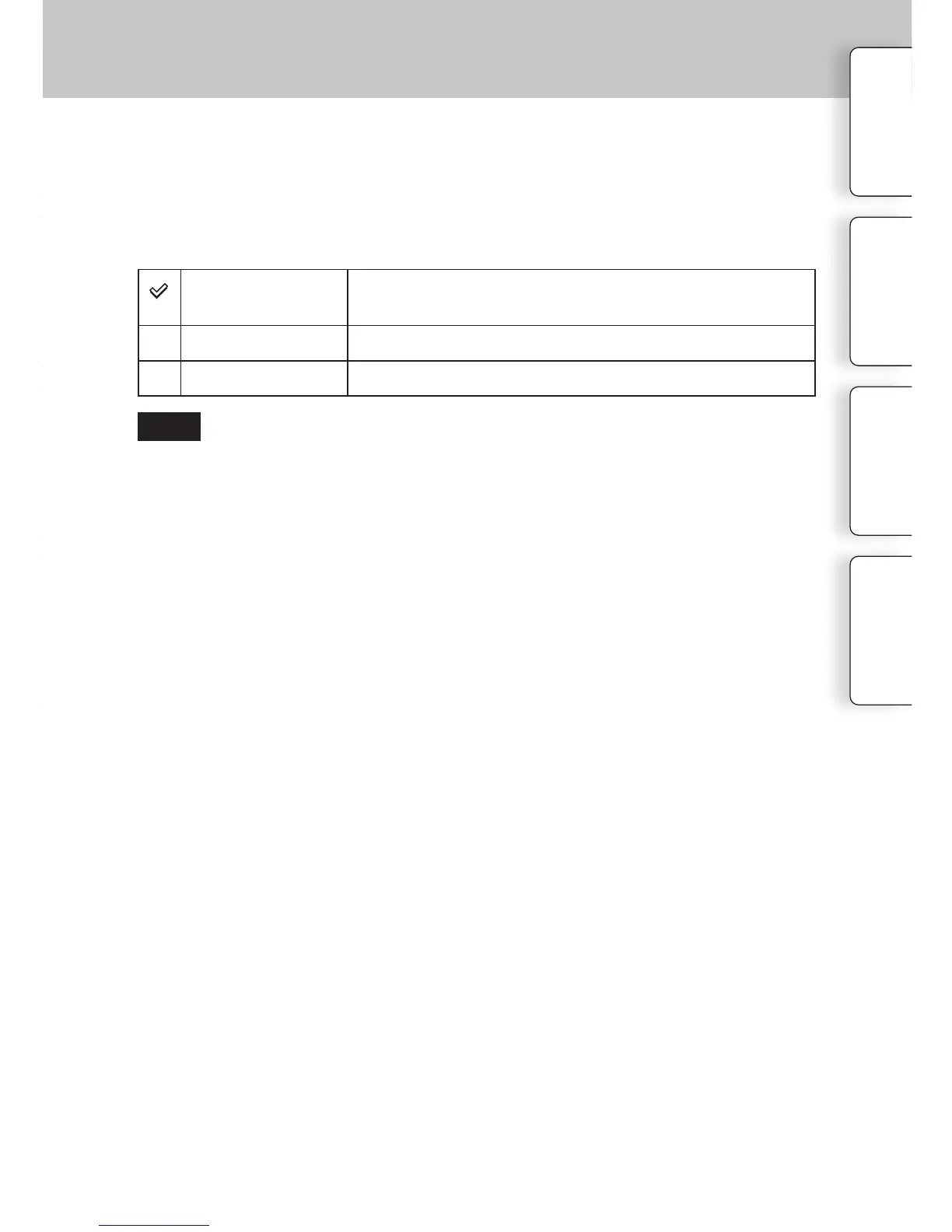159
GB
When you connect the camera to a High Denition (HD) TV with HDMI terminals us-
ing an HDMI cable (sold separately), you can select HDMI Resolution to output images
to the TV.
1 MENU
[Setup]
[HDMI Resolution]
desired setting.
Auto
e camera automatically recognizes an HD TV and sets
the output resolution.
1080p
Outputs signals in HD picture quality (1080p).
1080i
Outputs signals in HD picture quality (1080i)
• If you cannot display the screen properly with the [Auto] setting, select either [1080i] or [1080p]
depending on the TV to be connected.
Table of
contents
Sample photo
Menu Index
Note
HDMI Resolution
