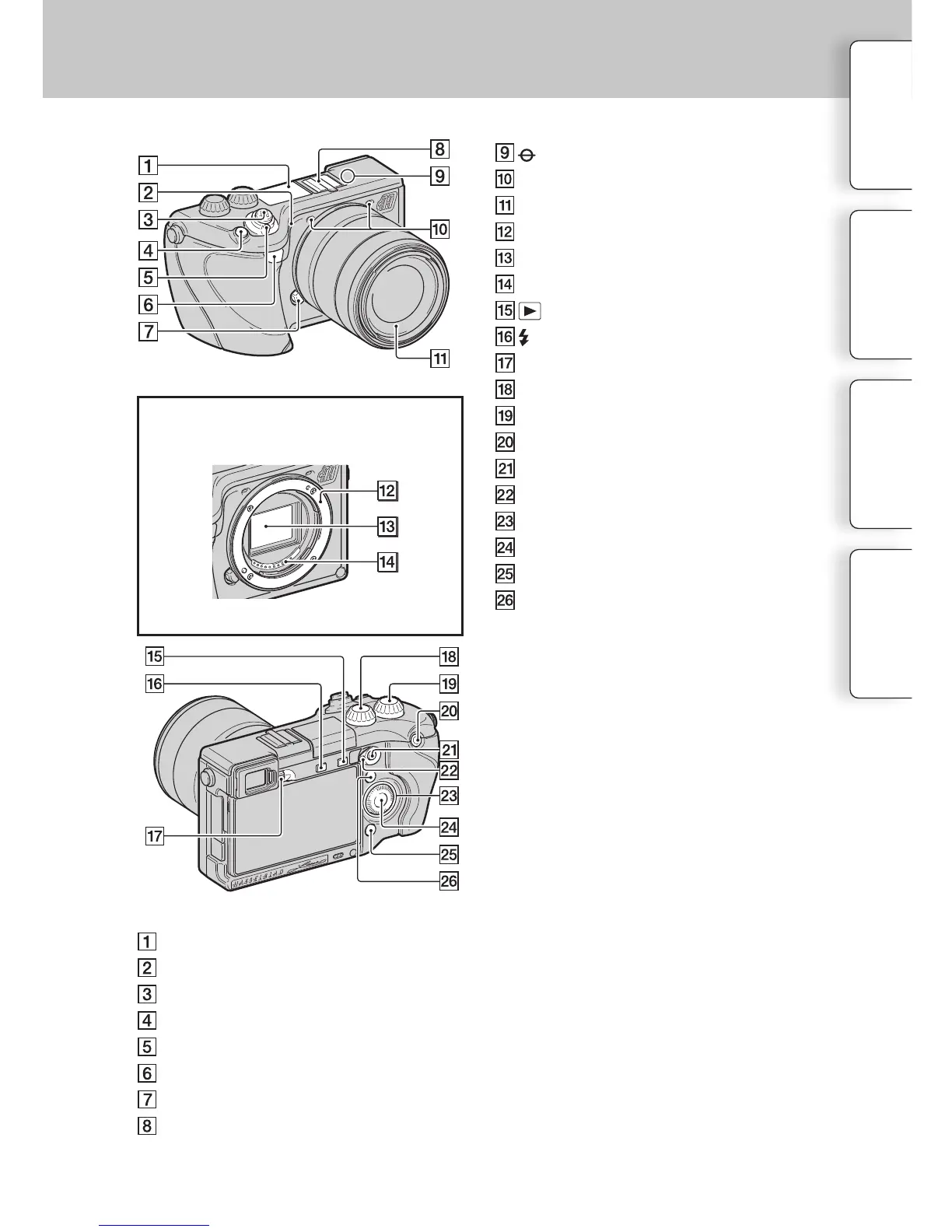12
GB
See the pages in parentheses for details of operation.
Flash
AF illuminator/Self-timer lamp/Smile Shutter lamp
Shutter button (26)
Navigation button (20)
ON/OFF (Power) switch
Remote sensor (58)
Lens release button
Auto-lock Accessory Shoe
Image sensor position mark (76)
Microphone*
Lens
Mount
Image sensor **
Lens contacts **
(Playback) button (28)
(ash pop-up) button (74)
Diopter-adjustment dial
Control dial L (20)
Control dial R (20)
MOVIE button (26)
AF/MF button/AEL button (46, 47)
AF/MF/AEL switch lever (46, 47)
Control wheel (18)
So key C (19)
So key B (19)
So key A (19)
* Do not cover this part during movie recording.
** Do not touch this part directly.
Table of
contents
Sample photo
Menu Index
When the lens is removed
Continued
Identifying parts
