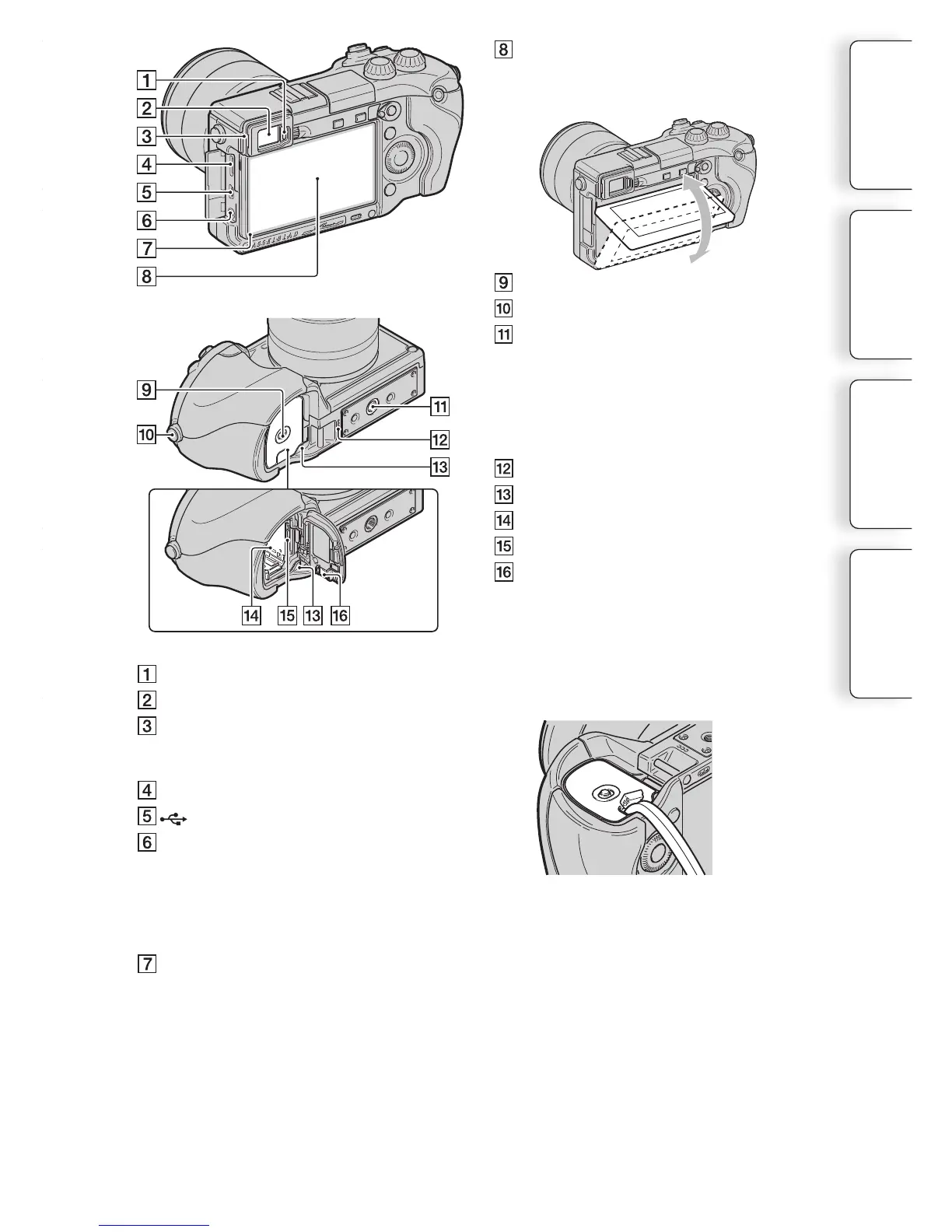13
GB
Battery/memory card cover
Hook for shoulder strap
Tripod receptacle
• Use a tripod with a screw length of
less than 5.5 mm (7/32 inch). You
will be unable to rmly secure the
camera to tripods having screws
longer than 5.5 mm (7/32 inch), and
may damage the camera.
Speaker
Access lamp
Battery compartment
Memory card insertion slot
Connection plate cover
• Use this when using an AC-PW20
AC Adaptor (sold separately). Insert
the connection plate into the battery
compartment, then pass the cord
through the connection plate cover
as shown below.
LCD monitor
• e tilting LCD monitor of the camera
allows exible shooting positions.
Eyepiece sensor
Viewnder
Eyepiece cup
• e eyepiece cup is not attached when
you purchase the camera.
HDMI terminal (174)
(USB) terminal (182)
MIC (microphone) jack
• When an external microphone is connected,
the internal microphone is turned o auto-
matically. When the external microphone
is a plug-in-power type, the power of the
microphone is supplied by the camera.
Light sensor
Table of
contents
Table of
contents
Sample photo
Menu Index
• Make sure that the cord is not pinched
when you close the cover.
Continued
