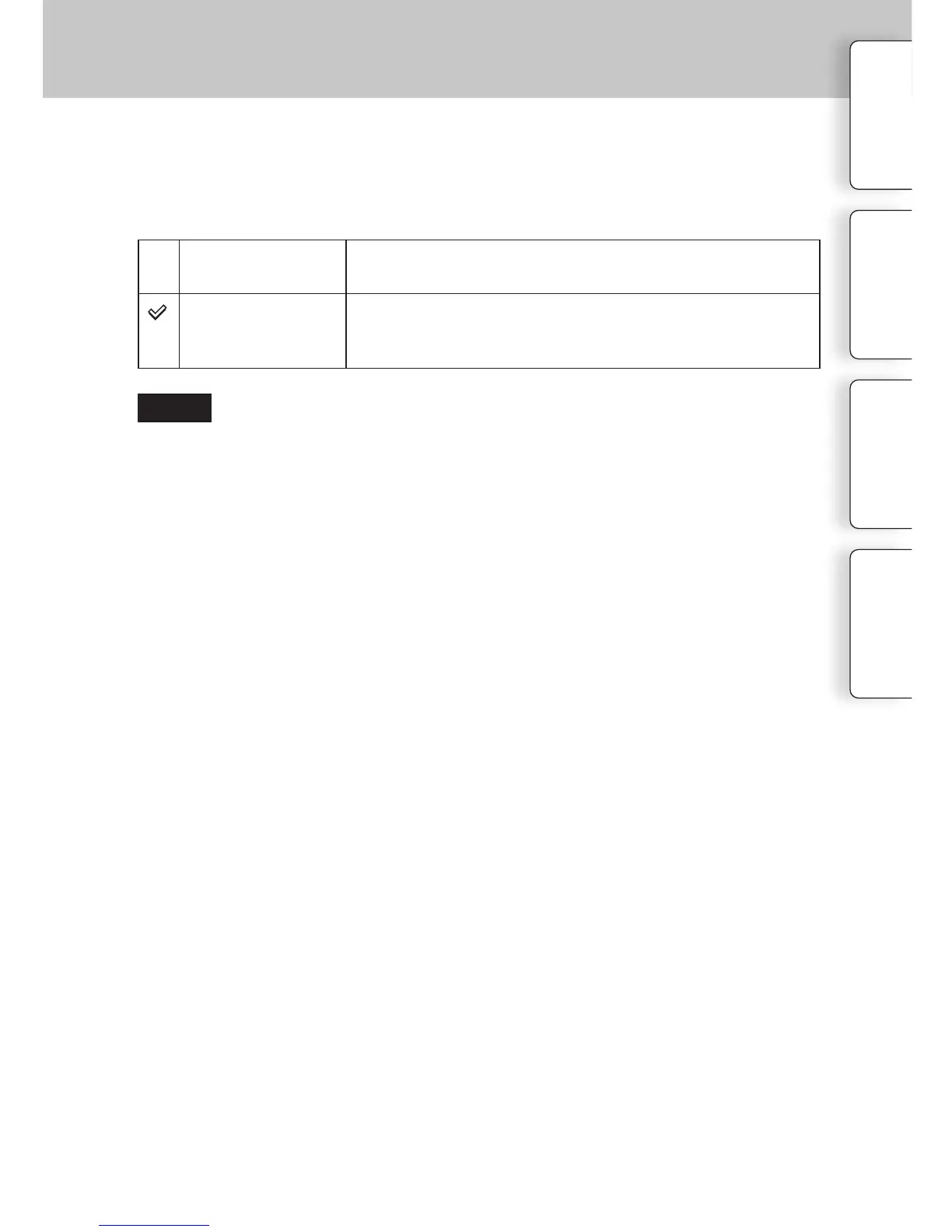118
GB
Allows you to set how the AF/MF button works. You can set when to switch the
focusing mode from auto to manual, or vice-versa.
AF/MF control
1 MENU
[Setup]
[AF/MF control]
desired setting.
• e setting may change from [Toggle] to [Hold], when you select MENU, etc.
• You can set this item when [AF/MF control] is selected in [AF/MF button].
Hold
e focusing mode is switched from/to auto as long as the button
is pressed.
Toggle
e focusing mode remains switched from/to auto even if you
remove your nger from the button. Focusing returns to the
previous mode when you press the button again.
Table of
contents
Sample photo
Menu Index
Notes
