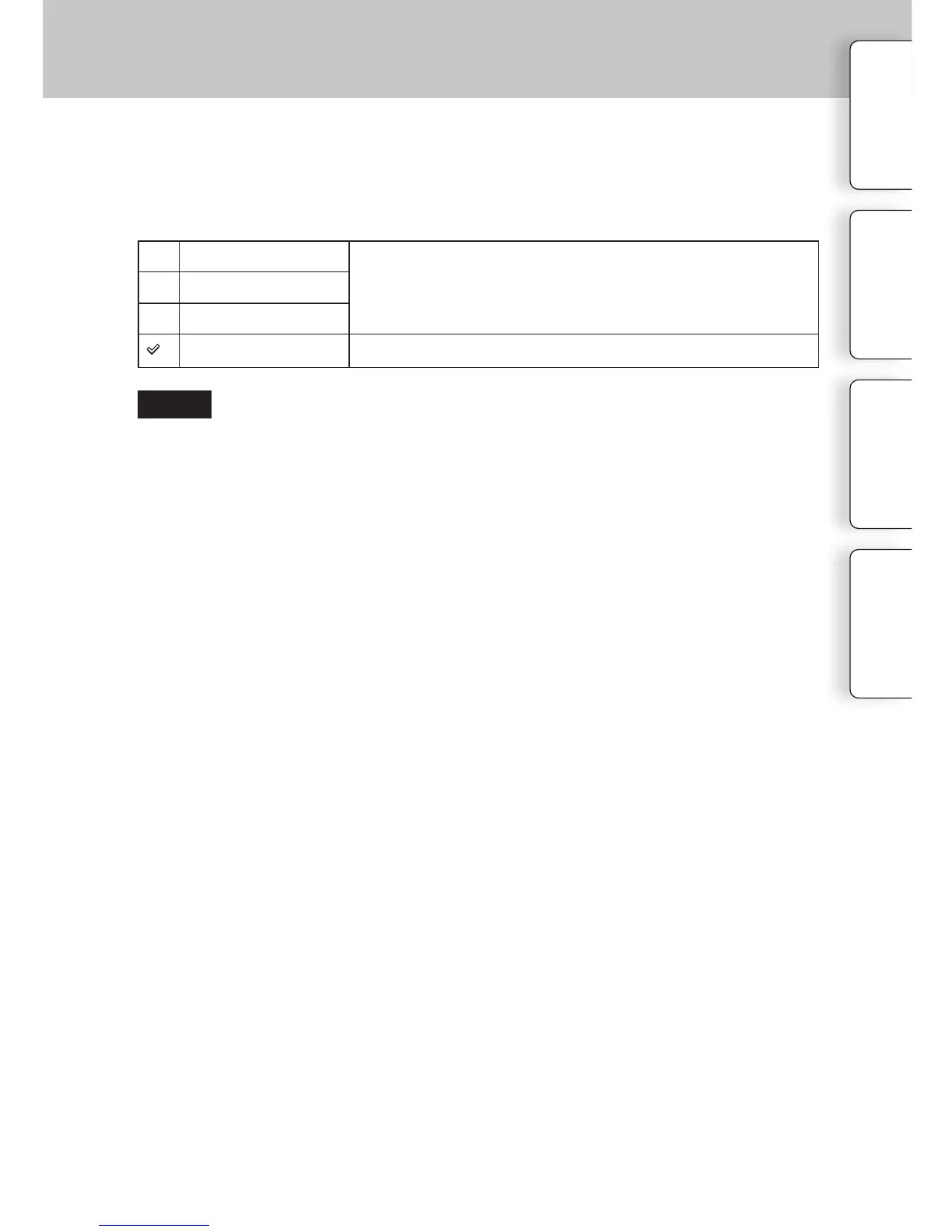124
GB
10 Sec
Displays for the set time.
Selecting (Enlarge Image) allows you to check the enlarged
image.
5 Sec
2 Sec
Off
Does not display.
Auto Review
You can check the recorded image on the LCD monitor right aer the shooting. You can
change the displayed time.
1 MENU
[Setup]
[Auto Review]
desired setting.
• In auto review, the image will not be displayed in the vertical position even if [Playback Display] is
set [Auto Rotate].
• Even if [Grid Line] is set to a setting other than [O] when recording [Sweep Panorama] images,
the grid line does not appear in auto review.
• Before the image is displayed, an unprocessed image may be displayed temporarily, depending on
the setting, such as [DRO/Auto HDR], [So Skin Eect].
Table of
contents
Sample photo
Menu Index
Notes
