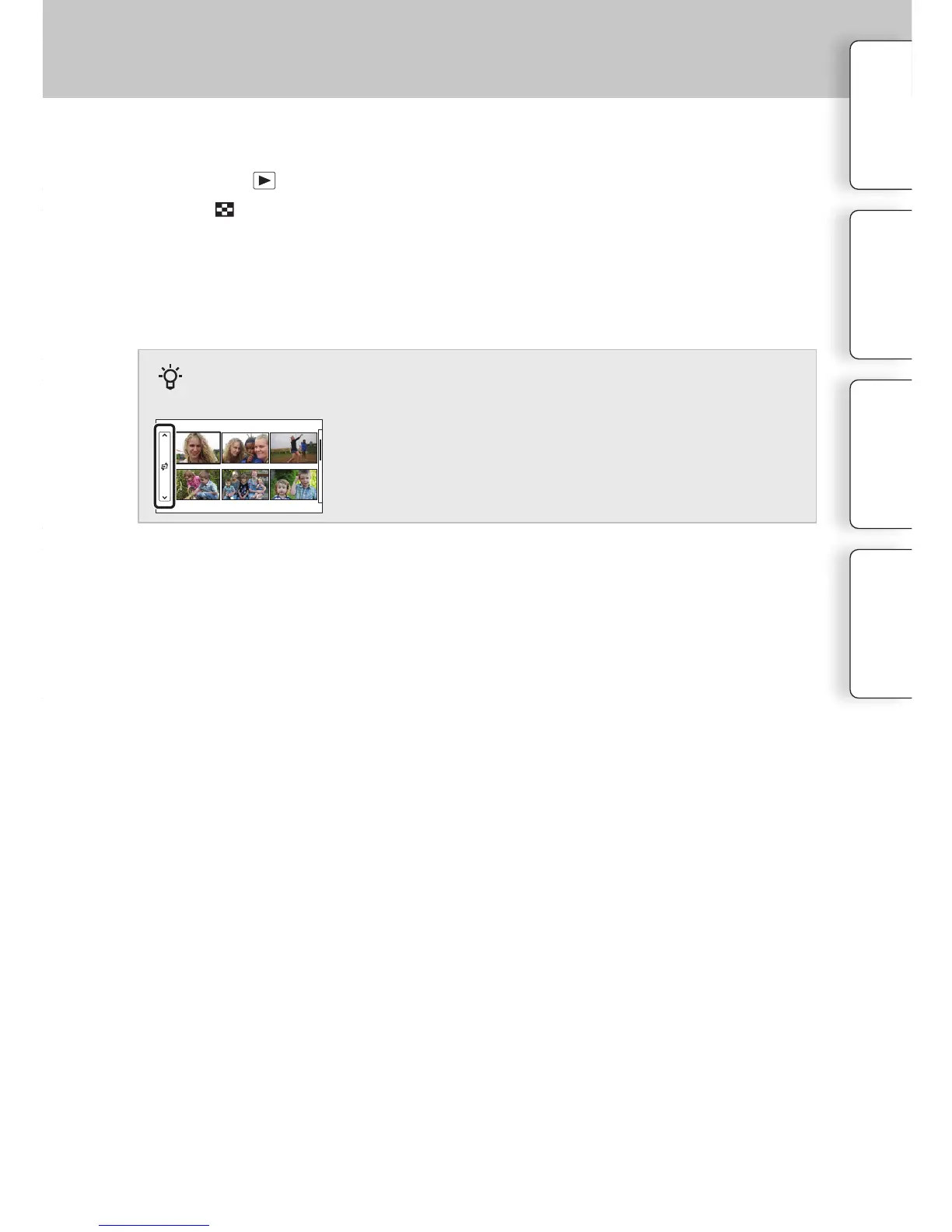59
GB
Image Index
Displays multiple images at the same time.
1 Press the (Playback) button to switch to the playback mode.
2 Press (Image Index) on the control wheel.
6-image index appears.
You can switch to 12-image index; MENU
[Playback]
[Image Index].
3 To return to the single-image playback, select the desired image and
press the center of the control wheel.
Displaying a desired folder
To select a desired folder, select the bar to the le of the
image index screen, then press the top/bottom parts of the
control wheel. You can change the view mode by pressing
the center of the control wheel.
Table of
contents
Table of
contents
Sample photo
Menu Index
