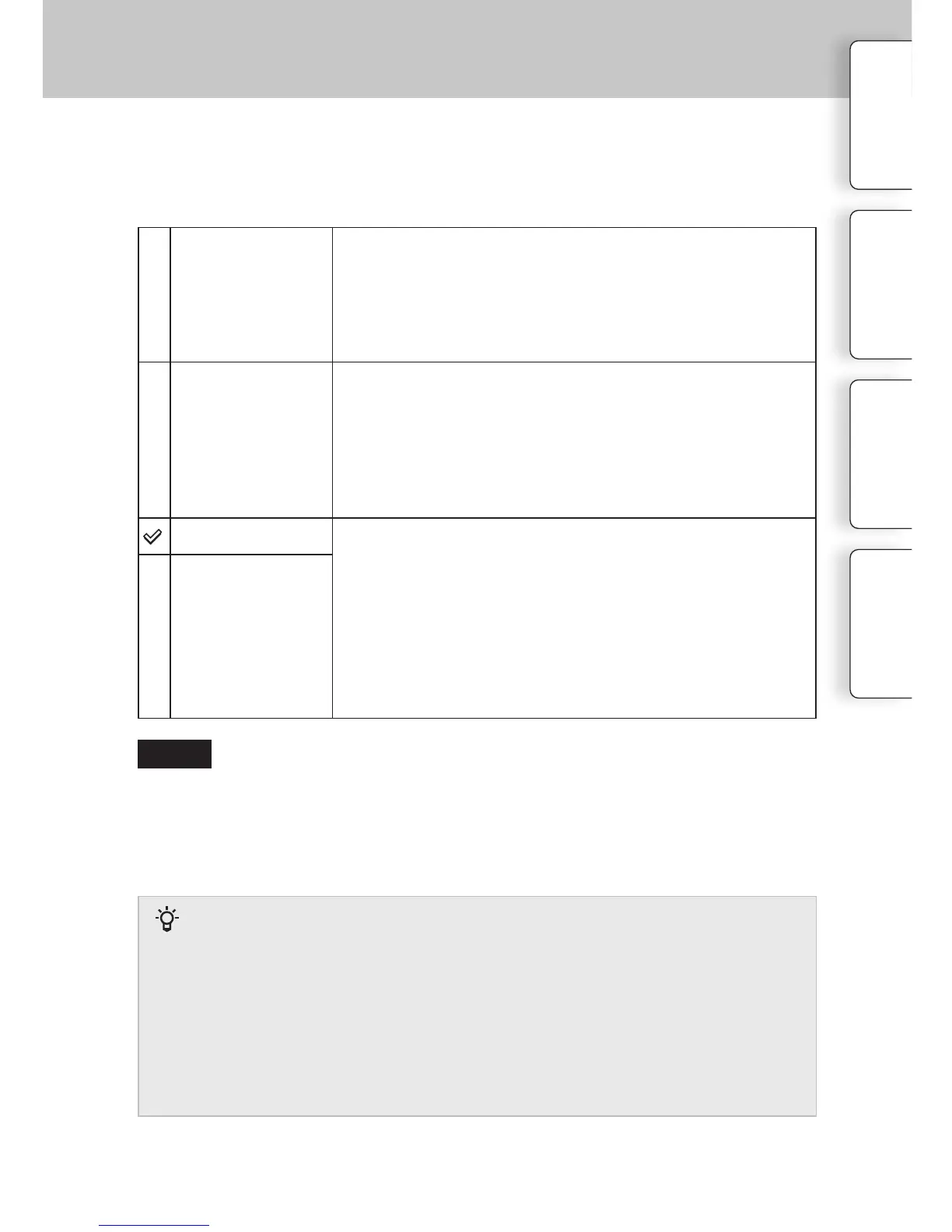92
GB
RAW images
• You cannot set this item when using the following functions:
– [Sweep Panorama]
• You cannot add DPOF (print order) registration to RAW format images.
• You cannot use [Auto HDR] with [RAW] and [RAW & JPEG] images.
RAW (RAW)
File format: RAW (Records using the RAW compression format.)
is format does not allow you to perform any digital processing
on the images. Select this format to process images on a com-
puter for professional purposes.
• e image size is xed to the maximum size. e image size is
not displayed on the LCD monitor.
RAW+J (RAW &
JPEG)
File format: RAW (Records using the RAW compression format.)
+ JPEG
A RAW image and a JPEG image are created at the same time.
is is suitable when you need 2 image les, a JPEG for viewing,
and a RAW for editing.
• e image quality is xed to [Fine], and the image size is xed
to [L].
FINE (Fine)
File format: JPEG
e image is compressed in the JPEG format when recorded.
Since the compression rate of [Standard] is higher than that of
[Fine], the le size of [Standard] is smaller than that of [Fine].
is will allow more les to be recorded on 1 memory card, but
the image quality will be lower.
• When images are not going to be modied using your com-
puter, we recommend that you select [Fine] or [Standard].
STD (Standard)
Quality
Selects the compression format of still images.
1 MENU
[Image Size]
[Quality]
desired mode.
e RAW format le is the raw data yet to go through any kind of digital processing. A
RAW le is dierent from a more common le format such as JPEG in that it is the raw
material to be processed for professional purposes.
You need the “Image Data Converter” soware included on the CD-ROM (supplied) in
order to open a RAW image recorded on this camera. With this soware, a RAW image can
be opened and converted to a common format, such as JPEG or TIFF, and its white balance,
color saturation, contrast, etc., can be readjusted.
Table of
contents
Sample photo
Menu Index
Notes
