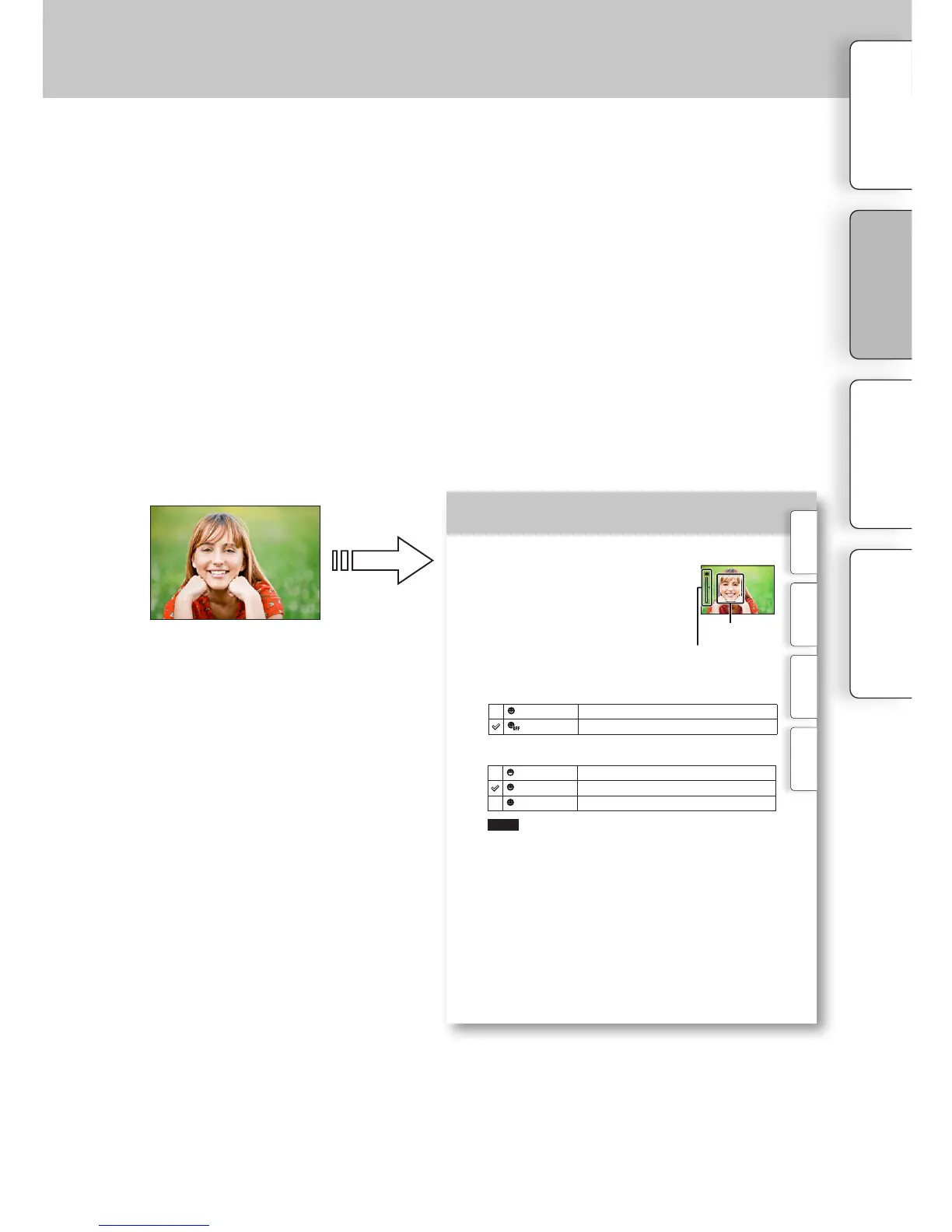6
GB
“is is the scene I want to capture in a photo, but how can I do that?”
You may nd the answer by going through the sample photos listed here. Click the desired
sample photo.
Shooting people (page 7)
Shooting macro photos (page 8)
Shooting landscapes (page 9)
Shooting sunset/night scenes (page 10)
Shooting fast moving subjects (page 11)
If you click on a photo, the screen will jump to the page describing the function recom-
mended for shooting that kind of photo.
Refer to those descriptions in addition to the shooting tips displayed on the screen of the
camera.
See the pages in parentheses for details of operation.
Click!
Sample photos
Continued
Table of
contents
Sample photo
Menu Index
A happy smile (84)
84
GB
Smile Shutter
When the camera detects a smile, the shutter is released automatically.
• You cannotuse[SmileShutter]withthefollowingfunctions:
–[Hand-heldTwilight]in[SceneSelection]
–[AntiMotionBlur]
–[SweepPanorama]
–[ManualFocus]
–[Prec.Dig.Zoom]
• ShootingusingtheSmileShutterendsautomaticallywhenthememorycardbecomesfull.
• Smilesmaynotbedetectedcorrectlydependingontheconditions.
• edrivemodeturnsto[SingleShooting]or[RemoteCdr.]automatically.
(On)
UsestheSmileShutter.
(Off )
DoesnotusetheSmileShutter.
(Big Smile)
Detectsabigsmile.
(Normal Smile)
Detectsanormalsmile.
(Slight Smile)
Detectsevenaslightsmile.
1 MENU
[Camera]
[Smile Shutter]
[On].
2 To set the sensitivity to detect a smile,
Option
desired setting.
3 Wait for a smile to be detected.
Whenthesmilelevelexceedsthepointonthe
indicator,thecamerarecordsimagesautomatically.
IfyoupresstheshutterbuttonduringSmileShutter
shooting,thecamerashootstheimage,thenreturnsto
SmileShuttermode.
4 To exit Smile Shutter mode, MENU
Camera]
[Smile Shutter]
[Off ].
You cansetthesensitivitytodetectasmilewithOption.
Table of
contents
Sample photo
Menu Index
Continued
Face Detection frame
(orange)
Smile Detection indicator
Notes
