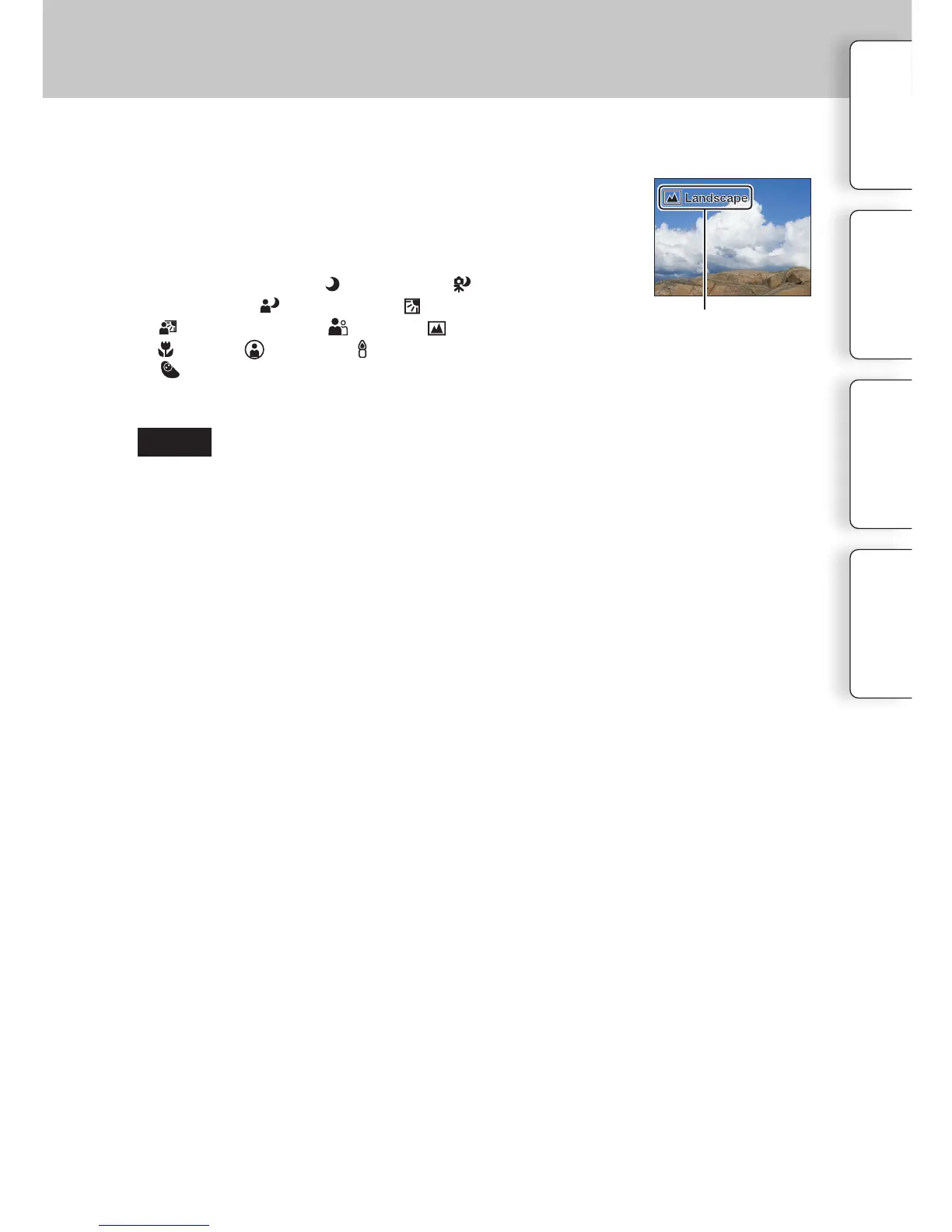60
GB
Intelligent Auto
e camera analyzes the subject, and allows you to shoot with appropriate settings.
1 MENU
[Shoot Mode]
[Intelligent Auto].
2 Point the camera to the subject.
When the camera recognizes the scene, the Scene
Recognition icon and guide appear on the screen.
e camera recognizes
(Night Scene),
(Tripod
Night Scene), (Night Portrait),
(Backlight),
(Backlight Portrait),
(Portrait),
(Landscape),
(Macro),
(Spotlight), (Low Brightness), or
(Baby).
• [Flash Mode] is set to [Autoash] or [Flash O].
• You can shoot even if the camera has not recognized the scene.
• When [Face Detection] is set to [O], the [Portrait], [Backlight Portrait], [Night Portrait], and
[Baby] scenes are not recognized.
Scene Recognition icon and guide
Table of
contents
Sample photo
Menu Index
Continued
Notes
