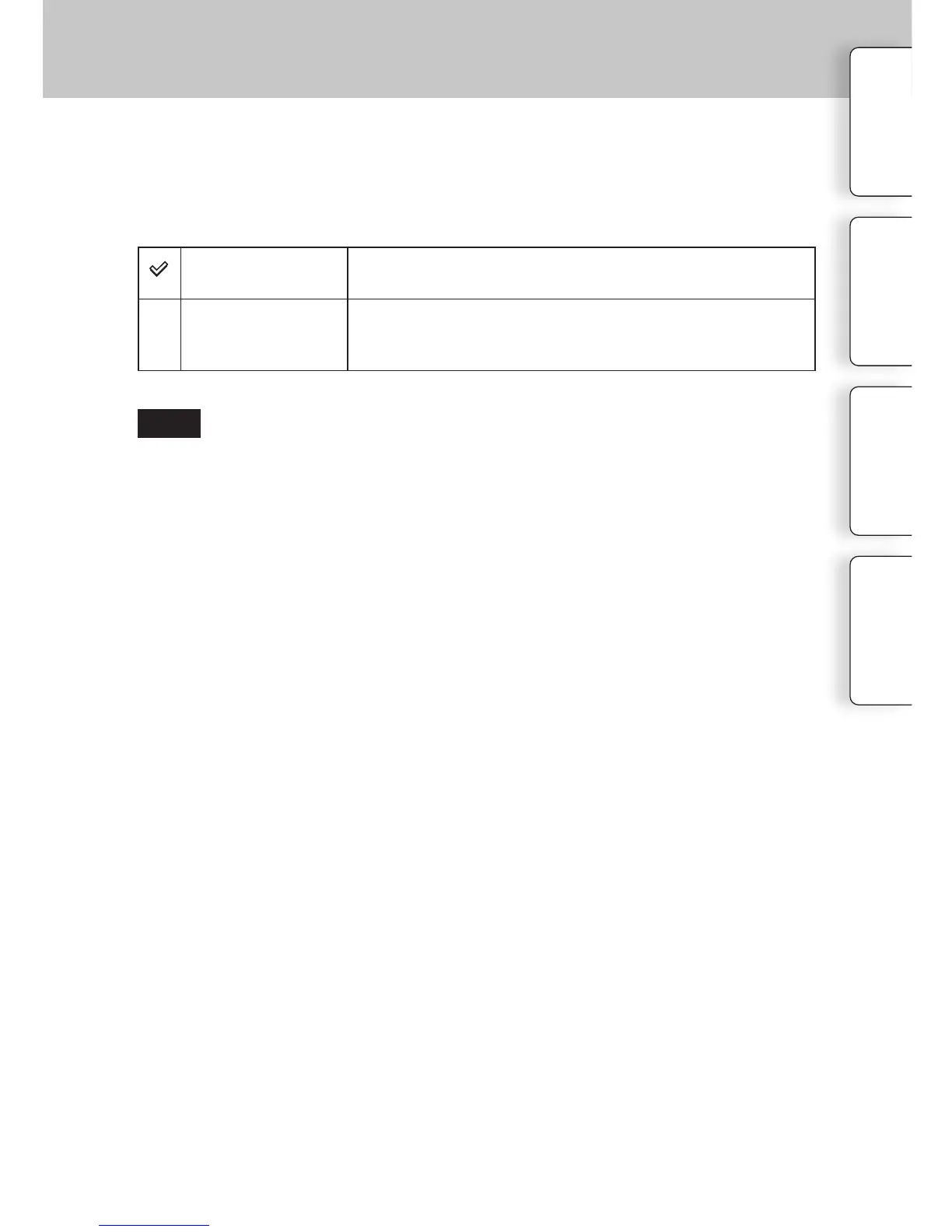168
GB
Table of
contents
Sample photo
Menu Index
Still images you shoot are recorded in a folder that is automatically created under the
DCIM folder on the memory card. You can change the folder name form.
1 MENU
[Setup]
[Folder Name]
desired setting.
Standard Form
e folder name form is as follows: folder number + MSDCF.
Example: 100MSDCF
Date Form
e folder name form is as follows: folder number + Y (the last
digit)/MM/DD.
Example: 10010405 (Folder number: 100, date: 04/05/2011)
• e movie folder form is xed as “folder number + ANV01”. You cannot change this name.
Note
Folder Name
