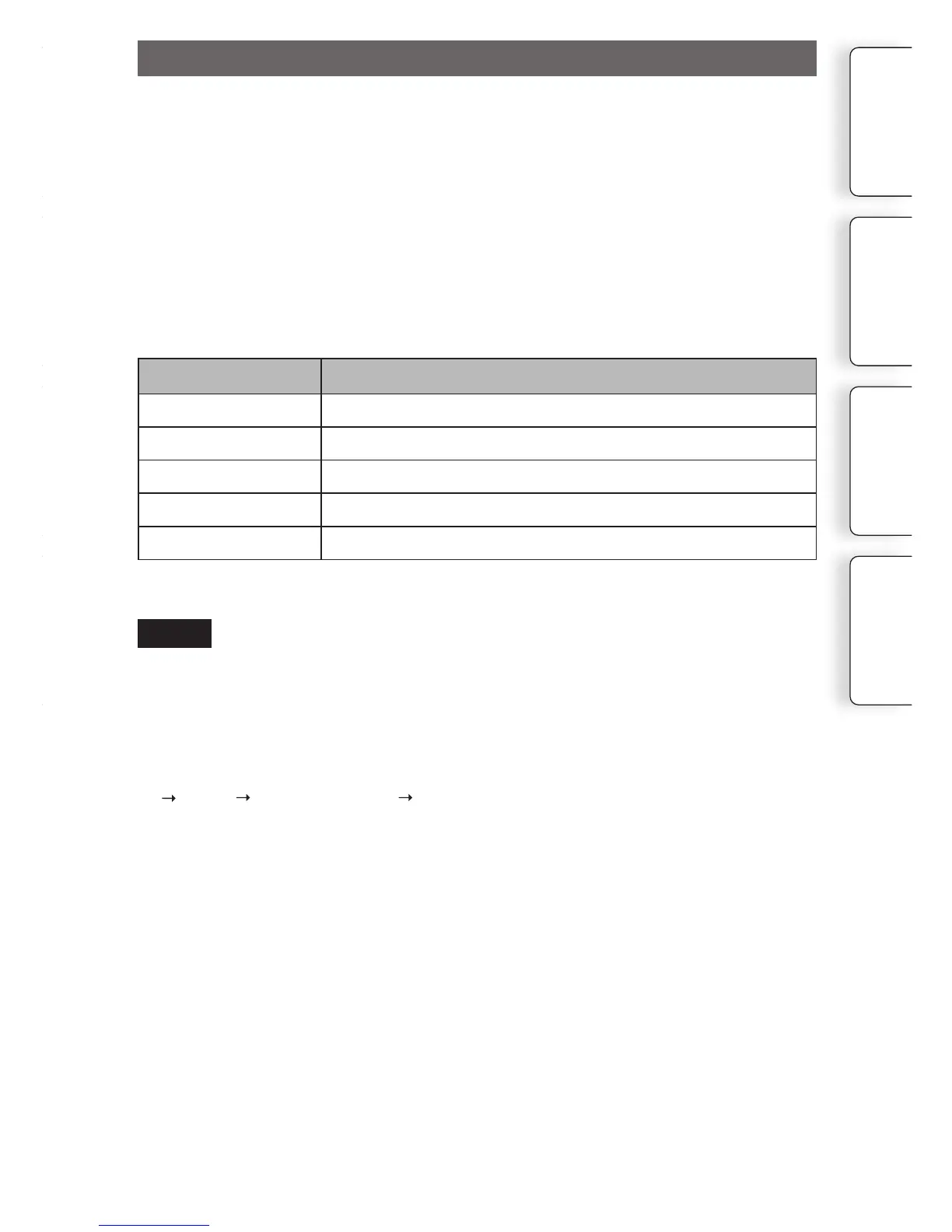175
GB
By connecting the camera to a TV that supports “BRAVIA” Sync using an HDMI cable
(sold separately), you can operate the camera with the TV Remote Control.
1 Connect a TV that supports “BRAVIA” Sync to the camera.
e input is automatically switched and the image shot with the camera appears on
the TV screen.
2 Press the SYNC MENU button on the TV Remote Control.
3 Operate with the buttons on the TV Remote Control.
Item Operation
Slide Show Plays back images automatically
Play 1 Image Returns to the single-image screen.
Image Index Switches to the image index screen.
View Mode Allows you to determine how to group the playback images.
Delete Deletes the image.
• e operations available are restricted when the camera is connected to a TV using an HDMI
cable.
• Only TVs that support “BRAVIA” Sync can provide SYNC MENU operations. e SYNC MENU
operations dier depending on the TV connected. For details, refer to the operating instructions
supplied with the TV.
• If the camera performs unnecessary operations in response to the TV Remote Control when the
camera is connected to another manufacturer’s TV using an HDMI connection, operate MENU
[Setup]
[CTRL FOR HDMI]
[O].
Table of
contents
Sample photo
Menu Index
Using “BRAVIA” Sync
Notes
