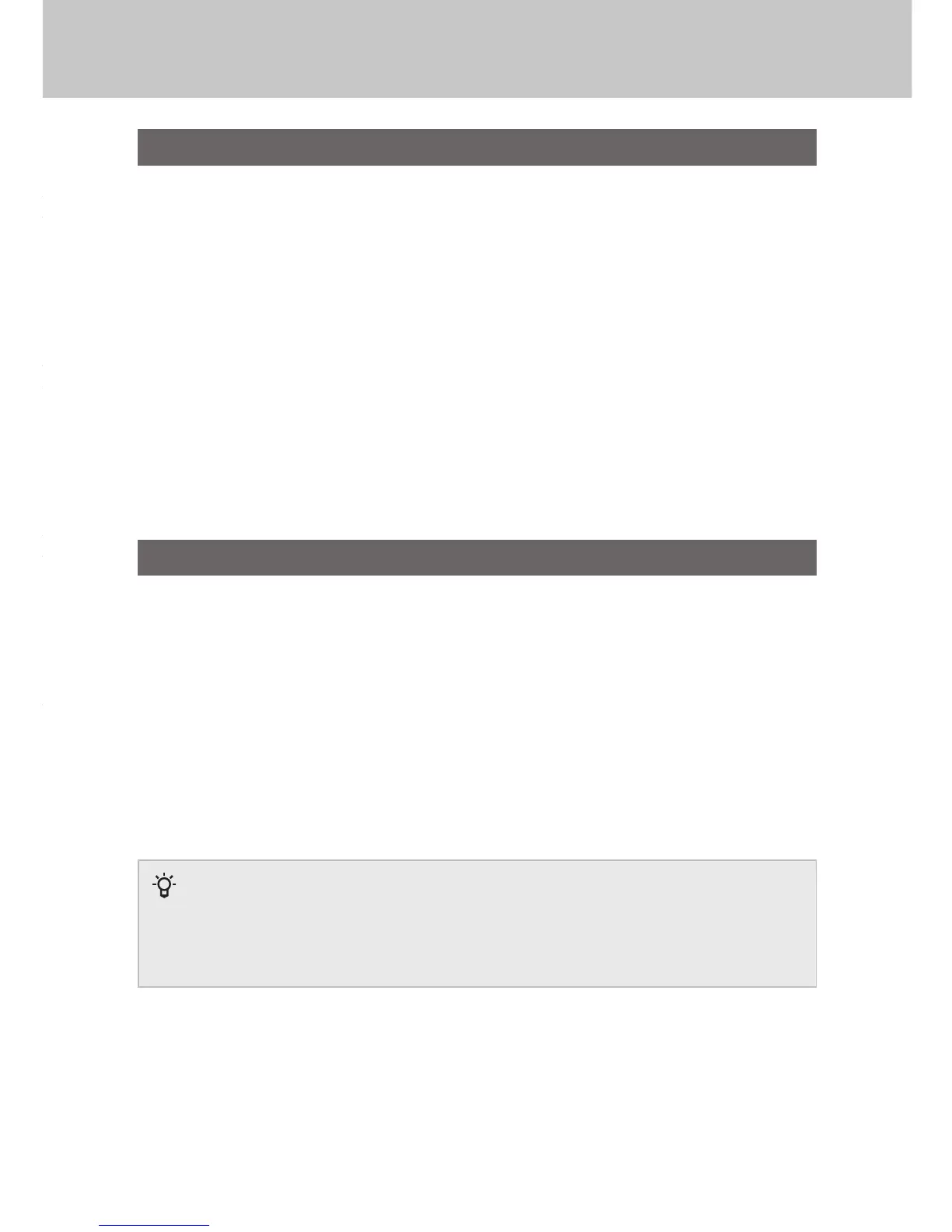181
GB
To use “Adobe® Lightroom®”
Refer to “Adobe® Lightroom® Help” which can be accessed from the
Help menu within the program.
Installing Adobe® Lightroom®
Log on as Administrator.
1 Turn on your computer, and insert the CD-ROM (supplied) into the
CD-ROM drive.
e installer will start automatically. Follow the instructions on the screen.
2 Remove the CD-ROM after the installation is complete.
e following soware is installed and shortcut icons appear on the desktop.
“Adobe® Lightroom® 4.x”
1 Turn on your computer, and insert the CD-ROM (supplied) into the
CD-ROM drive.
Double click on the Adobe® Lightroom® icon. Follow the instructions on the screen.
2 Remove the CD-ROM after the installation is complete.
e following soware is installed in the Applications folder.
“Adobe® Lightroom® 4.x”
Installing the software (Windows)
Installing the software (Mac)
