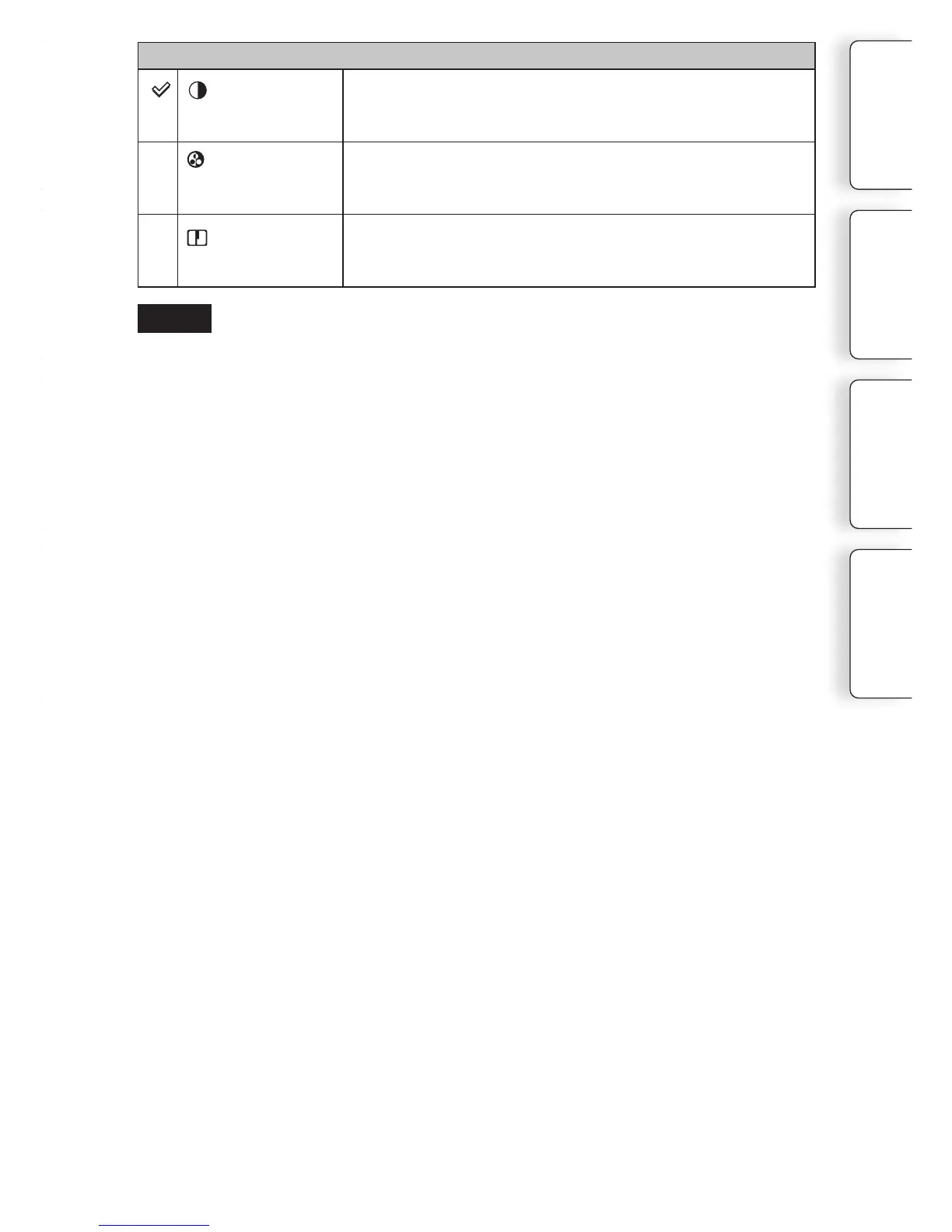41
GB
Control wheel
(Contrast)
e higher the value selected, the more the dierence of light
and shadow is accentuated, thus making an impact on an
image.
(Saturation)
e higher the value selected, the more vivid the color. When
a lower value is selected, the color of the image is restrained
and subdued.
(Sharpness)
Adjusts the sharpness. e higher the value selected, the more
the contours are accentuated, and the lower the value selected,
the more the contours are soened.
• When [Black & White] or [Sepia] is selected, you cannot adjust the saturation.
• When using [Picture Eect] (except [O]), [Standard] is selected and you cannot call up [Creative
Style Settings].
Table of
contents
Table of
contents
Sample photo
Menu Index
Notes
