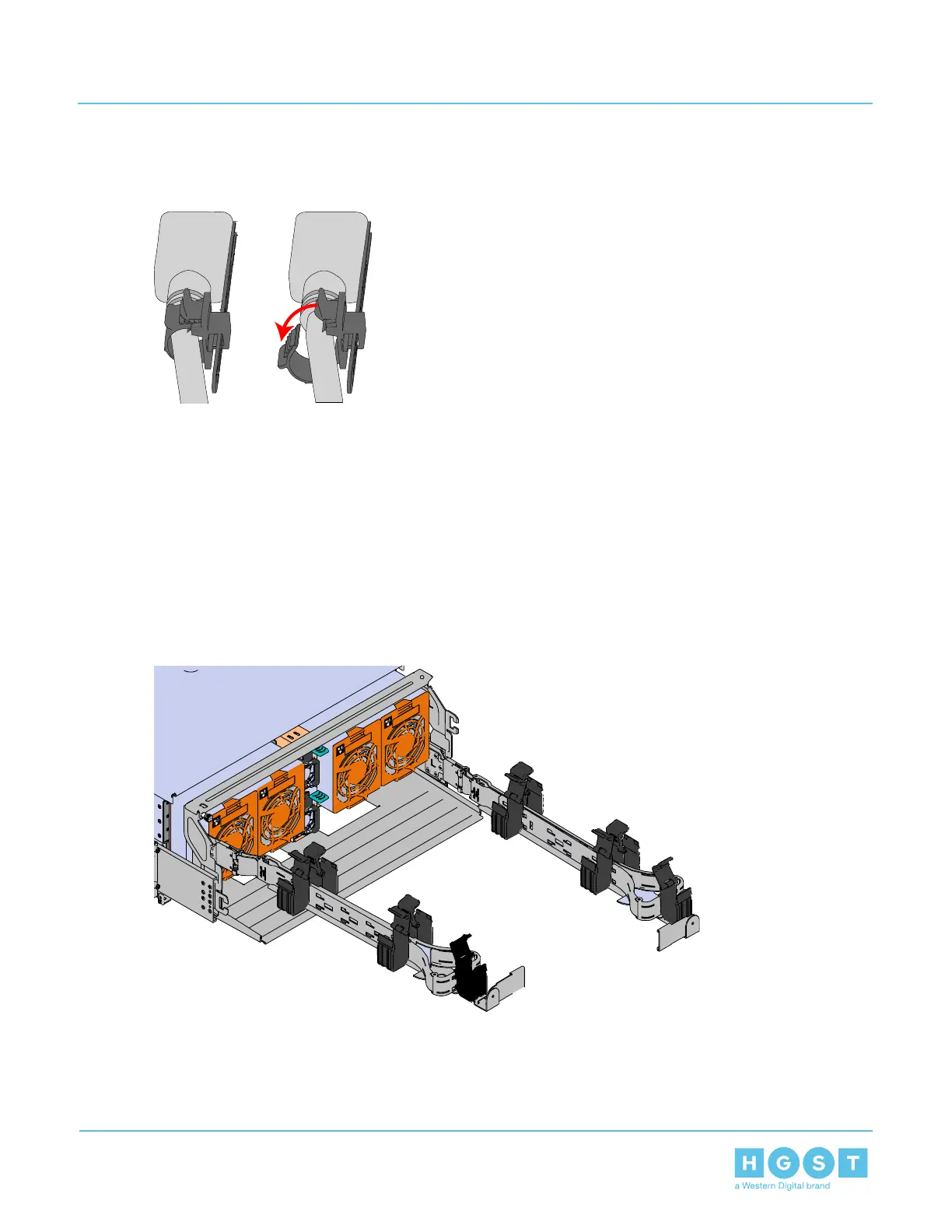b) Detach the cable retention clip from both power cords.
Figure 63: Cable Retention Mechanism
c) Power down the enclosure by disconnecting both power cables, one from each PSU.
3. Disconnect the HD Mini-SAS cables from the rear of the enclosure by pulling (don't jerk) on the blue tab
that is extending outward from the connector. This will free the cable from the port. Make sure each cable
is labeled or label them yourself to ensure that they will be plugged back into the same location.
4. Unplug the Ethernet cables from the out-of-band management ports.
5. Uncable the CMA.
a) Open all of the baskets on the CMA.
Figure 64: Open Baskets
b) Remove one cable from the CMA at a time making sure not to put too much strain on the arm.
73
4 Part Replacement
User Guide 4.7 CMA Replacement
