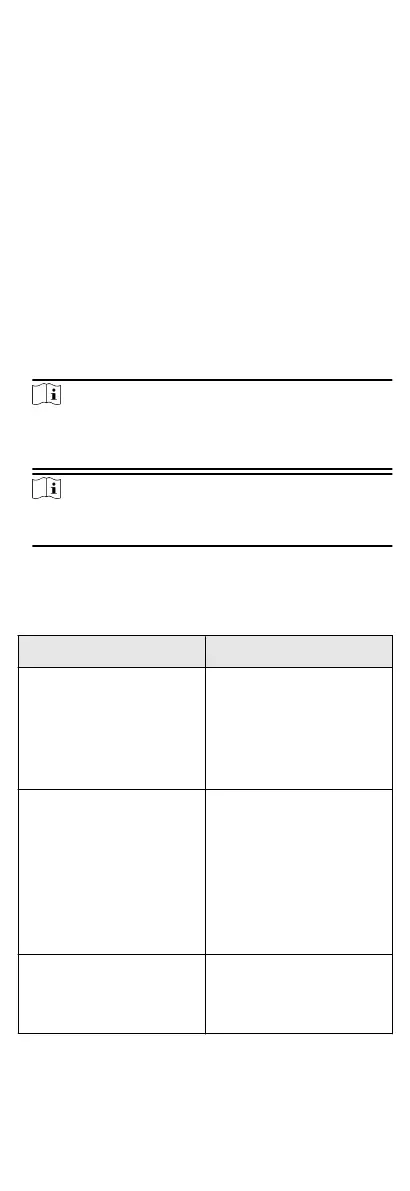Steps
1.
Click Communicaon Parameters → Event Communicaon .
2.
Enable the target nocaon.
Alarms and Tampers
The device will push nocaons when the zone alarm is
triggered or the device tamper alarm is triggered or
restored.
Life Safety Alarms
The device will push
nocaons when re alarm, gas alarm,
or medical alarm is triggered.
Maintenance and Faults
The device will push nocaons when any status in the
system is changed.
Panel Management
Nocaon
The device will push nocaons when the user operate the
device.
Note
If you want to send the alarm nocaons to the mobile client,
you should also set the Mobile Phone Index, Mobile Phone
Number , and check the Nocaon Type.
Note
For message nocaon in alarm receiving center, select the
center index before sengs.
3.
Click Save.
Result
Table 4-1
Opons of Nocaons
Opon Nocaon
iVMS-4200
Alarms and Tampers
Life Safety Alarms
Maintenance and Faults
Panel Management
Nocaon
Alarm Receiver Center
Alarm Receiver Center
1&2
Alarms and Tampers
Life Safety Alarms
Maintenance and Faults
Panel Management
Nocaon
Cloud
Alarms and Tampers
Life Safety Alarms
Maintenance and Faults
20