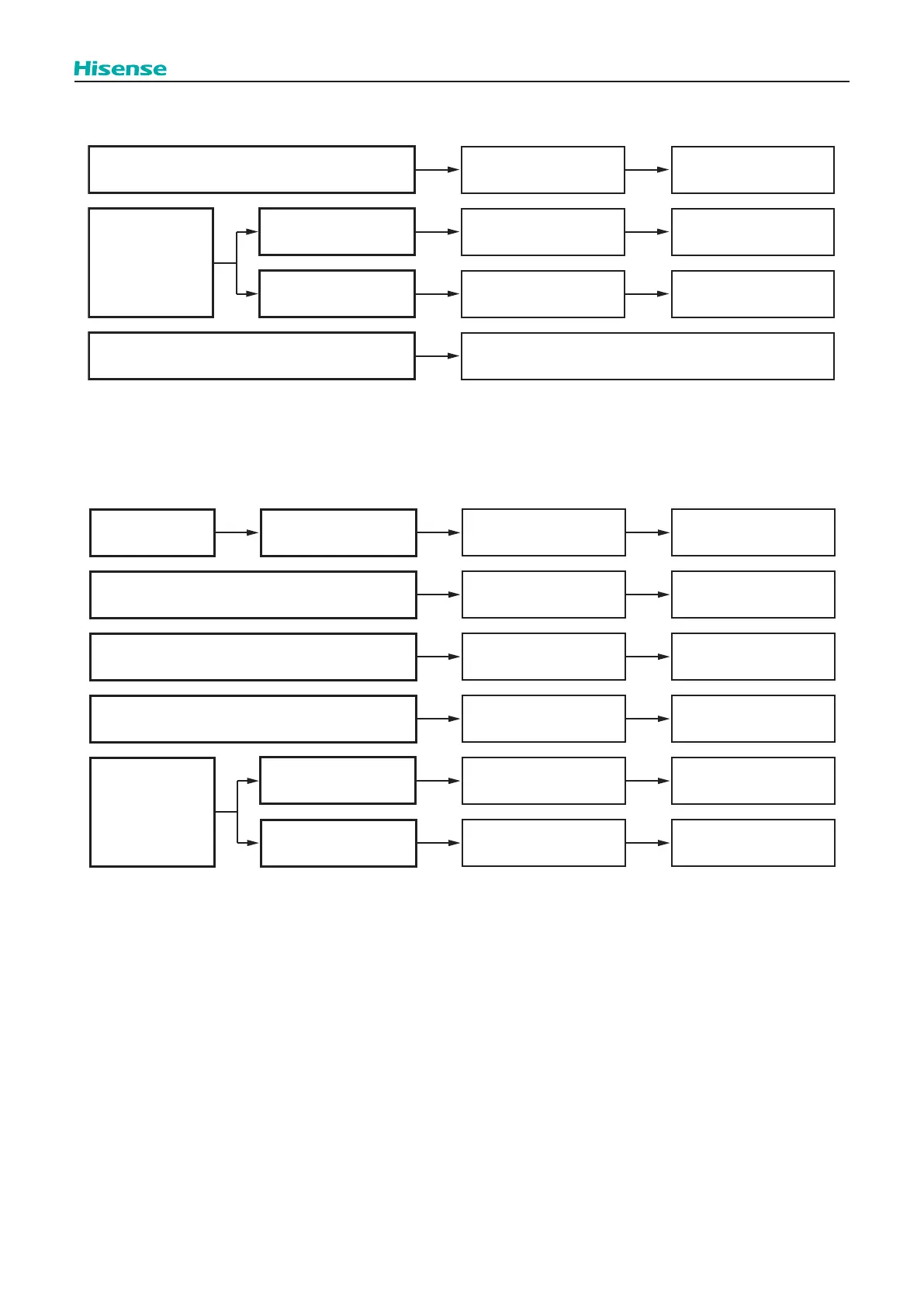115
Troubleshooting
(1.1.6 Failure of Power Supply to Indoor Unit and Remote Control Switch)
1.1.7 Abnormal Transmission between Remote Control Switch and Indoor Unit
● “RUN” Lamp on Remote Control Switch: Flashing every 2 seconds
Failure of Remote Control Switch
Check it by
self-checking mode.
Check it by I.U./O.U.
PCB check mode.
Replace remote
control switch if it fails.
Check connectors.
Correctly connect
wires.
Replace PCB if it fails.
Take action according to the procedure
indicated in "TEST RUN".
Incorrect Wiring Connection
Unconnected Wires
to Each PCB
Failure of
Each PCB
Failure of Each PCB
Cause Check Item
Action
(Turn OFF Main Switch)
Check cable and
connections.
Repair cable or
connect it.
Phenomenon
Disconnection or Insufficient Contacting of
Remote Control Cable
Check wiring and
connections.
Repairing
Incorrect Wiring Connection
(Incorrect Polarity)
Failure of Remote Control Switch
Check it by
self-checking mode *1).
Replace it if remote
control switch is faulty.
Check connectors.
Correctly connect
wires.
Replace PCB if it fails.
Disconnected Wire
to PCB
Failure of PCB
(in Indoor Unit
and Remote
Control Switch)
Failure of PCB
Check it by I.U./O.U.
PCB check mode *2).
