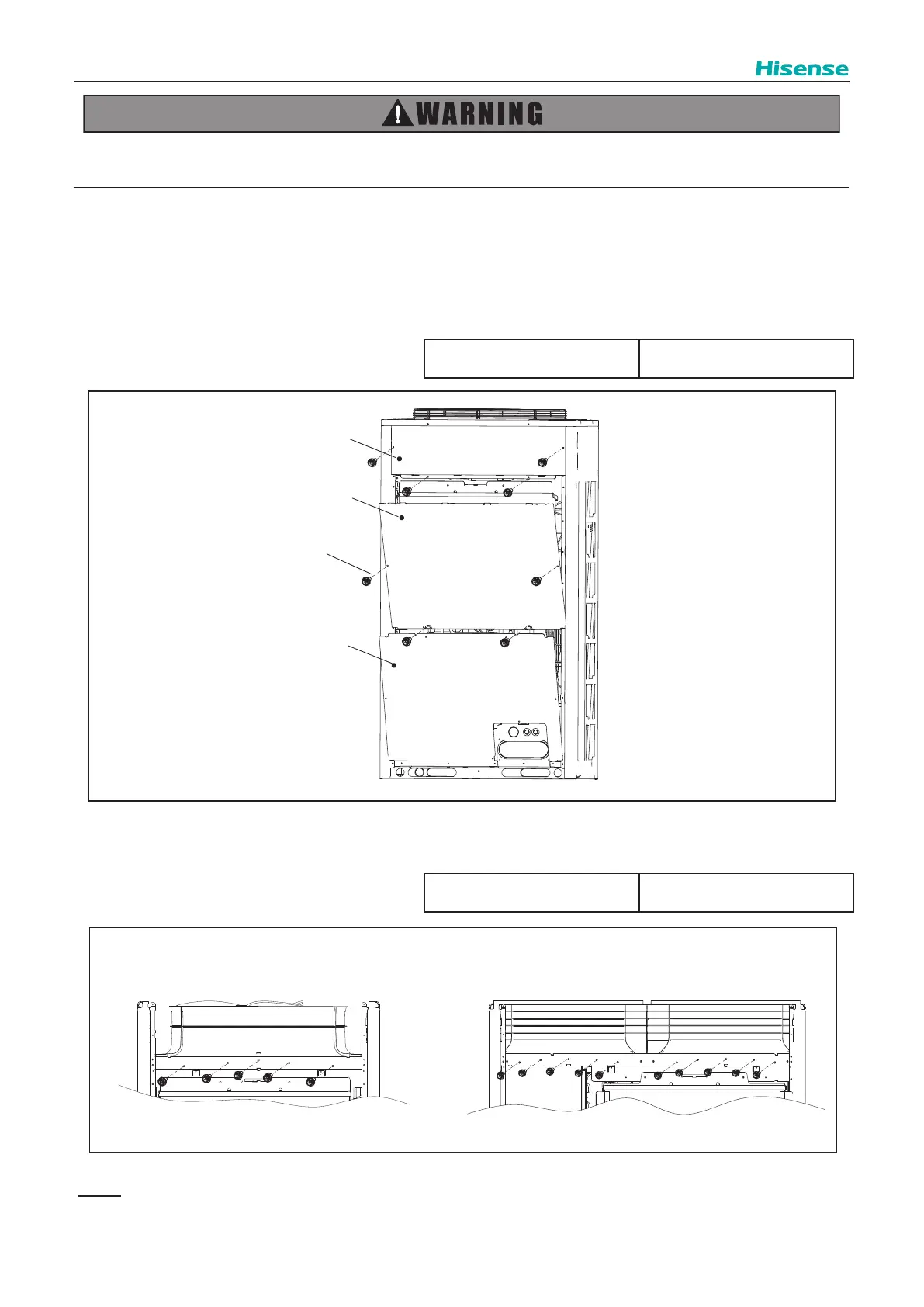214
Servicing
TURN OFF all the power switches.
2.4 Removing Shroud
(1) Remove the top cover according to the item 2.3 “Removing Top Cover”.
(2) Remove the service cover according to the item 2.1 “Removing Front Service Cover”.
(3) Remove screws xing the upper cover and then lift the upper cover up.
AVWT-72~96FFFH: 4 screws
AVWT-120~192FFFH: 5 screws
Tool Phillips Screwdriver
Tool Phillips Screwdriver
Screw
Front Cover
Service Cover
Upper Cover
(4) Remove screws xing the shroud and then lift the shroud up.
AVWT-72~96FFFH: 10 screws.
AVWT-120~192FFFH: 20 screws.
Front/Rear Side
Front/Rear Side
● AVWT-72~96FFFH
● AVWT-120~192FFFH
(5) After repaired, reset the machine in reverse order
NOTE:
When attaching / removing the shroud, make sure that it dose not contact the propeller fan.
