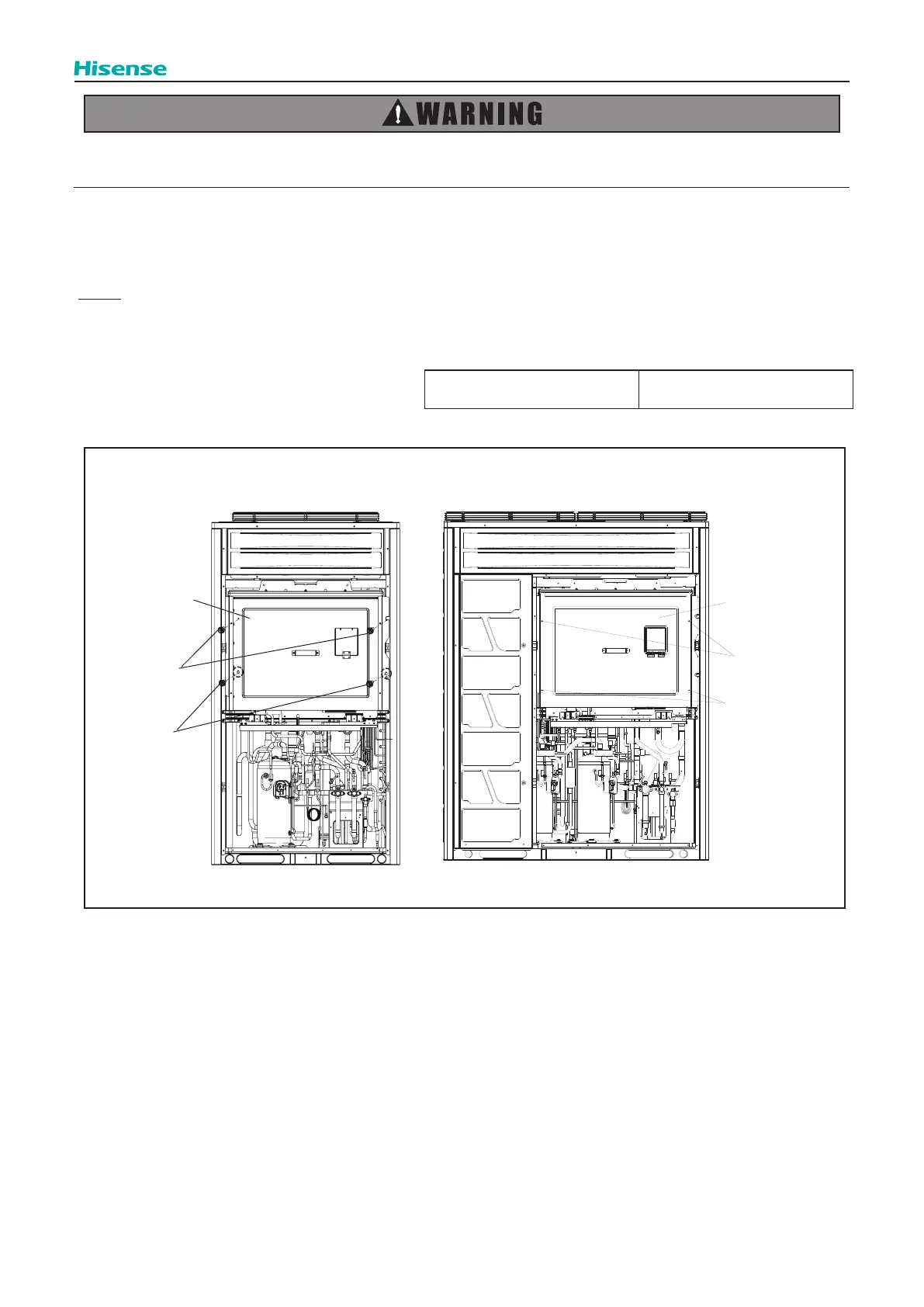215
Servicing
TURN OFF all the power switches.
2.5 Removing Electrical Box Cover
(1) Remove the front service cover according to the item 2.1 “Removing Front Service Cover”.
(2) Remove two (2) screws xing in the electrical box cover and loosen the other two (2) fall-prevention screws.
(3) Push the electrical box cover up and draw it frontward from the fall-prevention screws.
NOTE:
(1) Before removing the screws xing in the electrical box cover, check that the fall-prevention screws are attached to the
cover in order to prevent the electrical box cover from dropping o.
(2) Take special care not to be injured with the front cover edges when removing the electrical box cover.
Tool Phillips Screwdriver
● AVWT-72~96FFFH
● AVWT-120~192FFFH
Electrical Box
Cover
Screws for
Electrical
Box
Fall-Prevention
Screws
Electrical Box
Cover
Screws for
Electrical Box
Fall-Prevention
Screws
