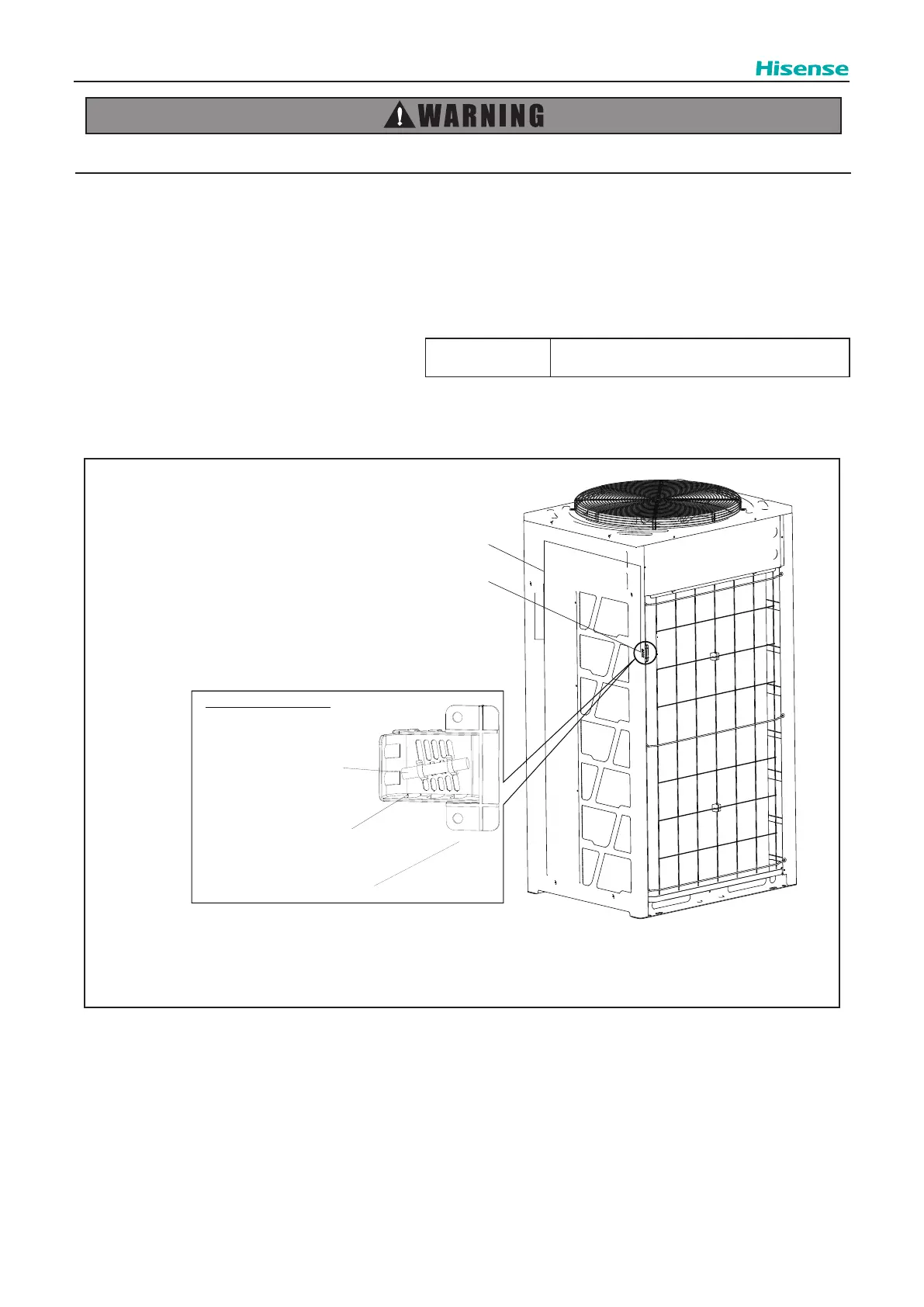248
Servicing
TURN OFF all the power switches.
2.16 Removing Thermistor for Ambient Temperature
(1) Remove the front service cover according to the item 2.1 “Removing Front Service Cover”.
(2) Remove the electrical box cover according to the item 2.5 “Removing Electrical Box Cover”.
(3) Remove the upper cover according to the item 2.3 “Removing Top Cover”.
(4) Thermistor wiring is xed at the heat changer, pipings and such. Remove the xing clamps for the wiring.
(5) Reassemble the thermistor for ambient temperature in the reverse procedure.
Tool Phillips Screwdriver, Nippers
<Example of Thermistor Position for Ambient Temperature >
Thermistor Position
Thermistor Holder
Ta (Ambient Temperature
Thermistor)
Air Inlet Grill
(Side Cover)
To Electrical Box
Ambient Temperature
Thermistor
