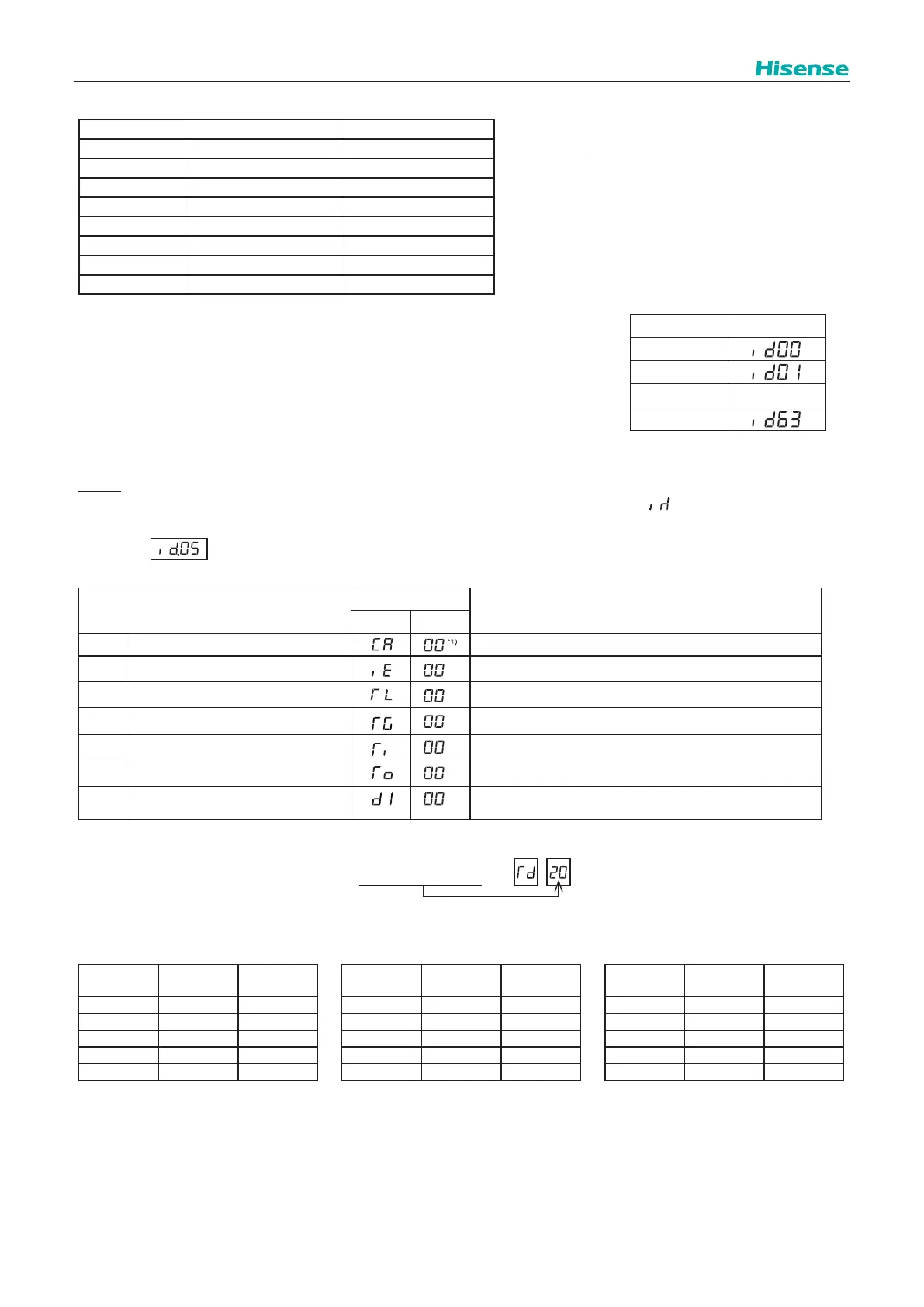198
Troubleshooting
● Outdoor Unit Capacity Table
Indication Capacity (HP) Model (kBtu/h)
64 8 72
80 10 96
96 12 120
112 14 144
128 16 168
160 20 192
… … …
HP×8 HP ≈HP×9.83
NOTE:
In case of combination unit, the indication
of outdoor unit capacity is total capacity of
construction units.
(C) Indoor Unit Information
This information is indicated on the unit A (main unit) only.
Select the indoor unit number for the information indication.
Press PSW4 (
▼
) to forward of press PSW2 (
▲
) for backward.
Select the indoor unit No. for indication by pressing PSW4 or PSW2.
Press PSW3(
▶
) for details information of selected unit No.
Press PSW4(
▼
) to forward or PSW2(
▲
) to backward.
The information will be indicated alternately as “Item” → “Details”.
Press PSW5(
◀
) for return to Indoor Unit No. Selection.
NOTE:
For the indoor unit connected to SW BOX, “ ” (point) will be displayed on the bottom right of “ ”.
< Example for Unit No. 5 with SW BOX >
Unit No. Indication
No.0
No.1
↓ ↓
No.63
Item
7-Segment Display
Details
SEG2 SEG1
1 Indoor Unit Capacity Refer to “Indoor Unit Capacity Table”.
2 Expansion Valve Opening Unit: % A larger number means a larger opening
3 Liquid Piping Temp of Heat Exchanger Unit: °F
4 Gas Pipe Temp of Heat Exchanger Unit: °F
5 Air Inlet Temp. Unit: °F
6 Air Outlet Temp. Unit: °F
7 Unit Stoppage Cause Code
Unit Stoppage Cause Code Indication
Refer to “Cause of Indoor Unit Stoppage Table”.
*1): The indoor unit No. is indicated on the ones digit of “SEG1”.
(Example)
SEG2 SEG1
● Indoor Unit Capacity Table
Indication
Capacity
(HP)
Model
(kBtu/h)
4 0.5 05
6 0.8 07
8 1.0 09
10 1.3 12
11 1.5 14
Indication
Capacity
(HP)
Model
(kBtu/h)
13 1.8 15
14 2.0 17
16 2.3 19
18 2.5 22
20 2.8 24
Indication
Capacity
(HP)
Model
(kBtu/h)
22 3.0 27
26 3.3 30
32 4.0 38
40 5.0 48
48 6.0 54
