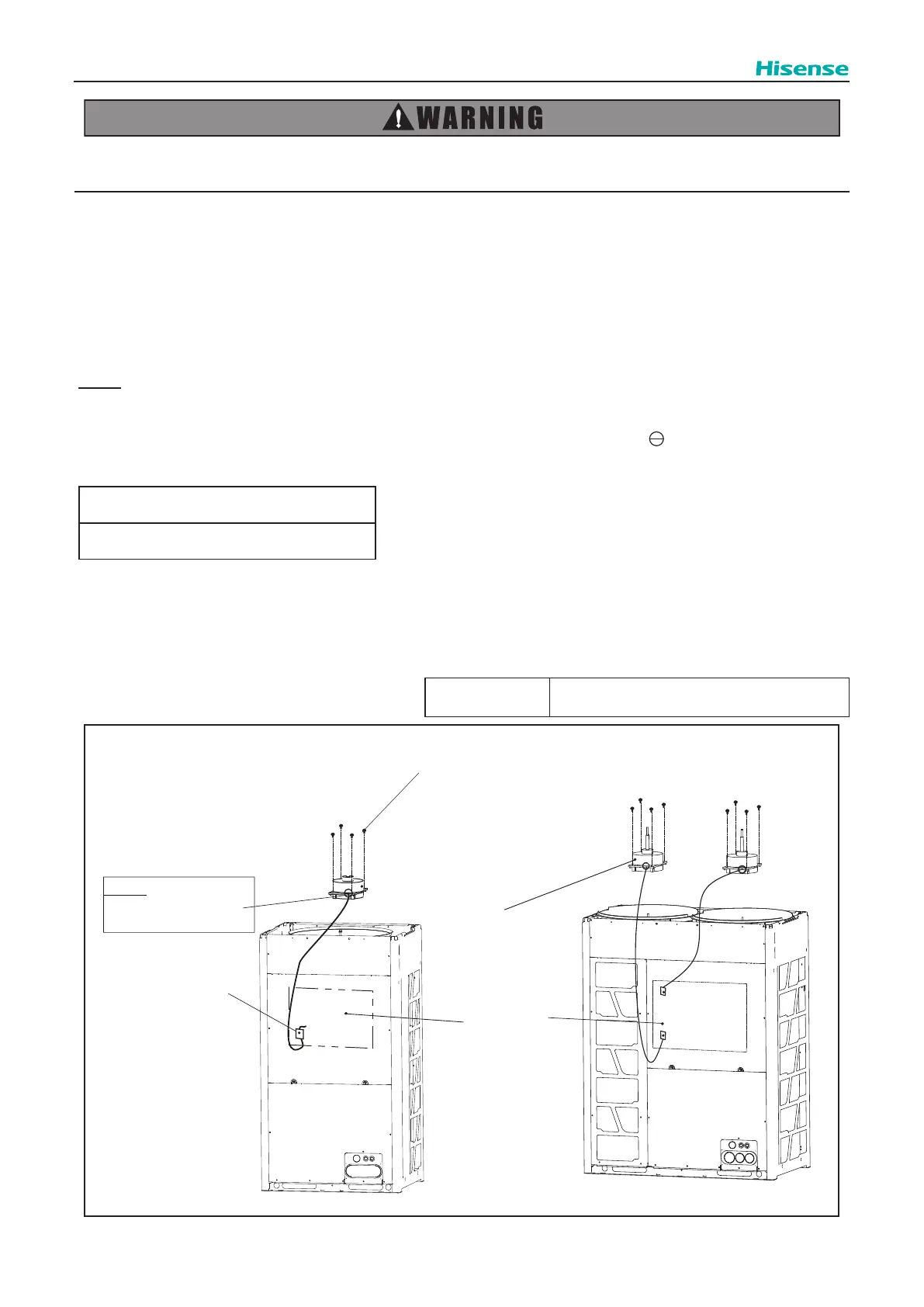220
Servicing
TURN OFF all the power switches.
(4) Removing Wire
(a)Remove the service cover and the electrical box cover according to the item 2.1 “Removing Front Service Cover” and
the item 2.5 “Removing Electrical Box Cover”.
(b) Disconnect the wire connector for the fan motor in the electrical box.
(c) Unx the lead wire connecting the electrical box and the fan motor.
(d)Remove M6 bolts xing in the fan motor, and remove the fan motor.
Single Fan: 4 bolts
Double Fan: 8 bolts
(5) Set up the wire in the reverse procedure.
NOTE:
1. The cord outlet end should be downward-facing when mounting the fan motor. (Make a wire trap.)
2. Fix the motor wire to the motor clamp with a plastic tie to avoid contact with the propeller fan.
3.When mounting the propeller fan on the motor shaft, make the D-Cut at the boss portion ( mark part ) connected to the
D-Cut of the fan motor shaft.
Firmly x the propeller fan with 22.1ft.lbs (30 N.m) torque after the head of the fan shaft comes up.
Torque for Mounting Propeller Fan
22.1ft.lbs (30 N.m)
4. Connect the wire connector for the fan motor with the wire connector in the electrical box.
(6) After mounting the fan motor, check from above that gap between the propeller fan and the upper cover is even. Also
check that there is no noise caused by contact between the propeller fan and the upper cover during the propeller fan
operation.
Tool
Adjustable Wrench, Spanner, Puller,
Phillips Screwdriver, Nippers, Box Wrench
Electrical Box
NOTE:
Cord outlet end should
be downward-facing.
Wire Connector for
Fan Motor
Bolt
Fan Motor
