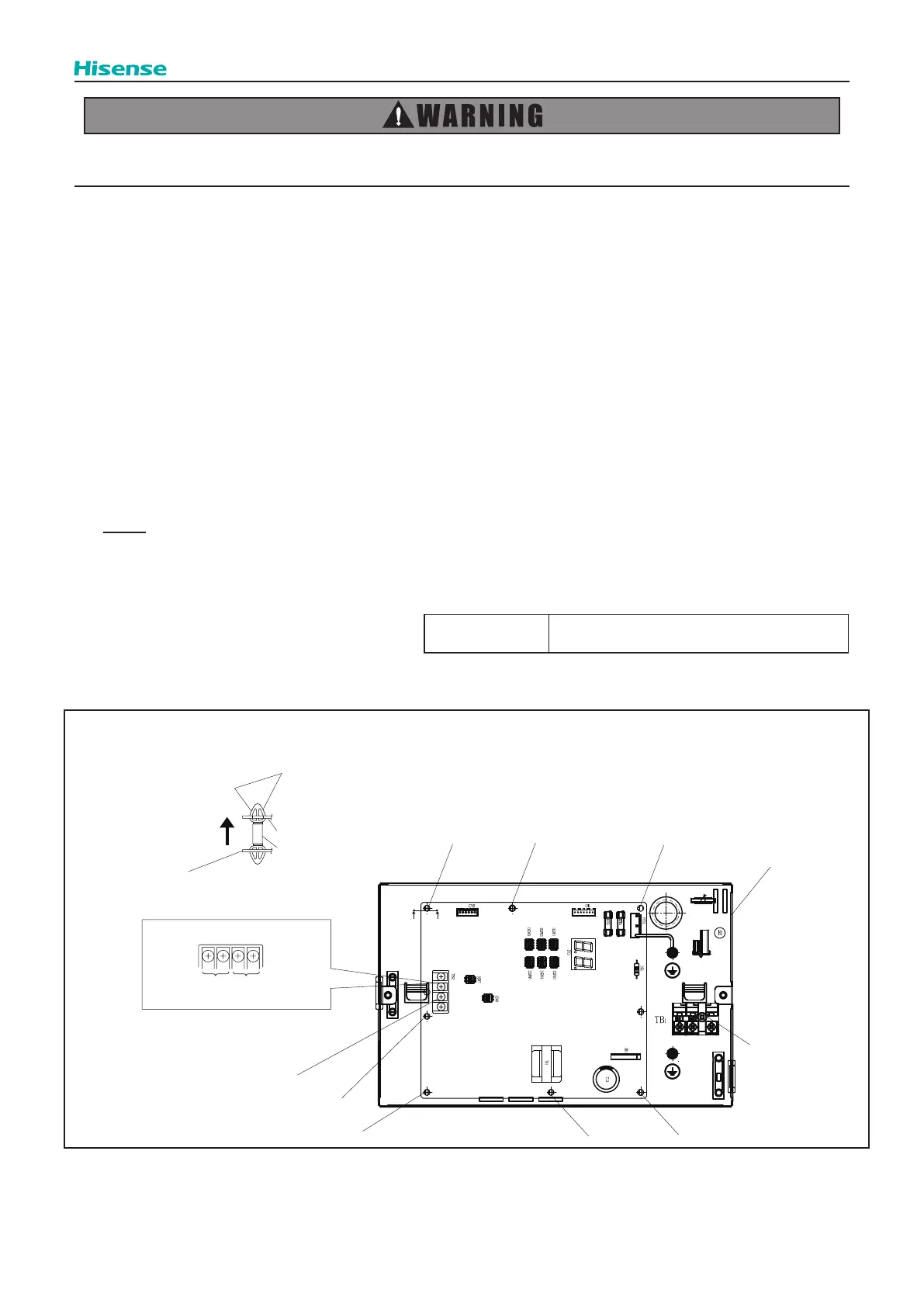257
Servicing
TURN OFF all the power switches.
2.18.2 Removing Electrical Components
Removing Switch Box PCB
(1) Remove all the connectors for wiring connected to the switch box PCB.
(2) Remove the communication wirings connected to the switch box PCB. Do not touch the electrical components
on the switch box PCBs during the work. Otherwise, the switch box PCB may be damaged.
(3) Hold the convex part of the holders securing the switch box PCB with a long nose pliers and pull it out to remove.
Removing Electrical Components (Terminal Block for Power Supply)
HCHS-N06XB, HCHS-N10XB
(1) Remove all the wirings connected to the electrical components.
(2) Remove the screws securing the electrical components.
HCHM-N04XB, HCHM-N08XB, HCHM-N12XB, HCHM-N16XB
(1) Remove all the wirings connected to the electrical components.
(2) Remove the communication wirings connected to the Terminal Block (TB2).
(3) Remove the screws securing the electrical components.
NOTE:
When reassembling the electrical components, match the terminal numbers with the mark band numbers and also
match the colors of the connectors on the Switch Box PCB with the colors of the connector for wiring. If they are
incorrectly connected, malfunction may occur or the electrical components may be damaged.
Tool
Phillips Screwdriver,
Long Nose Pliers, Wire Cutter
Securing Screw (M4) for
Terminal Block (TB1)
Securing Screws (M3.5) for
Wiring of Terminal Block (TB2)
Switch Box PCB Board
Holder
Cross Section P-P
Pinch here with long nose pliers
to remove the switch box PCB.
Electrical Box
Electrical Box
Outdoor
Communication
Indoor
Communication
TB2
1 2 4 3
Board Holder
Board Holder
Board Holder
Board Holder
Board Holder
Board Holder
Board Holder
P P
HCHS-N06XB, HCHS-N10XB
