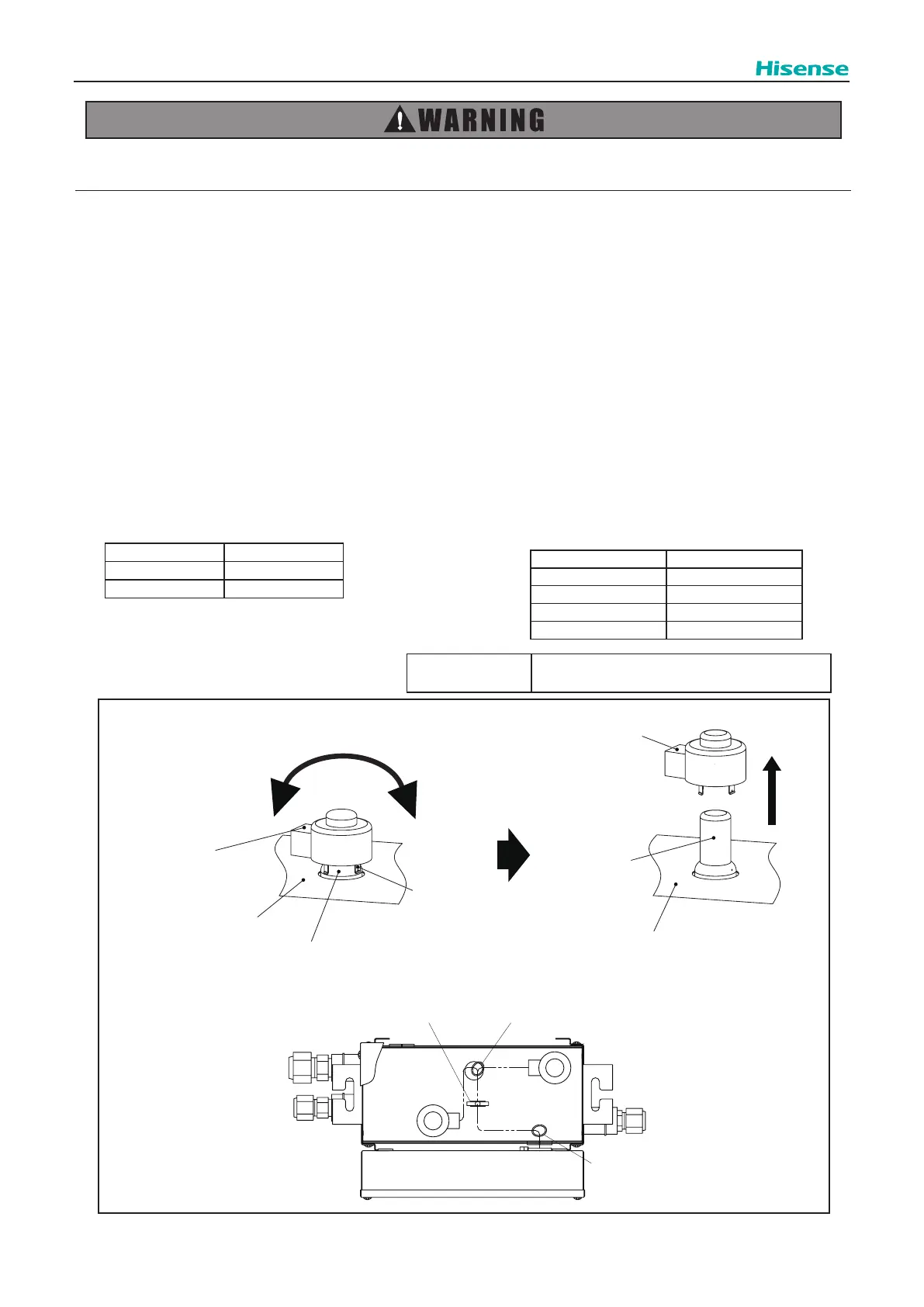260
Servicing
TURN OFF all the power switches.
2.18.3 Removing Electric Expansion Valve Coil
(1) Remove the front service cover .
(2) Removing Electronic Expansion Valve (MVD1~4, MVS1~4)
(a) Turn the electronic expansion valve coil. Remove the electronic expansion valve coil bracket from the
electronic expansion valve slot.
Then, pull the coil upward and remove it.
(b) When replacing the electronic expansion valve coil, turn the coil bracket and press the coil into the electronic
expansion valve slot.
NOTE
● When replacing the electronic expansion valve, bind up the wirings with a cable band indicated in the gure.
Make sure to bind up extra wirings and secure them with a wire clip. If not, water may enter the electrical box.
● When attaching electronic expansion valve coil to electronic expansion valve, match the marking color in the
table below.
Tool Wire Cutter
HCHS-N06XB, HCHS-N10XB
Mark Marking Color
MVS1 White
MVD1 Blue
HCHM-N04XB, HCHM-N08XB,
HCHM-N12XB, HCHM-N16XB
Mark Marking Color
MVD1, MVS1, MVD5 White
MVD2, MVS2, MVS5 Red
MVD3, MVS3, MVD6 Blue
MVD4, MVS4, MVS6 Black
HCHS-N06XB, HCHS-N10XB
Wire Clip
Electrical Box
Cable Band
Cable Band
MVD1
MVS1
Electronic Expansion Valve
Coil Bracket
Electronic
Expansion Valve Coil
Electronic
Expansion Valve
Electronic
Expansion Valve Coil
Plate
Plate
