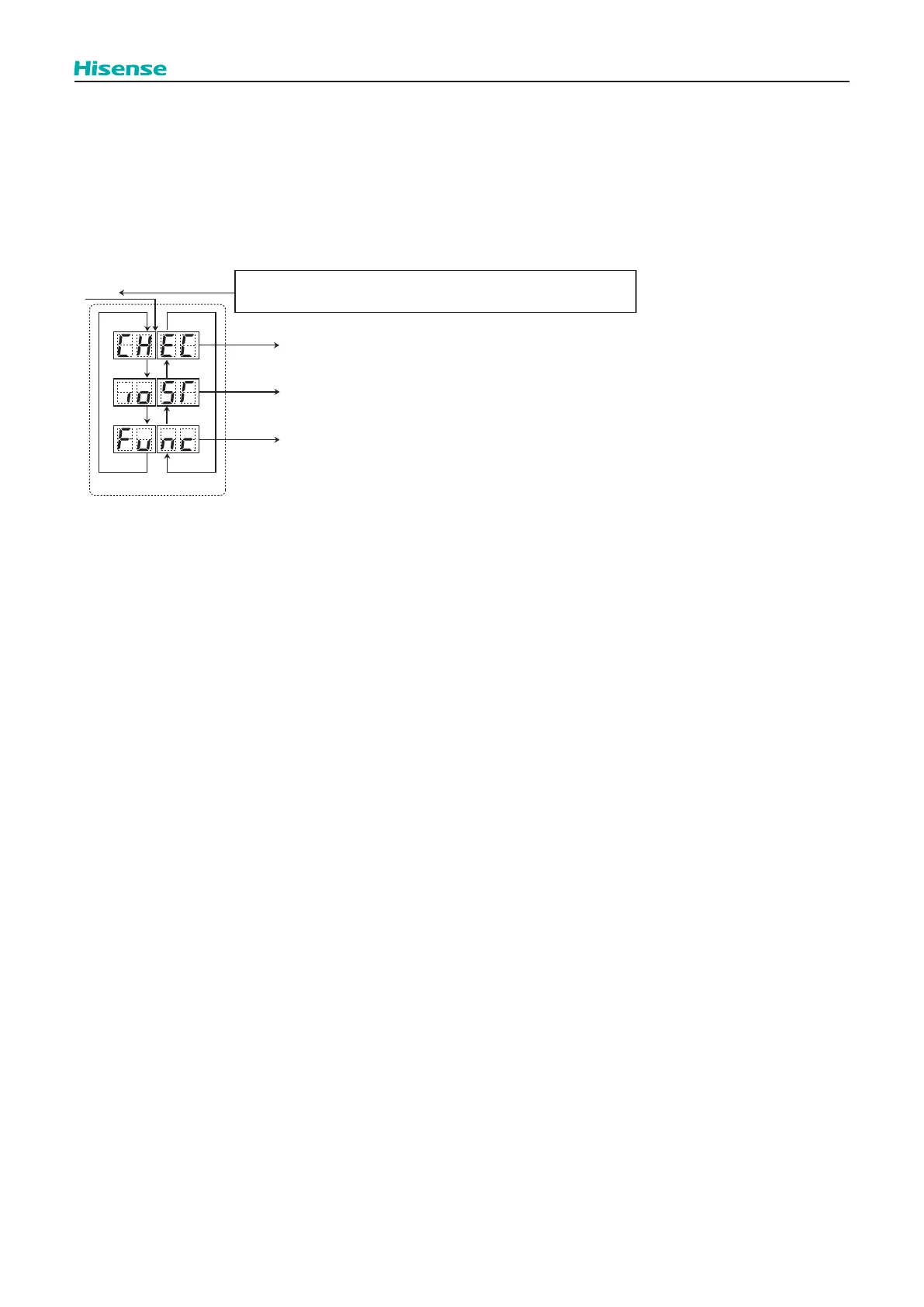273
Optional Function
4. Optional Function
4.1 Setting Method
Setting PSW on the outdoor unit PCB is required for “External Input and Output Setting” and “Function Setting”. As for
combination of outdoor units, this must be set from the PSW in outdoor unit A. (Setting from the PSW in outdoor unit B,C
and D is invalid.) After the setting is completed, press PSW1 for 3 seconds when “Menu Mode” is indicated. The display will
be back to the normal indication.
< Setting Method >
PSW4 (▼) PSW2 (▲)
PSW4 (▼) PSW2 (▲)
PSW1
PSW1
PSW1
Menu Mode
To “External Input and Output Setting”
Press PSW1 for 3 seconds when remote control switches are OFF.
To “Function Setting”
“Menu Mode” will be indicated.
PSW1
To “Check Mode”
In the menu mode, the followings can be selected.
(1) Check Mode:
It indicates the alarm code history for outdoor unit and indoor unit. It is mainly used at service. Refer to the “Checking of
Alarm Code History” for the detail of check mode.
(2) External Input and Output Setting:
It is used to set the functions by the external input and output signals.
(3) Function Setting:
It is used to set the change of operating target, night-shift, etc.
