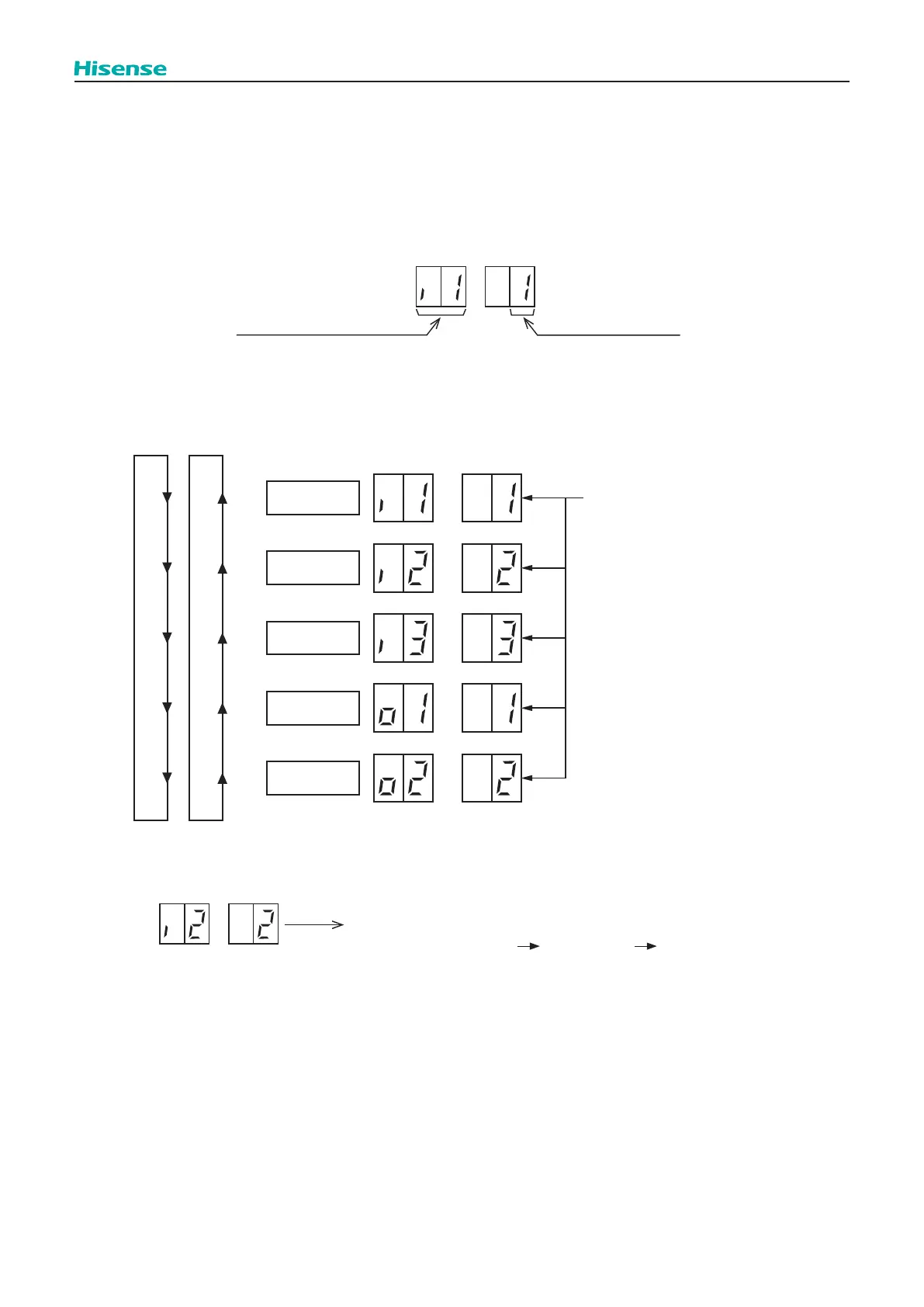275
Optional Function
● Setting of External Input and Output
In the case that the setting alteration is required at site, perform the following procedures.
For the combination of outdoor units, perform the setting to the outdoor unit A.
(1) By selecting “External Input and Output Setting”, the following appears on the 7-segment display.
(The setting should be performed during the outdoor unit stoppage.)
SEG2 SEG1
Input/Output Terminal Name Control Function No.
This display indicates that the control function No. 1 (Fixed Heating Operation Mode) is set at input 1.
(2) By pressing PSW2 or PSW4, input/output terminal name is changed.
The following shows the display changes when PSW2 or PSW4 are pushed.
Input Terminal
Name 1
Input Terminal
Name 2
Input Terminal
Name 3
Output Terminal
Name 1
Output Terminal
Name 2
PSW2
ON
PSW4
ON
Current setting function is indicated as
Control Function No.
(The figure is for setting before shippment.)
(3) After selecting Input/Output Terminal Name, press PSW3 or PSW5, and then choose Control Function No.
By pressing PSW3, the number increases by 1.
By pressing PSW5, the number decreases by 1.
(Control Function No.14 Press PSW3 return to 0)
(4) After selecting the control function No., press PSW1 for 3 seconds. The display will be back to the normal indication.
The selected contents are memorized in the outdoor unit PCB and “External Input and Output Setting” is completed. The
memorized data is maintained even when power supply is cut OFF. Refer to the table 4.1 for the notes for the electrical
wiring connection and the required parts.
● External Input Function Setting
The following signals can be received by the outdoor unit PCB. Refer to the table 4.1 for the required main parts.
