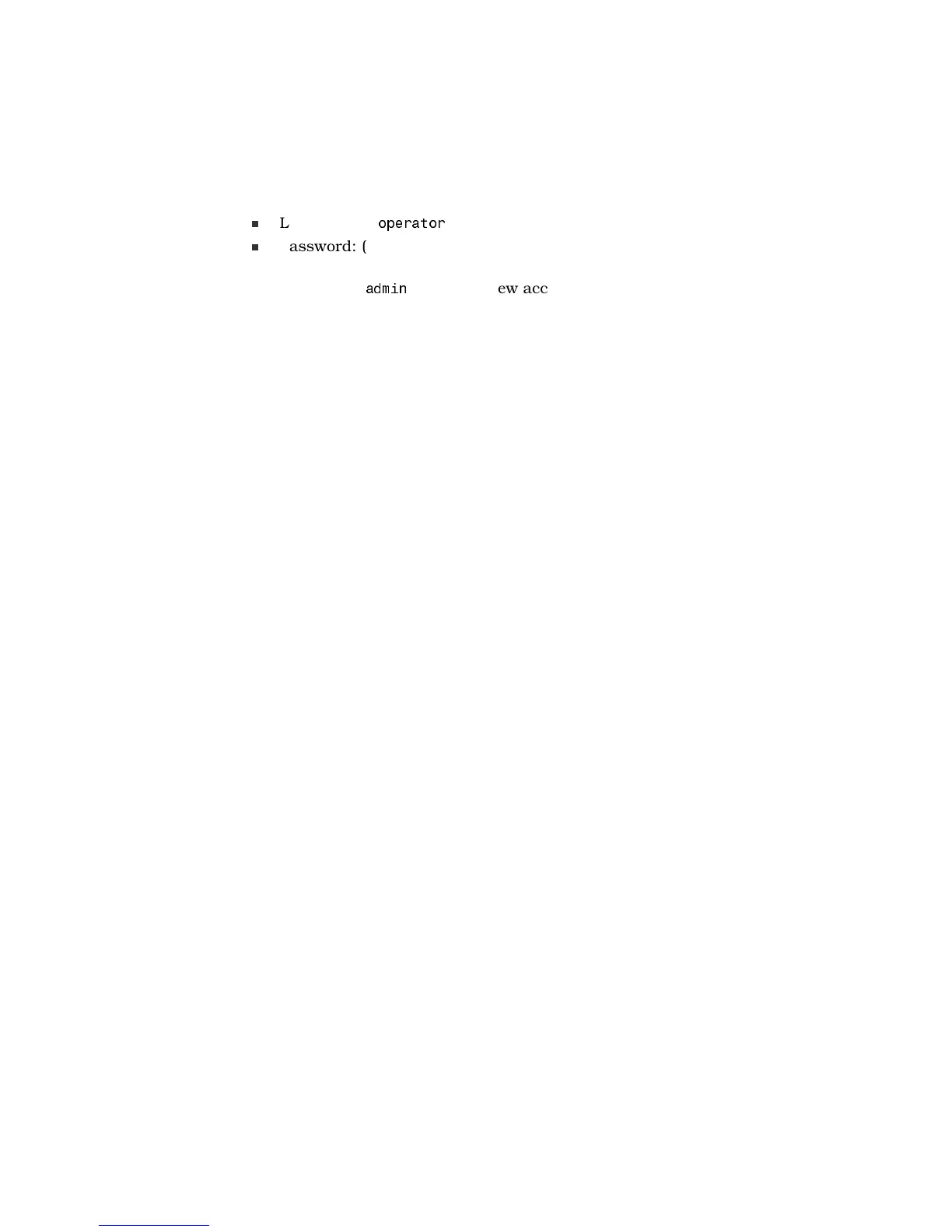Whenthehardwareinstallationiscomplete,youmustconfigurethesystemtost
operation.Thestepsareasfollows:
1. Login at first time. Log in to this device from the setup console. At the initial lo
attempt, the following appears as the default login account:
Login name:
operator
Password: (none)
To prevent security breaches, it is recommended that you login as the router
administrator (
admin
), create a new account using adduser command, and the
delete the default account using rmuser command. See GR2000
perations Gu
for more information.
2. Set up the configuration information. The configuration information defines t
operating environment, such as the IP addressing, type of network media,
routing protocol, and so on. The configuration information can be defined usi
commandsandtheGUI.Besuretosavetheconfigurationinformationtoafi
At startup, the system uses the last-used configuration information file. For
individual commands and parameters, see GR2000 Configuration Guide.
3. Setupthedateandtime.Thedateandtimeinformationisusedastimestam
for events in the log information and creation of files. Before you start product
use of the router, set the date and time to correct values using date command
(see GR2000 Operations Guide
