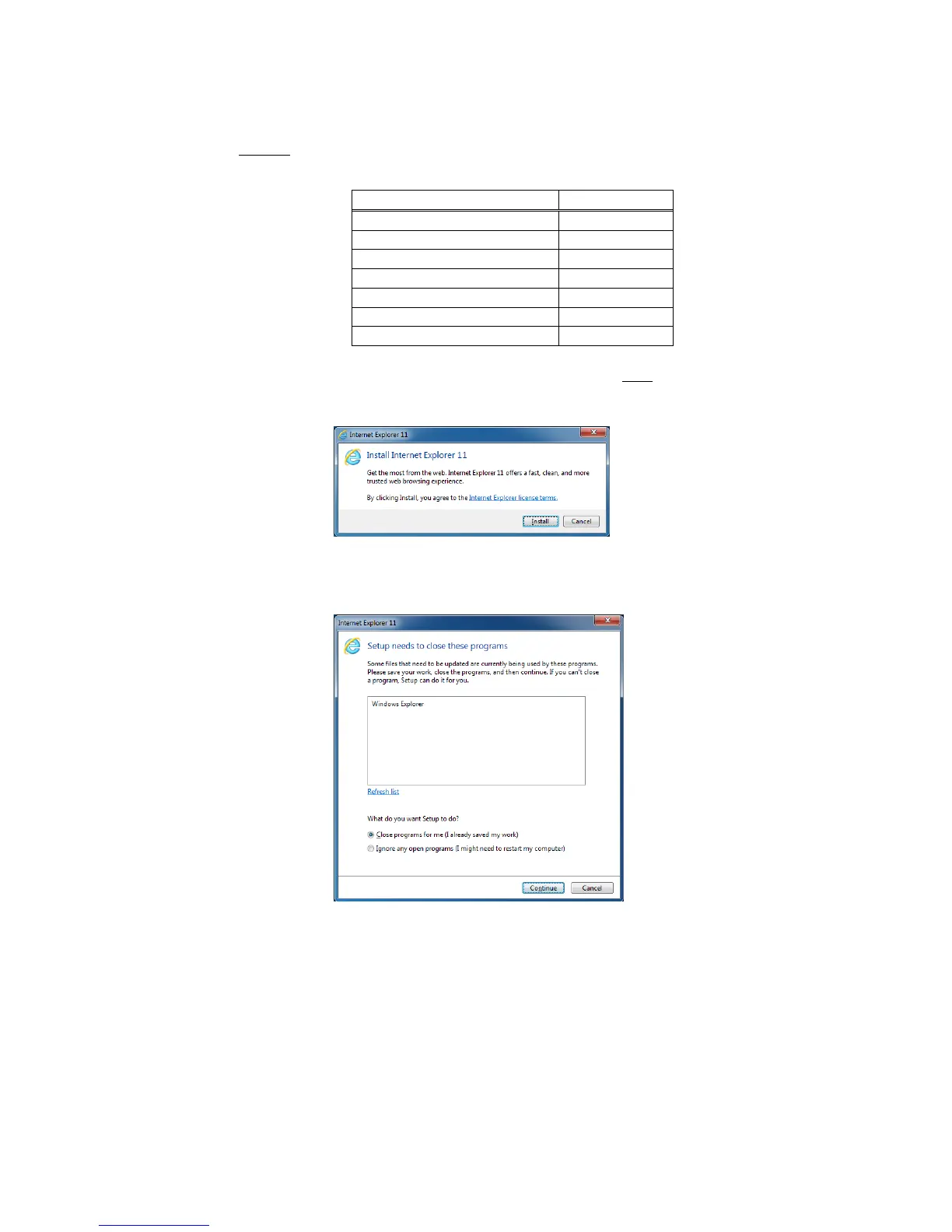3. SETUP
3-16
Notes 1: Specify the culture name corresponding to the language you want to add for
EN-US. Correspondence between language and culture name is shown below.
Language Culture name
English EN-US
Chinese (China) ZH-CN
Chinese (Hong Kong) ZH-hk
Chinese (Taiwan) ZH-tw
Korean KO-Kr
Portuguese PT-PT
Thai TH-th
Notes 2: Type “X86” for 32-bit OS or “X64” for 64-bit OS in X86.
8. The following window opens. On this window, click Install.
9. The following window opens. On this window, click Continue. Installation of
Internet Explorer 11 starts.
