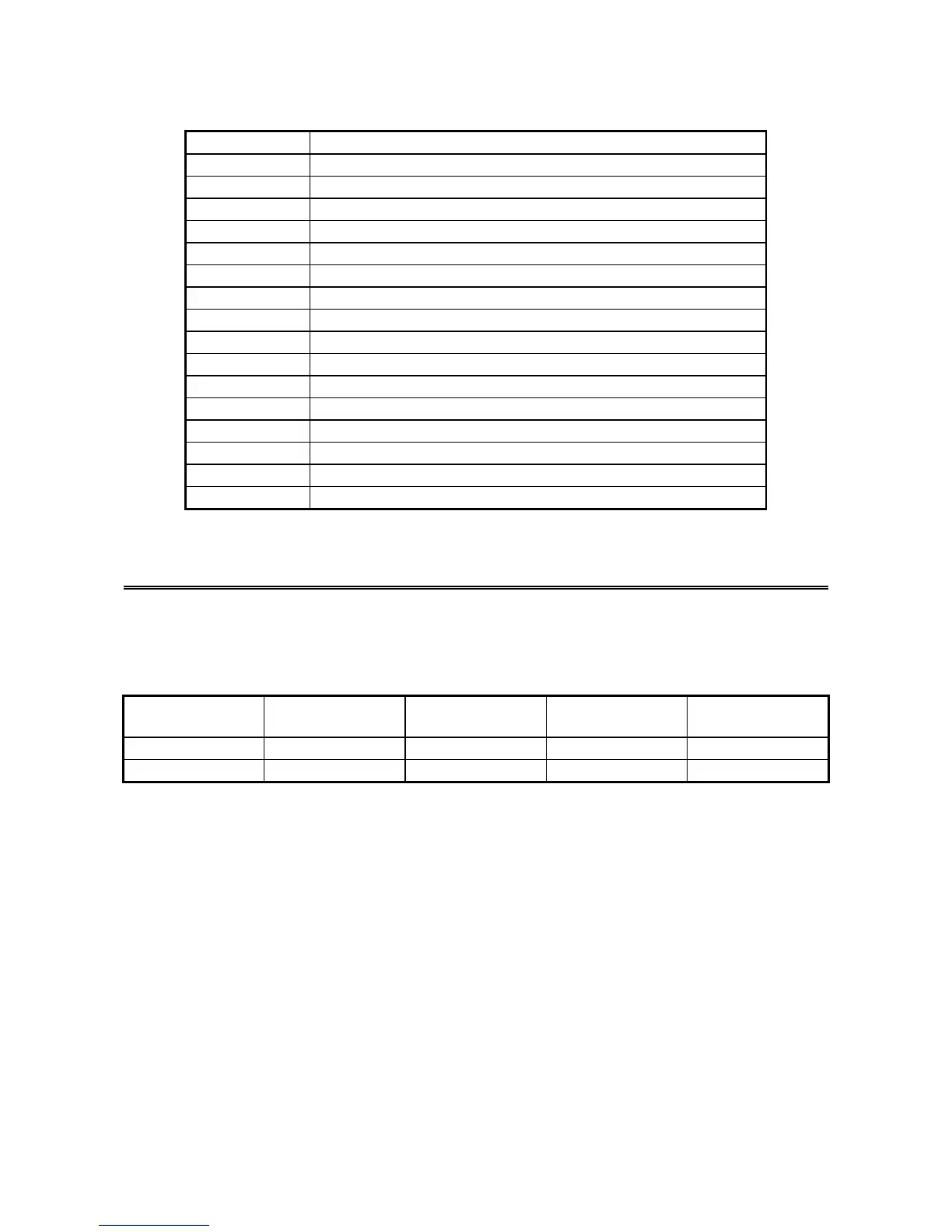5. SPECIFICATION
5-10
IRQ assignment when the APIC is disabled
Interrupt pin Description
IRQ0 Timer
IRQ1 Not used
IRQ2 Cascade
IRQ3 Serial port 2 (COM2): B
IRQ4 Serial port 1 (COM1): A
IRQ5 Not used
IRQ6 Not used
IRQ7 Not used
IRQ8 Real-time clock
IRQ9 SATA, SCI, All PCI devices
IRQ10 Not used
IRQ11 Not used
IRQ12 Not used
IRQ13 Coprocessor
IRQ14 Not used
IRQ15 Not used
5.5 Serial Port Settings
The factory default settings for the serial ports are as follows. Do not change those settings.
If you do, the equipment may not work properly.
Name recognized
by the BIOS
I/O address (*) IRQ assignment (*)
Name recognized
by the OS
Note
Serial port A 3F8h IRQ 4 COM1 Standard feature
Serial port B 2F8h IRQ 3 COM2 Option
(*) Automatically assigned by the BIOS.
