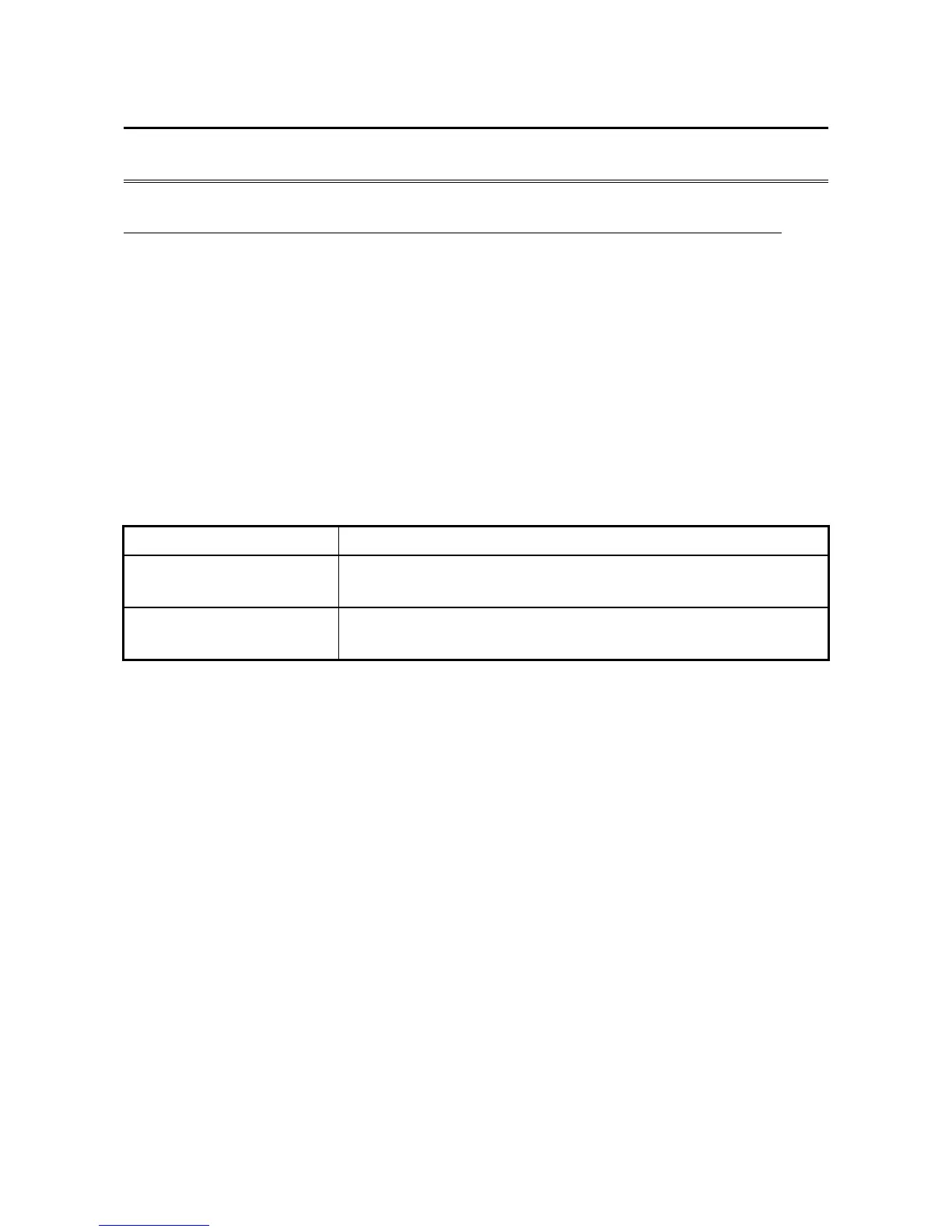3. SETUP
3-1
CHAPTER 3 SETUP
3.1 Setup Procedure when you turn on the power for the first time
3.1.1 Setting up Windows® 10 IoT
This section describes the procedure for setting up the preinstalled Windows® 10 IoT.
• Set basic items of Windows® 10 IoT.
• The RAS function is automatically set up.
• This setup procedure takes about 20 minutes.
●
Preparation for setup
The following items are required during the setup procedure. Prepare (check) them in advance
before starting the setup procedure.
Item Description
License certificate Confirm that the license certificate is attached to the body of this
computer.
Administrator’s password Password of the administrator
This password can be changed later on the control panel.
