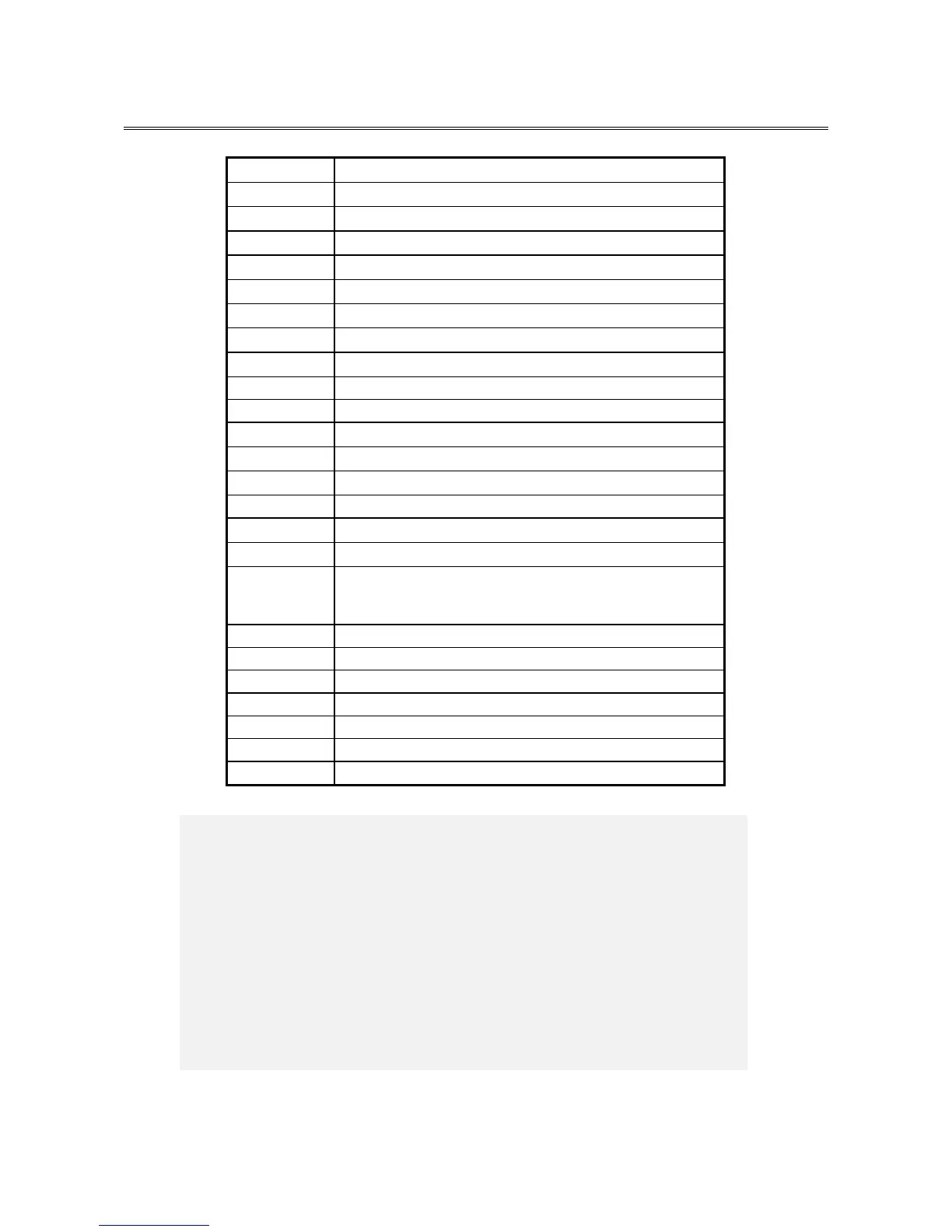IRQ14
Not used
IRQ15
Not used
IRQ16
HD Audio(DisplayPort), PCI slot1,
PCI Express slot2, PCI Express slot3, EHCI2, Onboard Video,
xHCI
IRQ17 Not used
IRQ18 Onboard LAN 1
IRQ19 SATA controller, Onboard LAN2
IRQ20 Not used
IRQ21 Not used
IRQ22 HD Audio(LINE IN/LINE OUT)
IRQ23 EHCI1
< NOTE >
・The above list is valid when the APIC is enabled (default settings).
・The IRQ numbers of PCI slots are valid when the INT A terminal is
used.
・The IRQ numbers are fixed and you cannot change the settings
shown above.
・Even under APIC-capable OS, APIC-enabled IRQ numbers are
assigned only while the corresponding device is active. In other
cases, APIC-disabled IRQ numbers are assigned instead(see the
next page).
