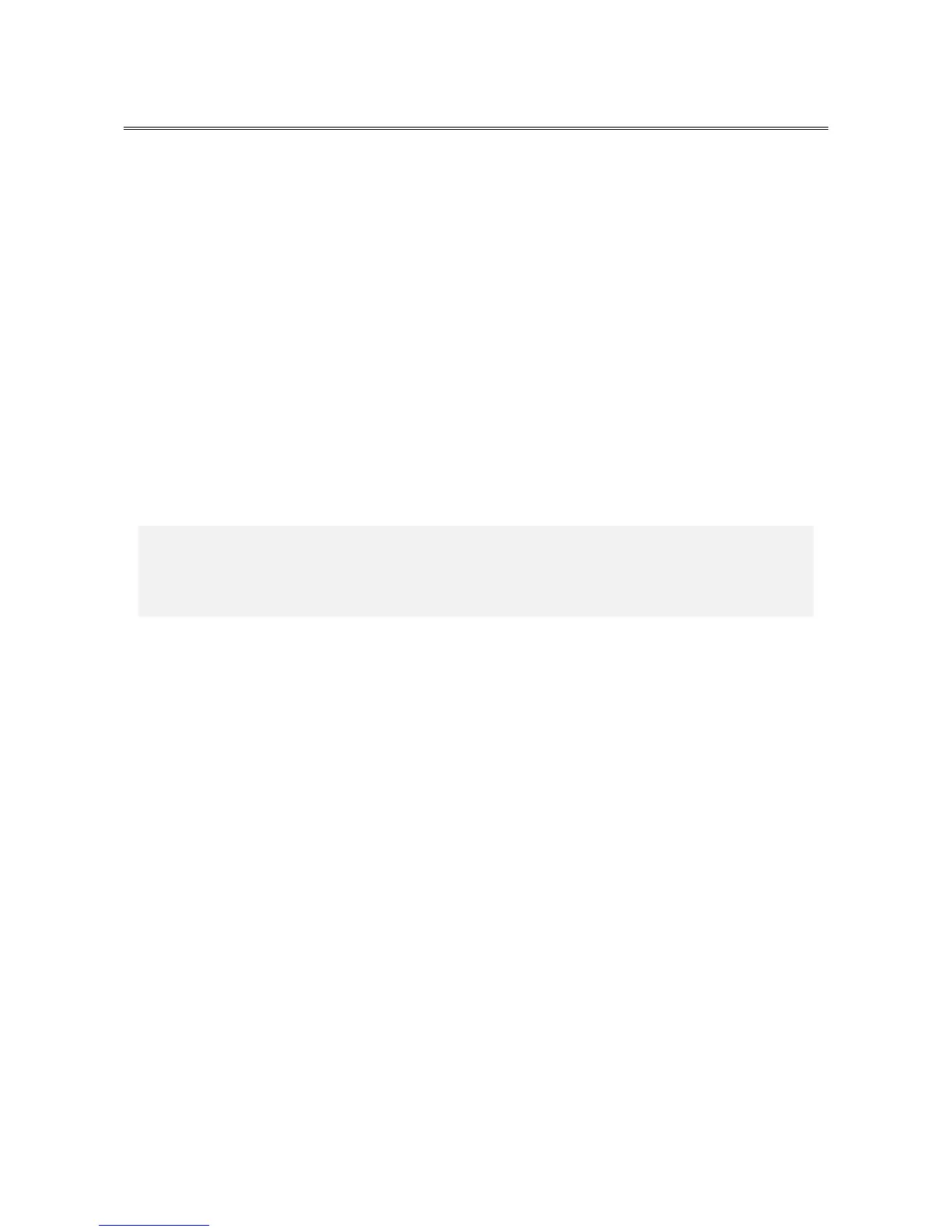2. OPERATION
2-2
2.2 Starting the Equipment
Follow the procedure below to start the equipment:
1. Connect the plug of the power cord to the outlet.
When the plug of the power cord is connected to the outlet, the standby lamp (STBY)
will be turned on.
2. Turn on the power to the display.
3. Press the power switch. (See “1.5 Name and Function of Each Part”.)
When the power is turned on, the standby lamp (STBY) is turned off and the status
lamp (STATUS) will light. The status lamp turns “red” when the power is turned on
and turns “green” when the OS starts and the equipment is in operation.
4. After the OS starts, set up the equipment according to “3.1 Setup Procedure When
You Turn On the Power for the First Time”. (You need to follow this procedure only
once for the first time when you start the equipment after you purchase the equipment.)
After the above steps are complete, the equipment automatically goes through the startup
process until the sign in screen appears.
For information about how to control the power using the LAN, see “2.7 Controlling the
Power Using the LAN”.
< NOTE >
・When the RAS software is not installed or during the recovery process, the
status lamp does not turn green and stays red.
