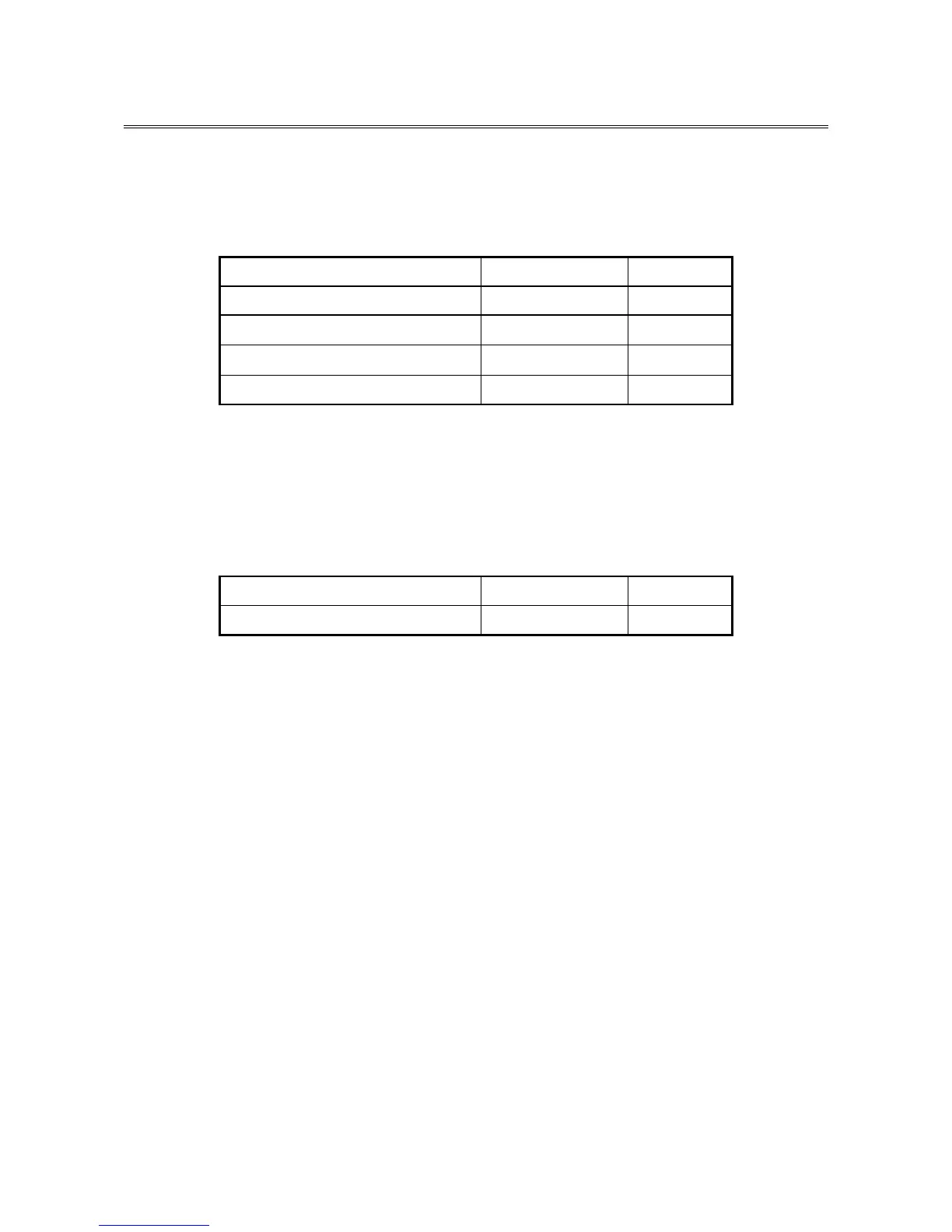4. PRECAUTIONS WHILE THE OS IS RUNNING
4-2
4.2 Event Log Entries While the OS is Running
This equipment may record the following events in the event log while the OS is running, but
those events do not affect the operation of the system.
● In the case of Windows® 7
Source Event ID Type
DistributedCOM 10010 Error
WMI 10
Error
User Profile Service 1530
Warning
elrexpress 27 Warning
In addition, the following event may be recorded in the event log when a USB device is
connected or disconnected or when the system starts for the first time after a storage device is
added, even though the USB device or the storage device works without any problems. Those
events are recorded due to the specifications of the OS and do not affect the operation of the
system.
Source Event ID Type
Disk 11 Error
For detail, see the following web site.
Microsoft technical information Document number:2537729
Disk event ID11 may be recorded when you connect USB flash memories or USB disks to
the computer which installed Windows 7 or Windows Server 2008 R2.
https://support.microsoft.com/ja-jp/kb/2537729