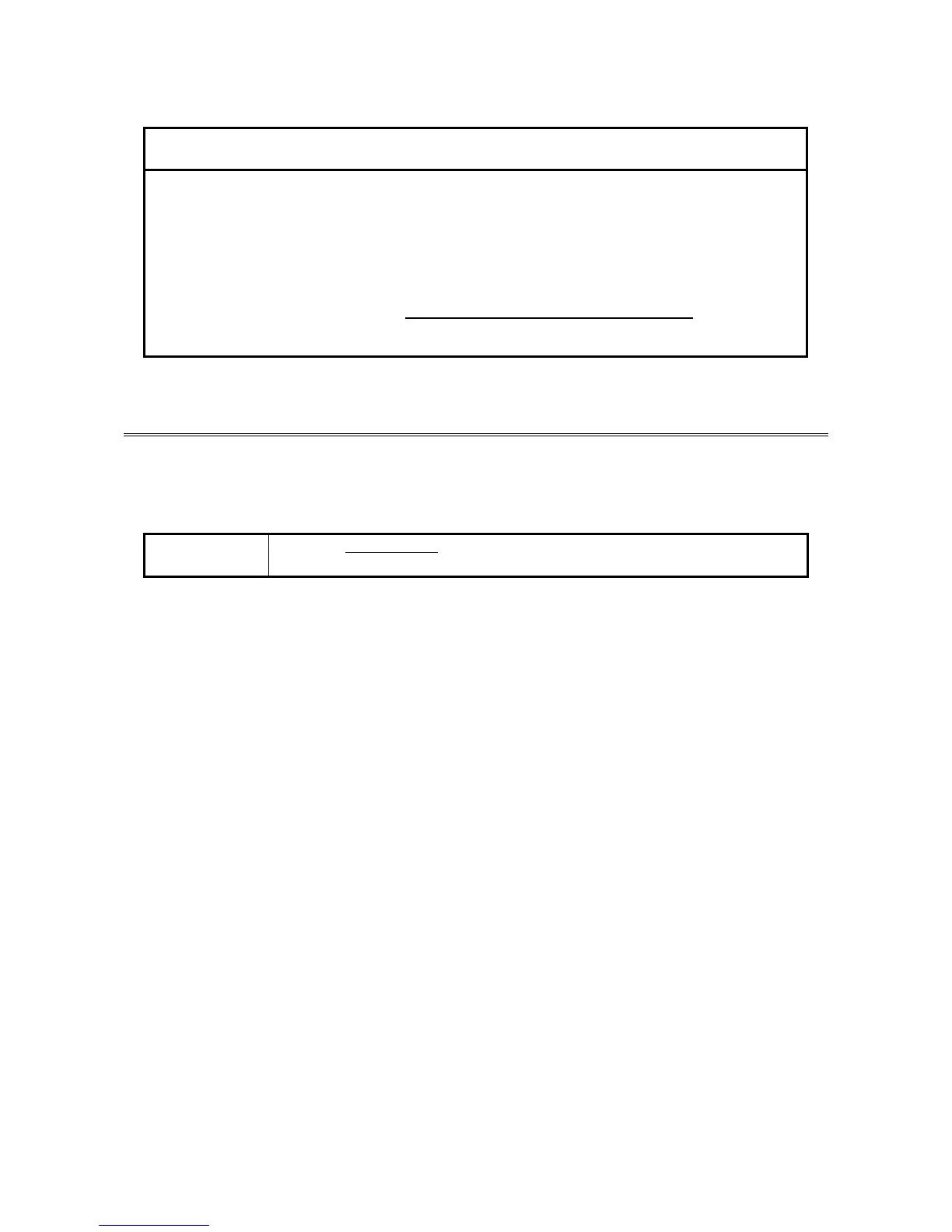7. RESTORING THE FACTORY-SHIPPED CONDITION USING A RECOVERY DVD
7-2
NOTICE
A recovery DVD contains an image file created for the hardware configuration at
the factory shipment. If the hardware configuration has changed from the one at
the factory, the OS may not start after restoration work. Remove all external
storage devices to resume the hardware configuration at the factory shipment
before you perform restoration work using a recovery DVD.
When a recovery DVD is used, all data in the system drive is deleted. Back up
the data beforehand as required.
7.2 Preparation
Before you start restoration work using recovery DVDs, have the following recovery DVDs
ready.
Recovery DVD
for HF-W
HITACHI HJ-204*-**** Product Recovery DVD
(The underlined part is the model number of the equipment you purchased.)
