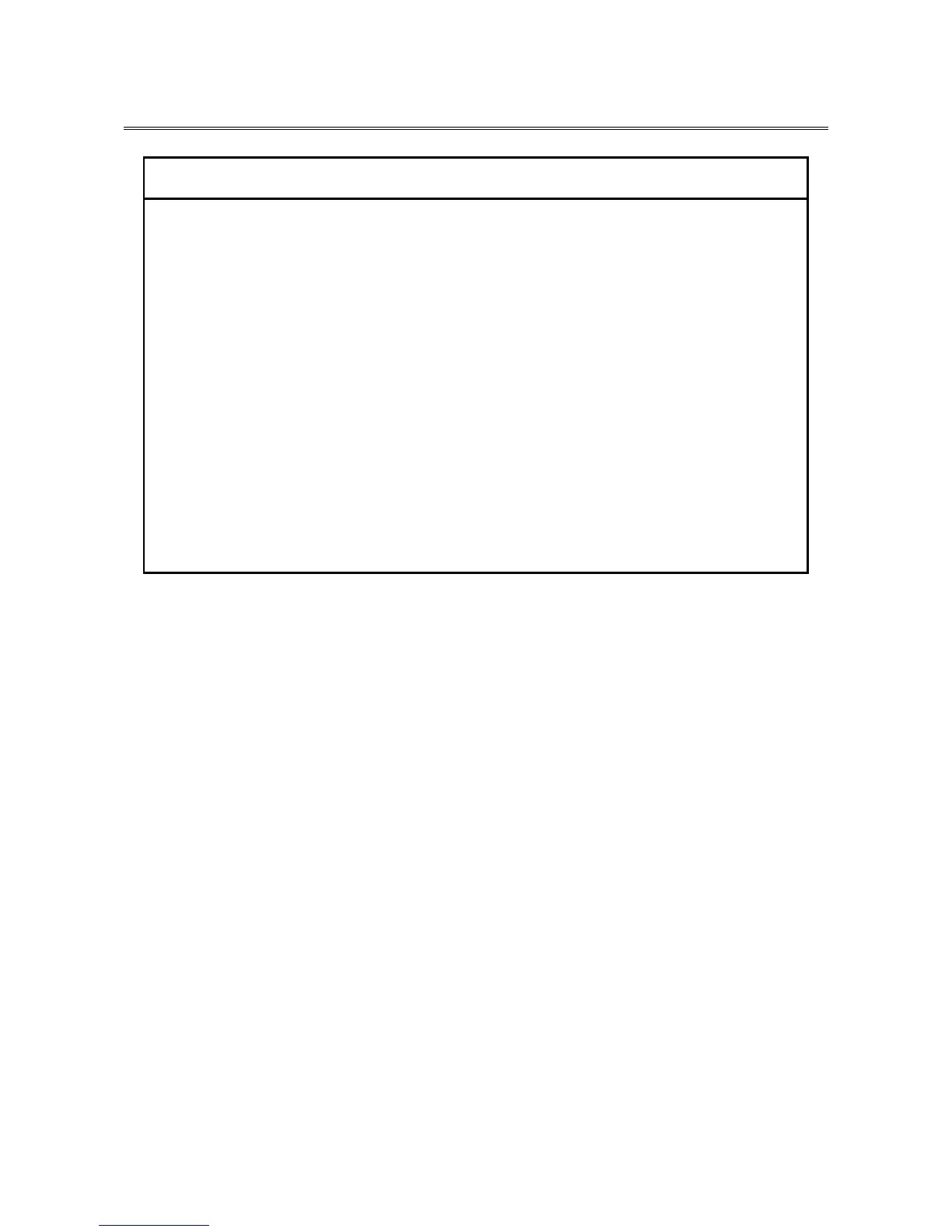1. GETTING STARTED
1-17
1.7 Hardware connection
NOTICE
Do not route the interface cables, etc. (including cables for other devices such
as a PC) near the power cord. If you do, a failure or malfunction of the
equipment may result.
Do not connect or disconnect an interface cable while the power for this
equipment or for the remote device is on. If you do, failure of the equipment
may result due to a short circuit between the power supply and the ground.
When an interface cable comes off while the power for the equipment is on,
shut down the OS and disconnect the power cord from the outlet.
Disconnecting the power cord from the outlet without shutting down the OS
might destroy the internal files.
When you connect a cable for external contacts, make sure you connect the
cable to a connector for the external contacts (EXT). It is possible that a
voltage as high as 40 VDC can be applied to the cable through a relay load.
If you connect the cable to the wrong connector, that may cause failure of the
equipment.
Before you connect hardware, carefully read SAFETY INSTRUCTIONS in this document and
fully understand the contents.
