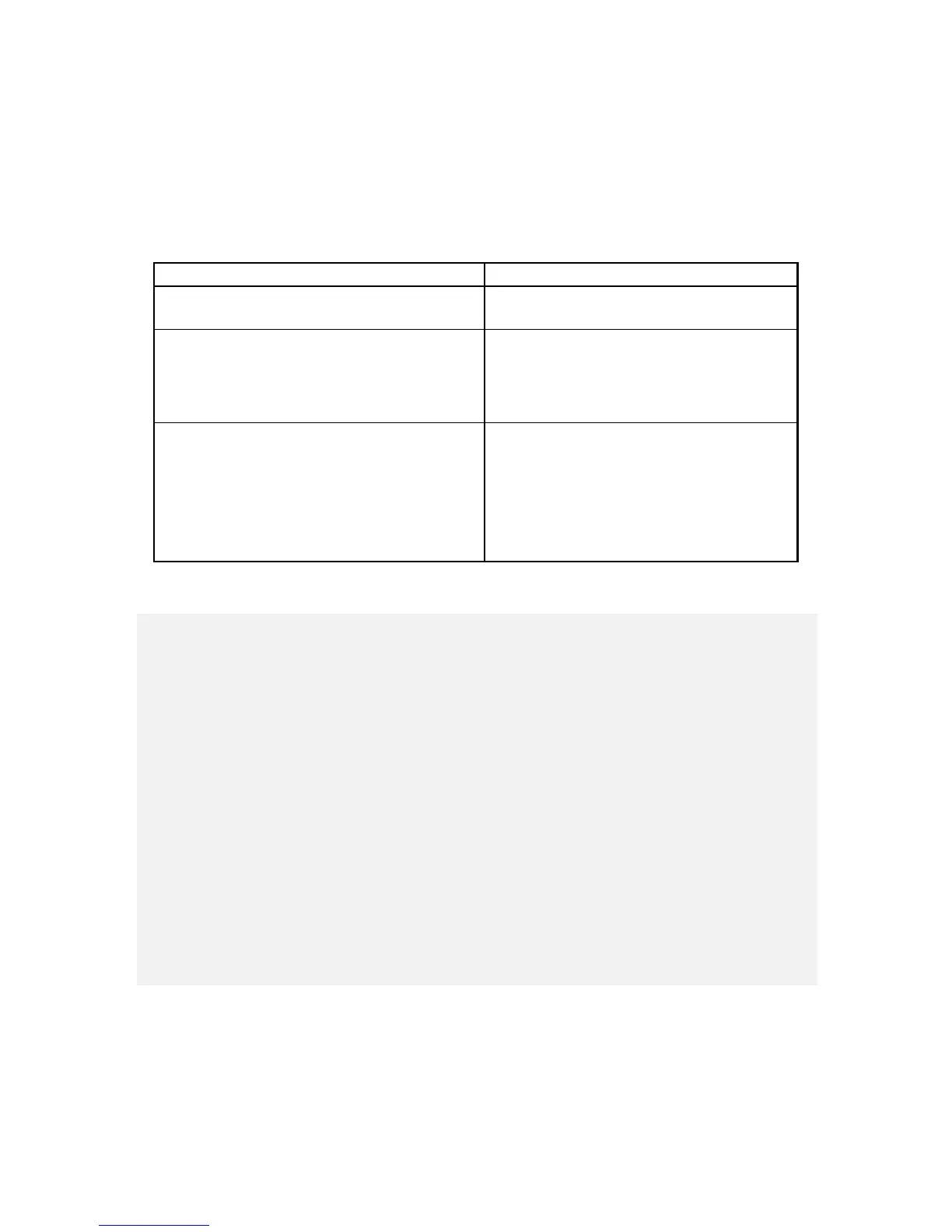8. MAINTENANCE OPERATIONS
8-27
<Diagnosis>
When this command finishes normally, the getrasinfo command returns exit code 0. When
this command is terminated with an error, one of the following error messages is displayed and
exit code 1 is returned.
Table 8-8 Error Messages of the getrasinfo Command
Error messa
Usage: getrasinfo [/status | /setting] [/e File]
There is an error in the specified options.
Specify correct options.
An error occurred in %s. errorcode=%x
%s: Function name or internal function
name of error Windows API
%x: Error code of Windows API or internal
functio
An internal error has occurred.
Re-execute the command.
You do not have the privilege to run this
command. Please run this command again on
"Administrator: Command Prompt".
You do not have administrato
privileges.
Log on to the computer by using an
administrator account and run the
command again. If User Account Control
(UAC) is enabled, start the command
prompt with administrator privileges and
run the command.
< NOTE >
・When you run the getrasinfo command, log on to the computer by using an
administrator account registered on the computer (as a member of the
Administrators group). You cannot run multiple instances of the getrasinfo
command simultaneously.
・Start the command prompt with administrator privileges and run the command.
・When the /e option is used, if a file with the same name as the output file already
exists at the same output location, the file is overwritten.
・If the command fails to acquire some of the information required for the output, it
is possible that only the section name is displayed in a section or a part of the
information is replaced with “---”. If this situation happens, re-execute the
command.
・When a drive is newly connected or replaced during maintenance, recognition of the
drive may take time in the first startup after it is connected and “Not Connected” may be
shown in Status of the Drive condition section. In that case, reboot the computer.
