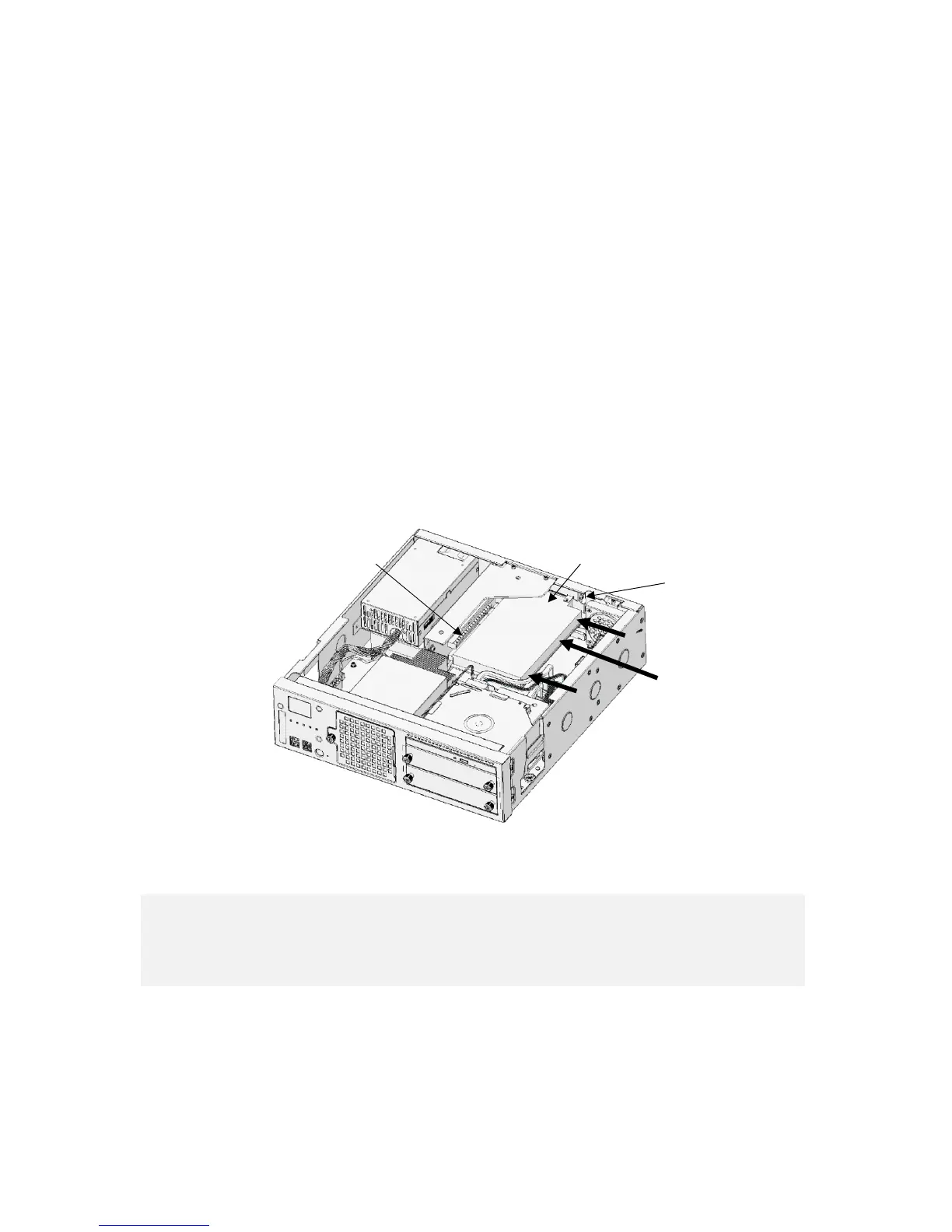6. CHECKUP AND MAINTENANCE
6-11
(4) Installing an extension board
[1] See “(3) Removing an extension board”, and remove the cover of the equipment and the
PCI cover.
[2] When installing an extension board to the slot 2 or the slot 3, see “(3) Removing an
extension board” or “6.3.5 Installing or removing an external control board” and
remove the slot 1 or the slot 2 if these slot are installed extension boards or external
control boards.
[3] Loosen the screw of the slot cover of the slot in which you want to install an extension
board, and remove the slot cover.
[4] Insert an extension board for the connector of the extension slot horizontally while
pushing the both ends of an extension board.
[5] Push a part right above the connector terminal of an extension board and insert an
extension board completely.
[6] Fix an extension board to the extension slot with a screw.
[7] Attach the cover of the equipment and the PCI cover.
Figure 6-5 Installing an extension board
[5]
[4]
[4]
Extension board
[6] The screw
The connector of
the extension slot
< NOTE >
When you install an extension board, the boards next to it may get knocked
loose. Check that those boards are inserted properly just to be sure.
