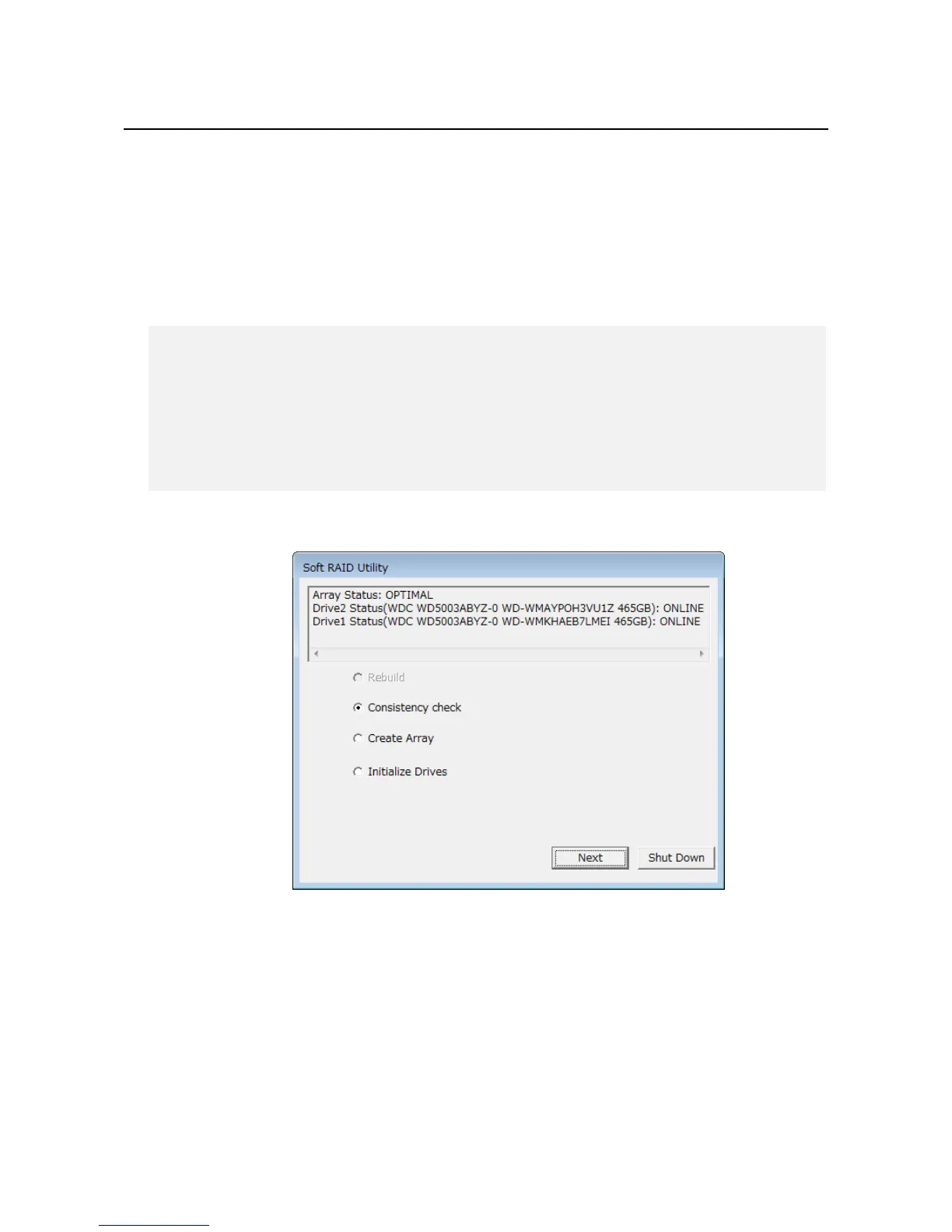10. SOFTWARE RAID1
10-40
10.6.7 Drive initialization function
The drive initialization function initializes the configuration information of the HDD used as a
software RAID (effectively creating a new HDD). Use this function in the following cases.
• Reusing an HDD that was used as a backup HDD
• Reusing a normal HDD that was made offline by mistake
• Reusing an HDD that was made offline by the RAS software for evaluating the computer
1. Display the Soft RAID Utility menu window.
<Notice>
• If an HDD is reused by using the drive initialization function in a state that is not
described in this manual, the system may not be recovered or may not operate
correctly even after it is recovered.
• An HDD that was automatically made offline by the computer may be defective.
Do not use the drive initialization function for such HDD units.
