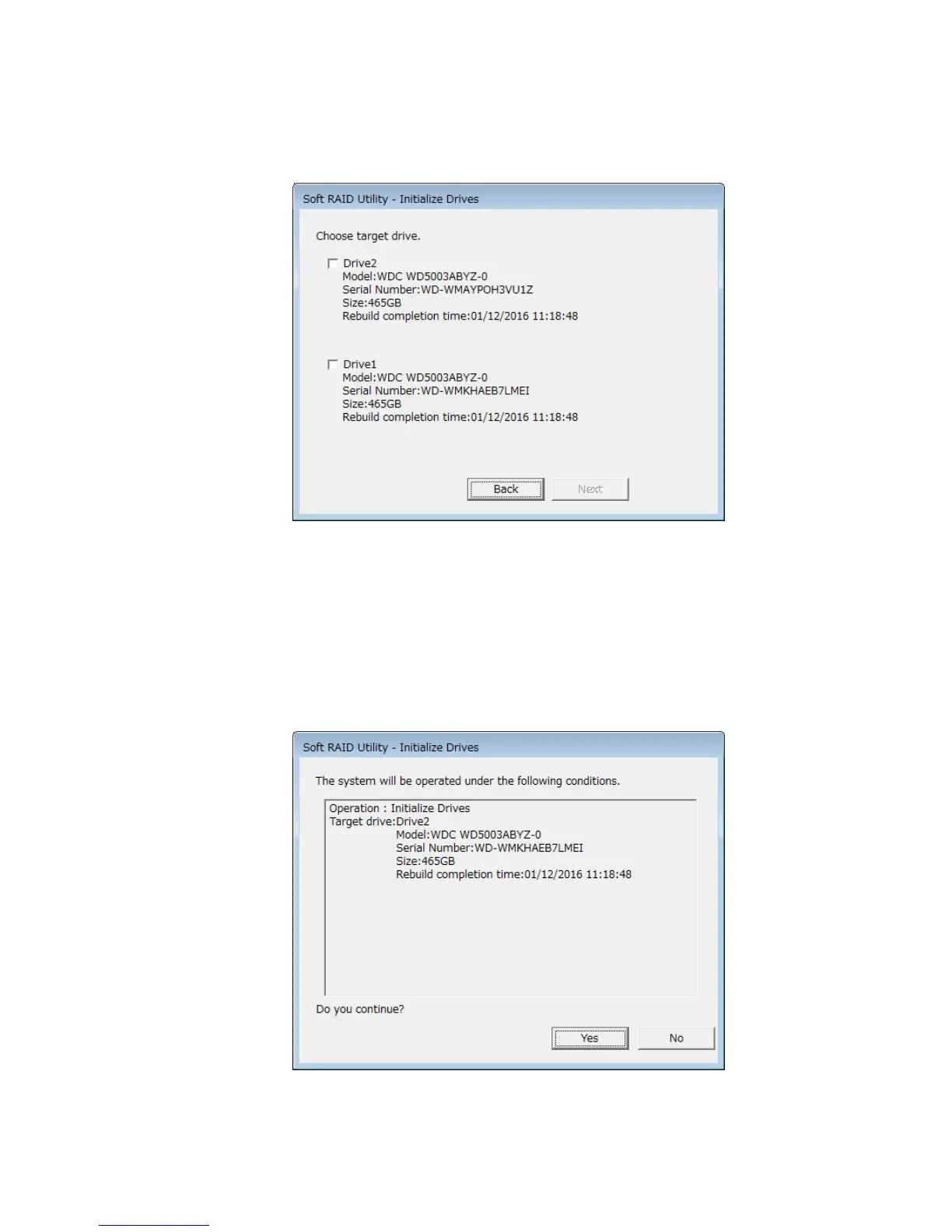10. SOFTWARE RAID1
10-41
2. Select the Initialize Drives radio button, and then click the Next button. The window to
select an HDD to be initialized opens.
To cancel initializing the drive, click the Back button. The menu window reopens.
3. Select an HDD to be initialized, and then click the Next button. The initialization
confirmation window opens.
• To initialize the drive, click the Yes button.
• To not initialize the drive, click the No button.
Clicking the No button redisplays the menu window.
