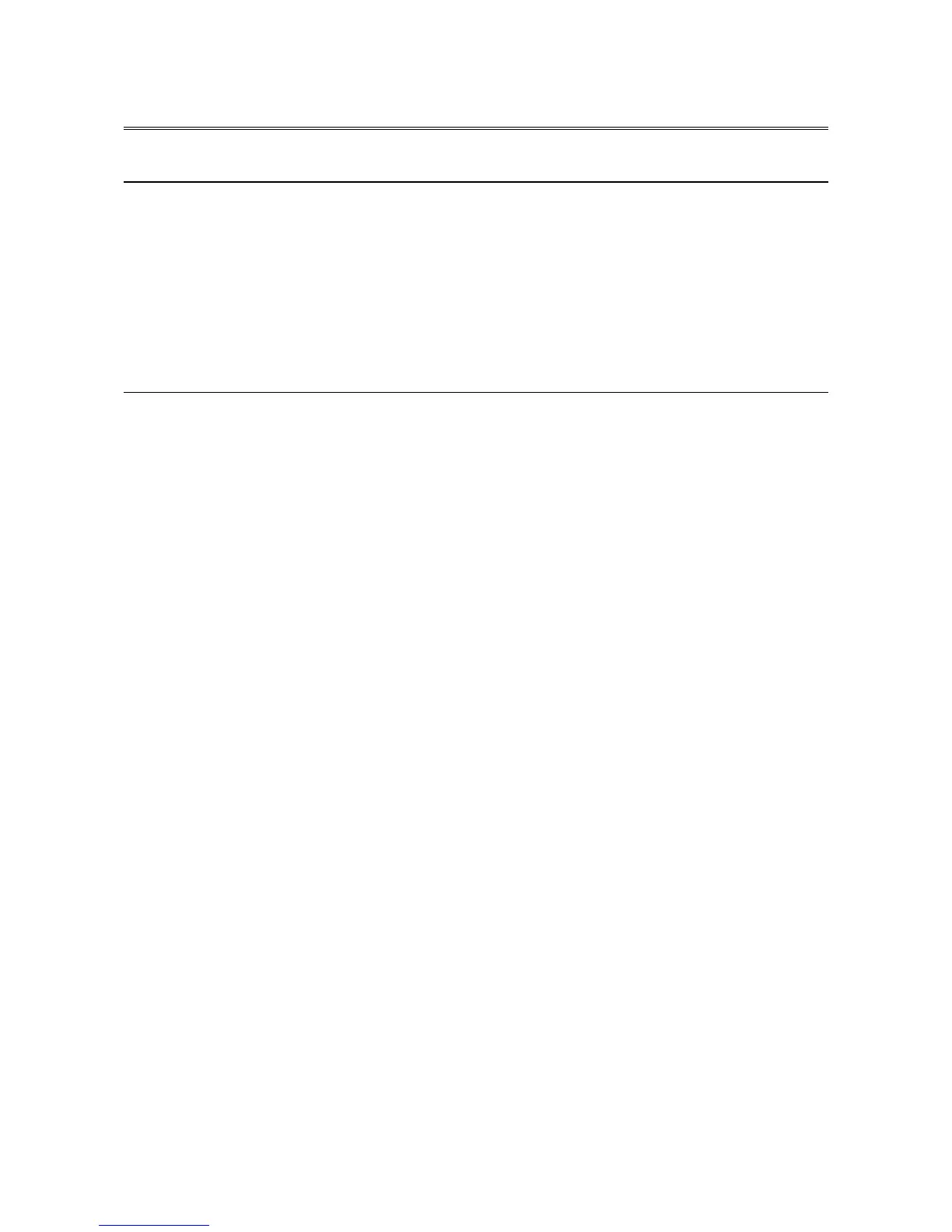10. SOFTWARE RAID1
10-4
10.2 Setup
10.2.1 Overview of Setup
The software RAID1 device driver used for the RAID1 on the Equipment enables the OS to
recognize two HDDs connected to the Equipment as one HDD and is responsible for data
processing associated with mirroring. The software RAID1 device driver has been already
installed when the product is shipped, and you do not need to install it when you set up
RAID1.
10.2.2 Newly setting up RAID1
To newly set up RAID1, it is necessary to restore the shipping status of the system by using
the recovery DVD. Restore the shipping status according to “CHAPTER 7 RESTORING THE
FACTORY-SHIPPED CONDITION USING A RECOVERY DVD”.
