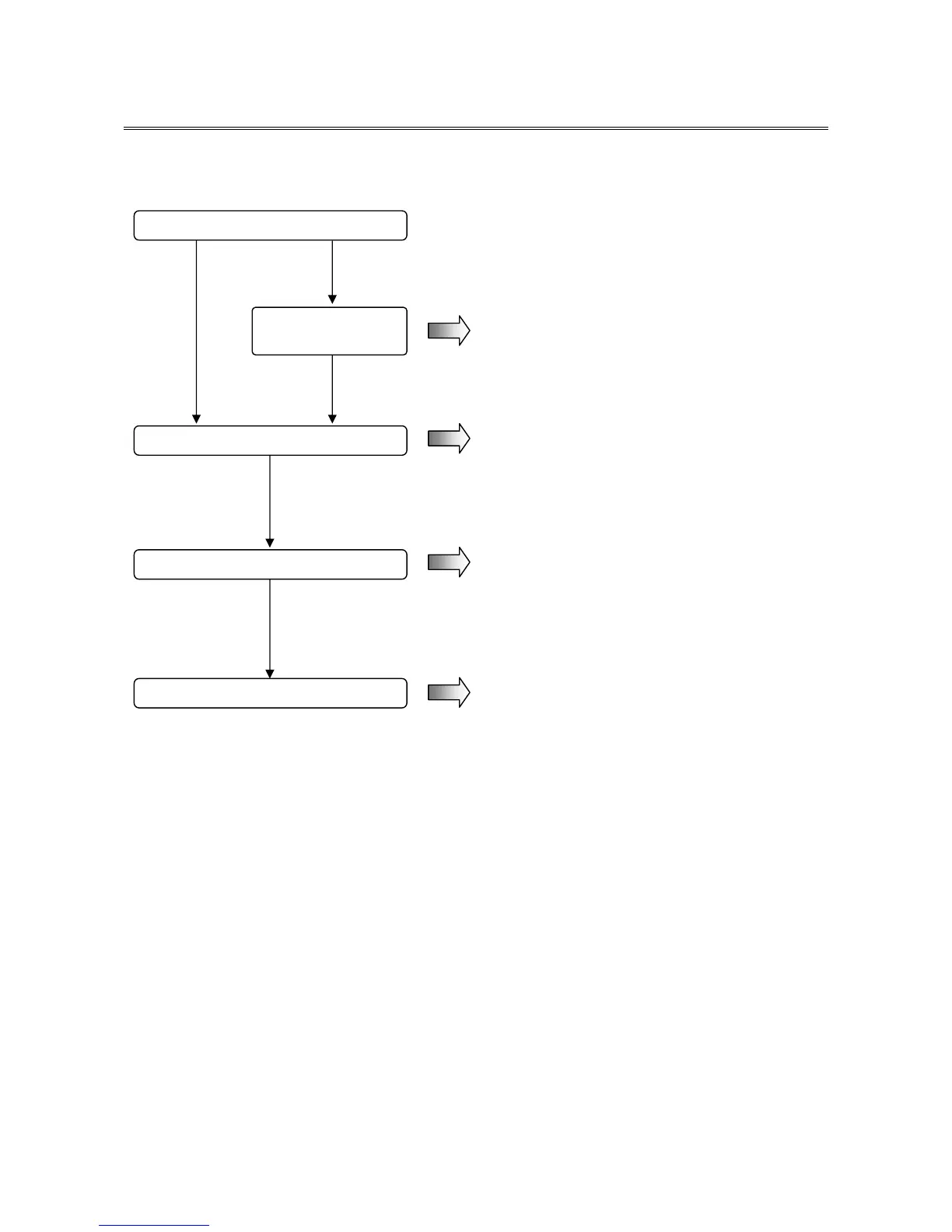1. GETTING STARTED
1-3
1.4 Work Flow
The following provides the work flow required until the equipment is turned on.
See “1.6 Installation Environment.”
See “1.7 Hardware connection.”
See “2.1 Before Turning On the Power.”
In case of installing an extension board,
see “6.3.4 Installing and removing an extension board.”
Unpack
Install this equipment
Install
extension boards
Turn on the power
Connect hardware
