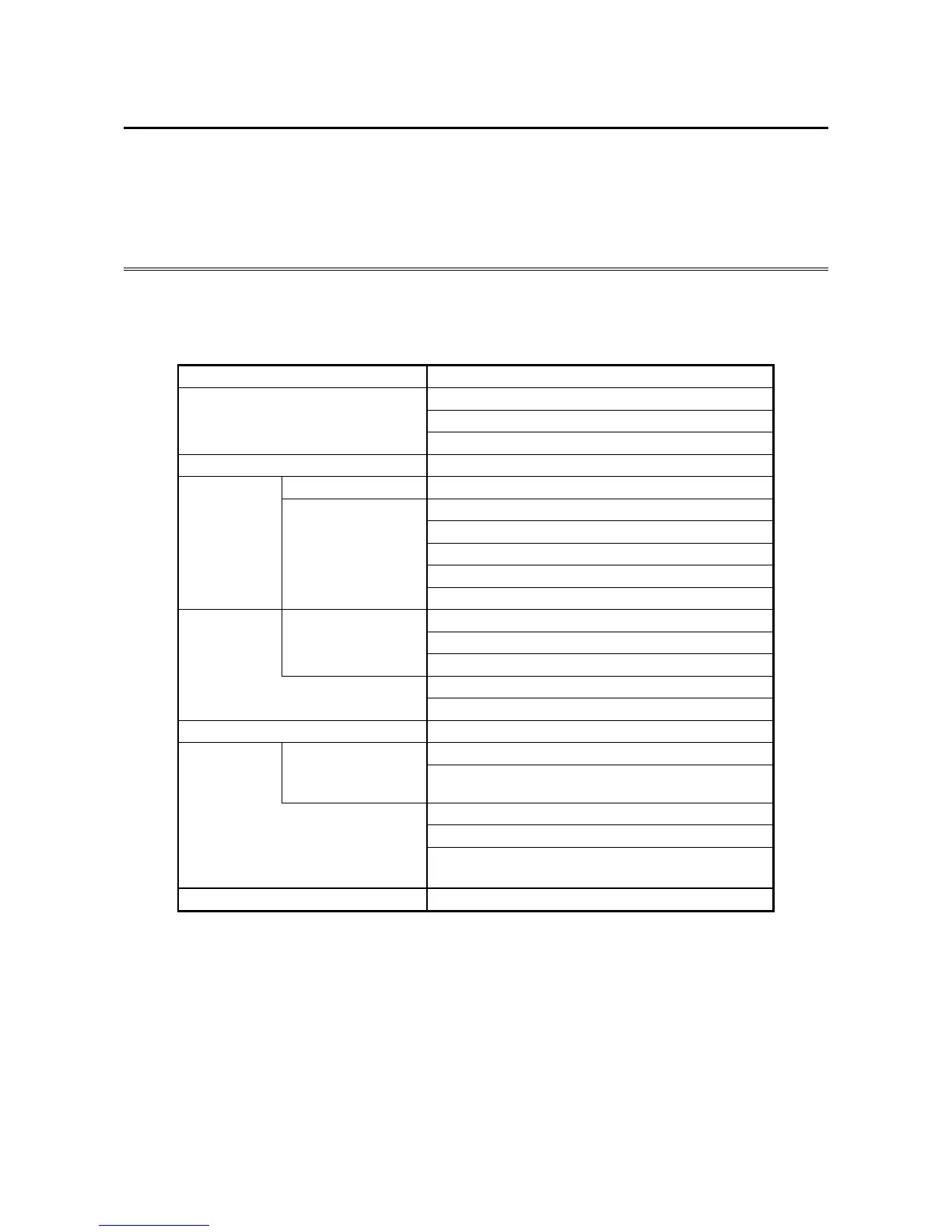8. MAINTENANCE OPERATIONS
8-1
CHAPTER 8 MAINTENANCE OPERATIONS
This chapter describes maintenance operations that use the Reliability, Availability, and
Serviceability (RAS) features of this equipment.
8.1 Overview
RAS features are designed to achieve highly reliable features of the equipment. The following
table shows an overview of the RAS features of this equipment.
Category Item
Monitoring Hardware status monitoring
OS hangs monitoring
Watchdog timer monitoring
GUI features setting RAS features setting window
Status check GUI display Hardware status window
Notification Event notification
Pop-up notification
Digital LEDs for Status indication
Remote notification
Status acquisition by using library functions
Control Shutdown
/Startup suppression
Automatic shutdown
Shutdown by Library functions
Startup suppression when severe failure occurs
Controlling general purpose external contacts
Controlling the Digital LEDs for Status indication
Library functions RAS library
Maintenance/
Failure
analysis
Memory dump
related
Memory dump collection
Error cause notification with STOP error code
Log information collection window
Maintenance operation support commands
Logging the trend of the temperature inside the
chassis
Simulation Hardware status simulation
