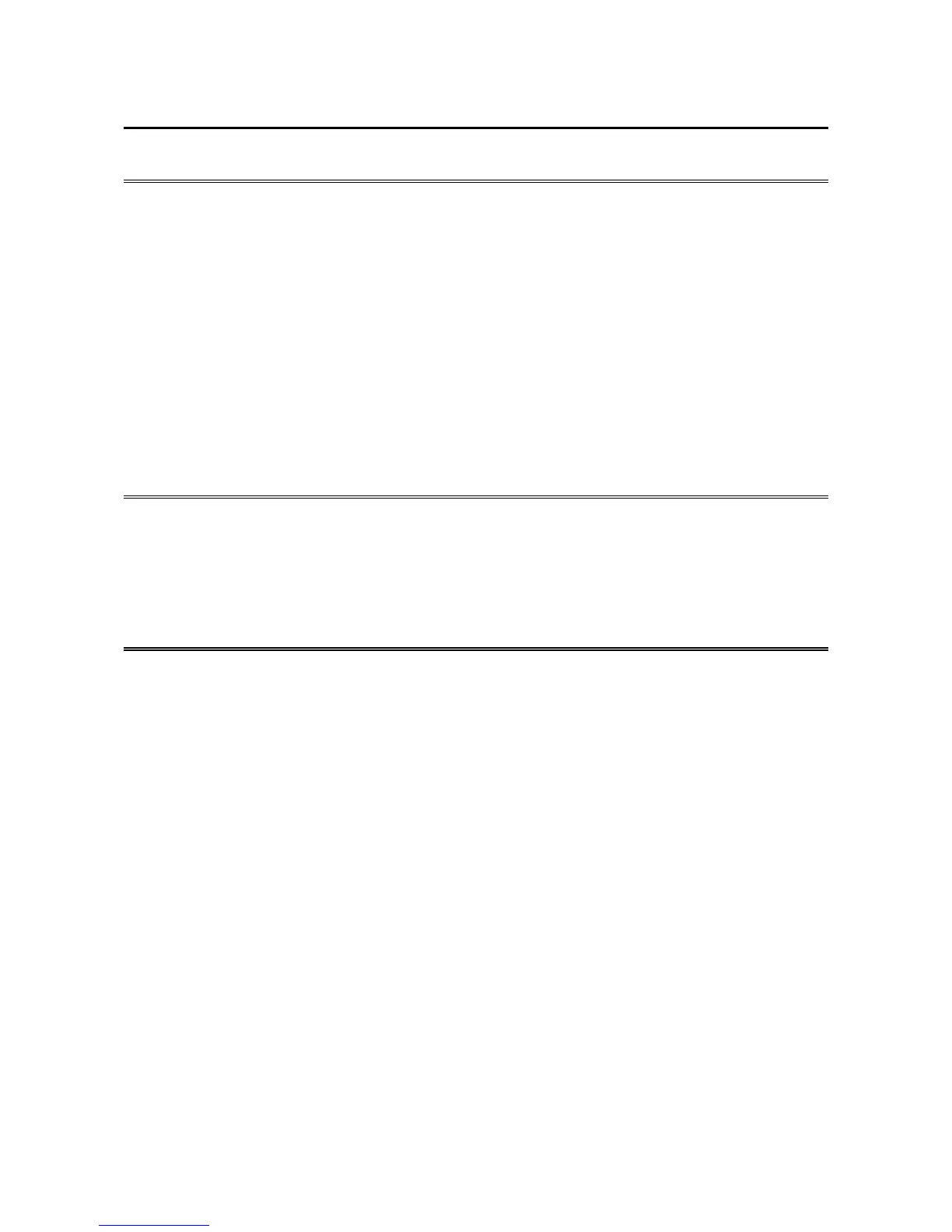1. GETTING STARTED
1-1
CHAPTER 1 GETTING STARTED
1.1 Scope
This manual is intended for operators of the HITACHI INDUSTRIAL COMPUTER HF-
W2000 MODEL 48/45 and contains information about the operation and maintenance of
various devices necessary for their routine use.
After you unpack, go through the “delivered items list” to confirm all the items have been
delivered and no items are missing or damaged. If there are missing or damaged items,
contact our sales representative.
For information about RAS features, refer to the following manuals.
・ HF-W2000 MODEL 48/45 RAS FEATURES MANUAL (manual number WIN-63-0092)
1.2 Installing an Extension Board
You can install an extension board supplied by the user in this equipment.
For information about the installation procedure and the limitations of an extension board,
see “6.3.4 Installing and removing an extension board”.
1.3 Role of an Operator
In order to use this equipment in good working order for a long period of time, an operator
must take care of the following items.
(1) Setting up consumable items
(a) When you set up a consumable item (such as an HDD, or a dust filter), follow the device
operating procedure shown in the respective chapters.
(2) Consideration for the characteristics of the equipment
(a) See “PRECAUTIONS 1. PRECAUTIONS ABOUT THE EQUIPMENT” and take
necessary actions considering the characteristics of the equipment.
(b) The instructions described in this manual are the basics of the procedures you need to
follow when you use the equipment. Make sure you follow these instructions.
(c) For information about how to use the equipment, how to clean the equipment, and so on,
see the respective chapters.
