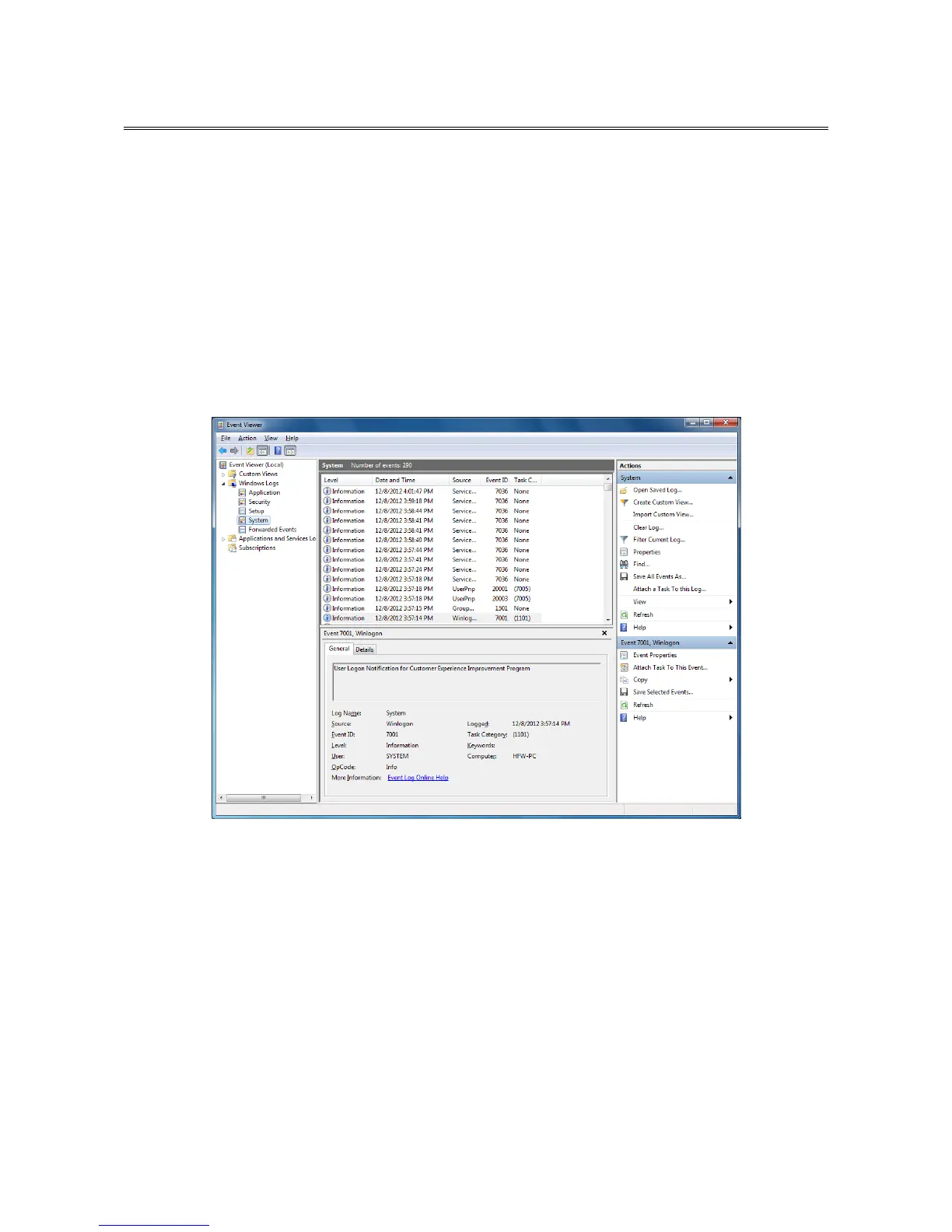9. TROUBLESHOOTING
9-21
9.4 Event Log
When a critical event occurs, for example, when the environment information is changed or
when a remote shutdown request is generated, this equipment collects logs by using the
Windows® event log service.
The following procedure shows how to check the event log.
(The display image assumes Windows® 7 but it is similar other OS.
1. Open Control Panel and click System and Security > View event logs.
2. The Event Viewer window opens. Select Windows Logs and then select System or
Application to check the system log or application log.
