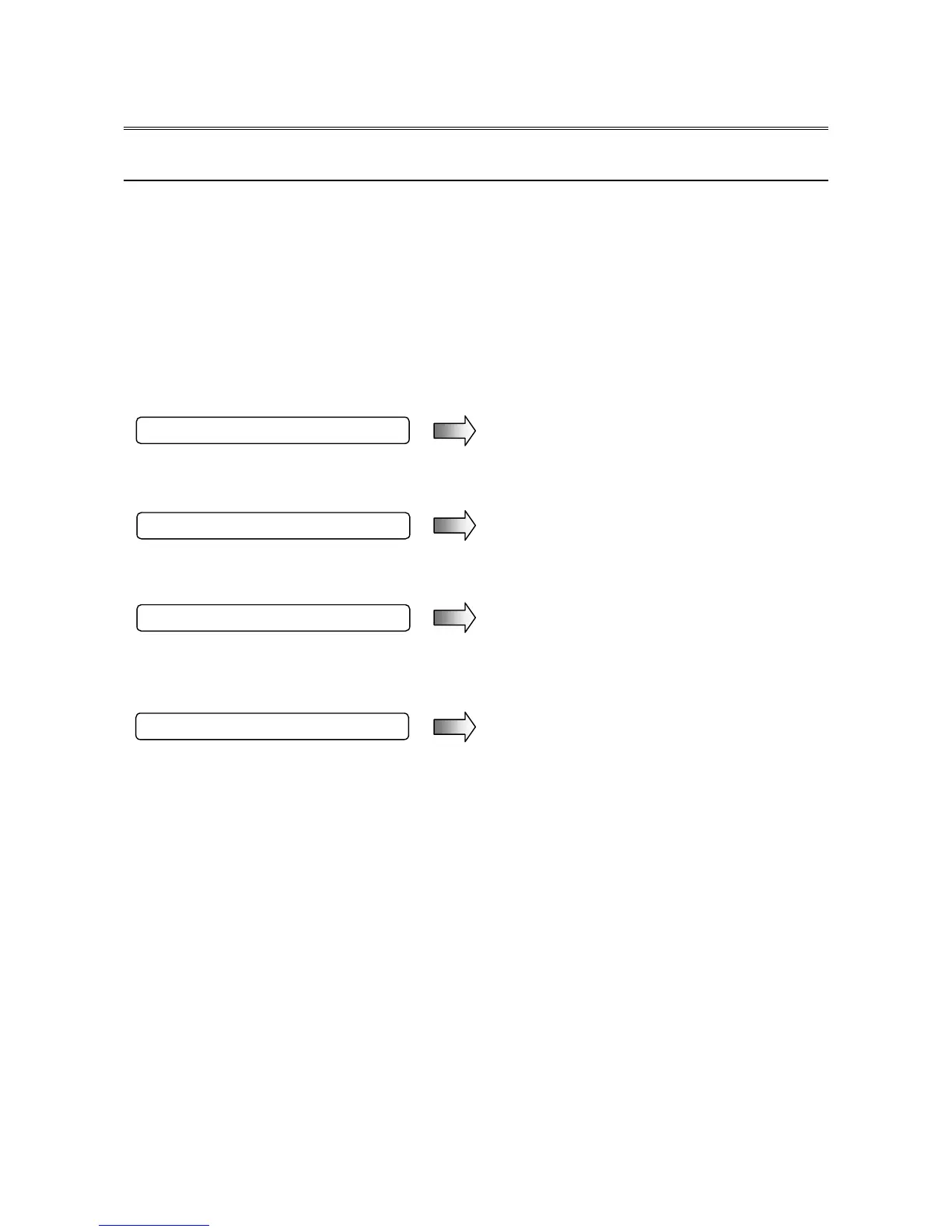3. SETUP
3-7
3.2 Configuring Basic Settings after OS Setup
3.2.1 Basic Settings for Windows® 10 IoT
This section describes the basic settings procedure of the preinstalled Windows® 10 IoT
Enterprise.
Perform this procedure as needed after the setup of OS according to “3.1 Setup Procedure
Required after the First Power-on”.
3.2.1.1 Outline of basic settings procedure
Only MUI version
See “2.8 Setting Up the LAN Interface”.
See “2.9 Setting Up the Screen”.
See “3.2.1.2 Setting Up Auto-update”.
・The procedure takes about 5 minutes.
Setting up the network environment
Setting up the screen
See “3.2.1.3 Setting Up display language”.
Setting up display language
Setting up auto-update
