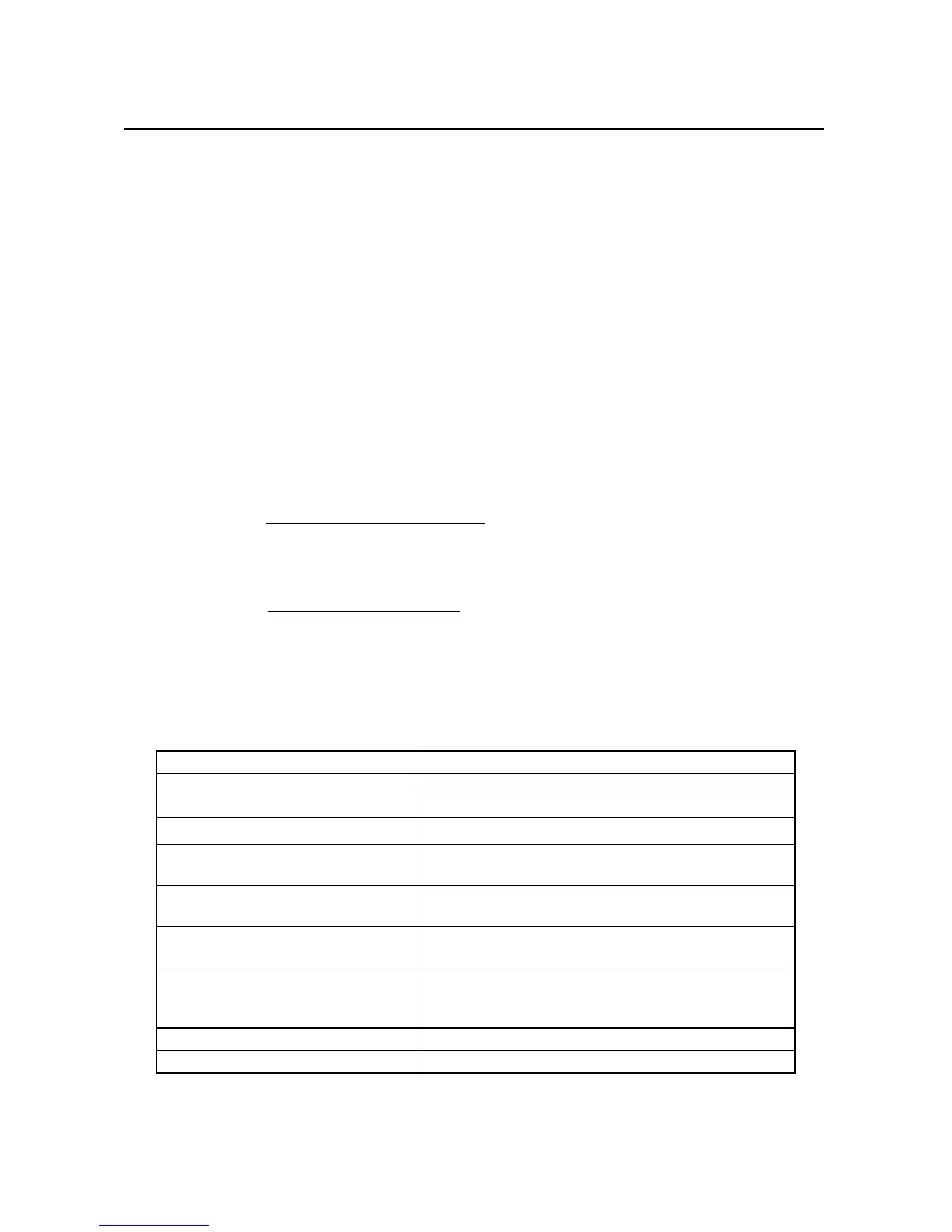8. MAINTENANCE OPERATIONS
8-13
8.4.1 Log information collection command (logsave)
<Name>
logsave - Collecting log information
<Syntax>
logsave [-e file name][Directory]
<Feature>
The logsave command saves the data used for preventive maintenance and post-failure
analysis of problems. The data is compressed and recorded as one file (File name:
logsave.zip).
The following options are available for this command. If no options are specified, the logsave
directory, is created under the system drive (usually C:¥) and the data is saved under that
directory.
-e File name: The data previously saved by the logsave command will be decompressed.
For the file name, specify the absolute path of the file you want to decompress.
If this option is not used, the logsave command will save the data.
Directory: When the -e option is not used, specify the directory where you want to store
the saved data. If this option is not used, a directory, the logsave directory, is
created under the system drive (usually C:¥) and the data is saved under that
directory.
When the -e option is used, specify the directory where you want to store the
decompressed data. If this option is not used, the data is decompressed under
the current directory.
Table 8-3 shows the information collected by the logsave command.
Table 8-3 Information Saved by logsave
Item Description
Windows® event log file Backup of the event log file
RAS software log data RAS software operation log
RAS software user setting information User setting definition file for pop-up notification
Windows® version information Version information of the Windows® system files and
driver files
Minimum memory dump Files under the directory used for storing a minimum
memory dump
System information System information including hardware resources and
software environment.
Output of the RAS information display
command
Status of the equipment such as the status of the fan and
the temperature inside the chassis and configuration
information of the RAS software
Output of the ipconfig command Network that sets information
RAID log data RAID operational log (B Model only)
