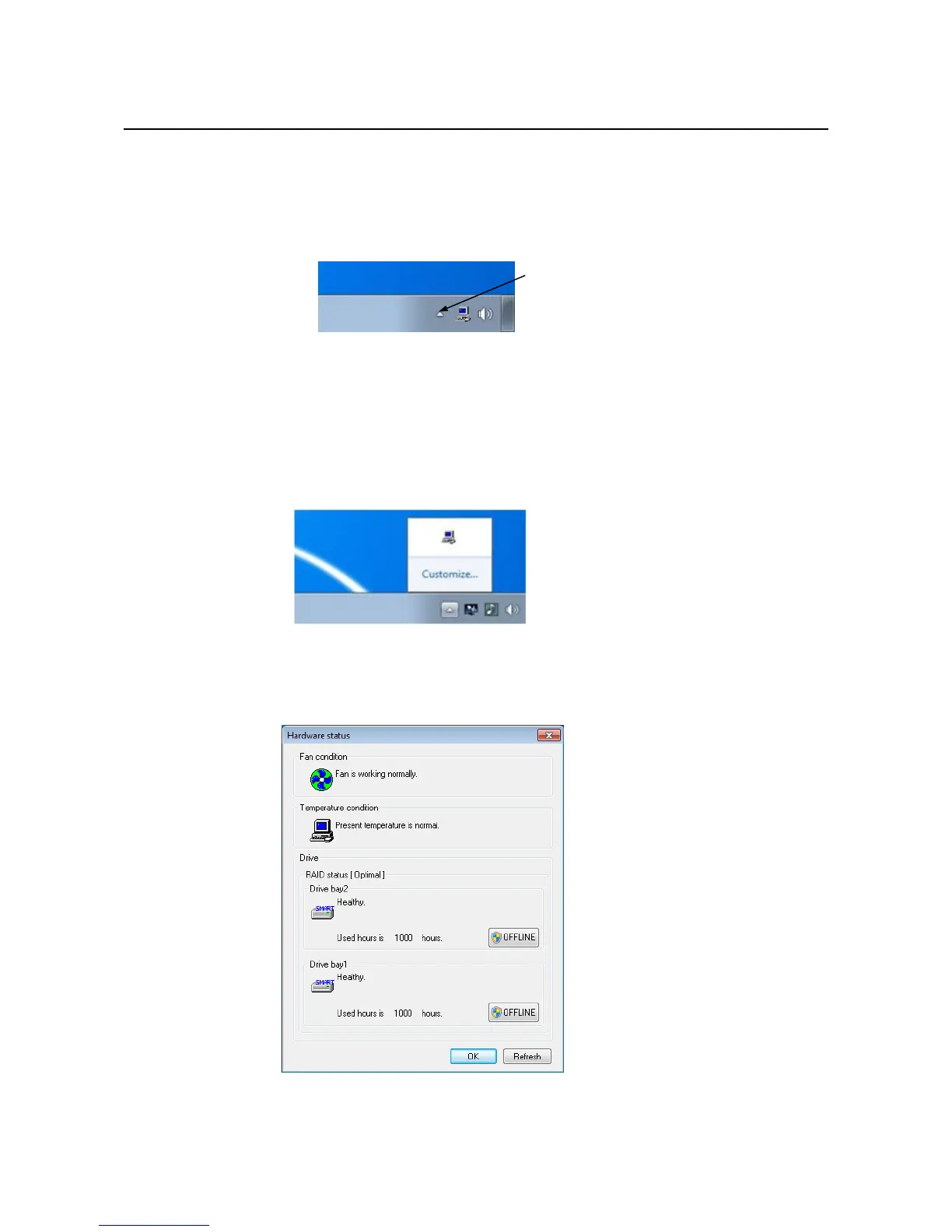10. SOFTWARE RAID1
10-6
10.3.2 Checking by the Hardware Status Window
The HDD status of RAID1 can be checked on the hardware status display window of this
computer. To open the hardware status display window, double-click the hardware status display
icon in the notification area of the task bar.
(Note) This icon is not shown in the notification area of the task bar by default, but it appears by
clicking the arrow next to the notification area. Clicking Customize … allows you to
make settings to show the icon in the notification area of the task bar. (For Windows 10,
make settings to right-click the arrow next to the notification area, click Properties in the
displayed menu, and then click Select the icon to be shown on the task bar so that the
icon is shown in the notification area of the task bar.)
When both HDDs are normal, hardware status is shown as follows.
Hardware Status Window
(Note) In the RAS software, HDD and other auxiliary storage devices are generally called “drive”.
Hardware status icon
