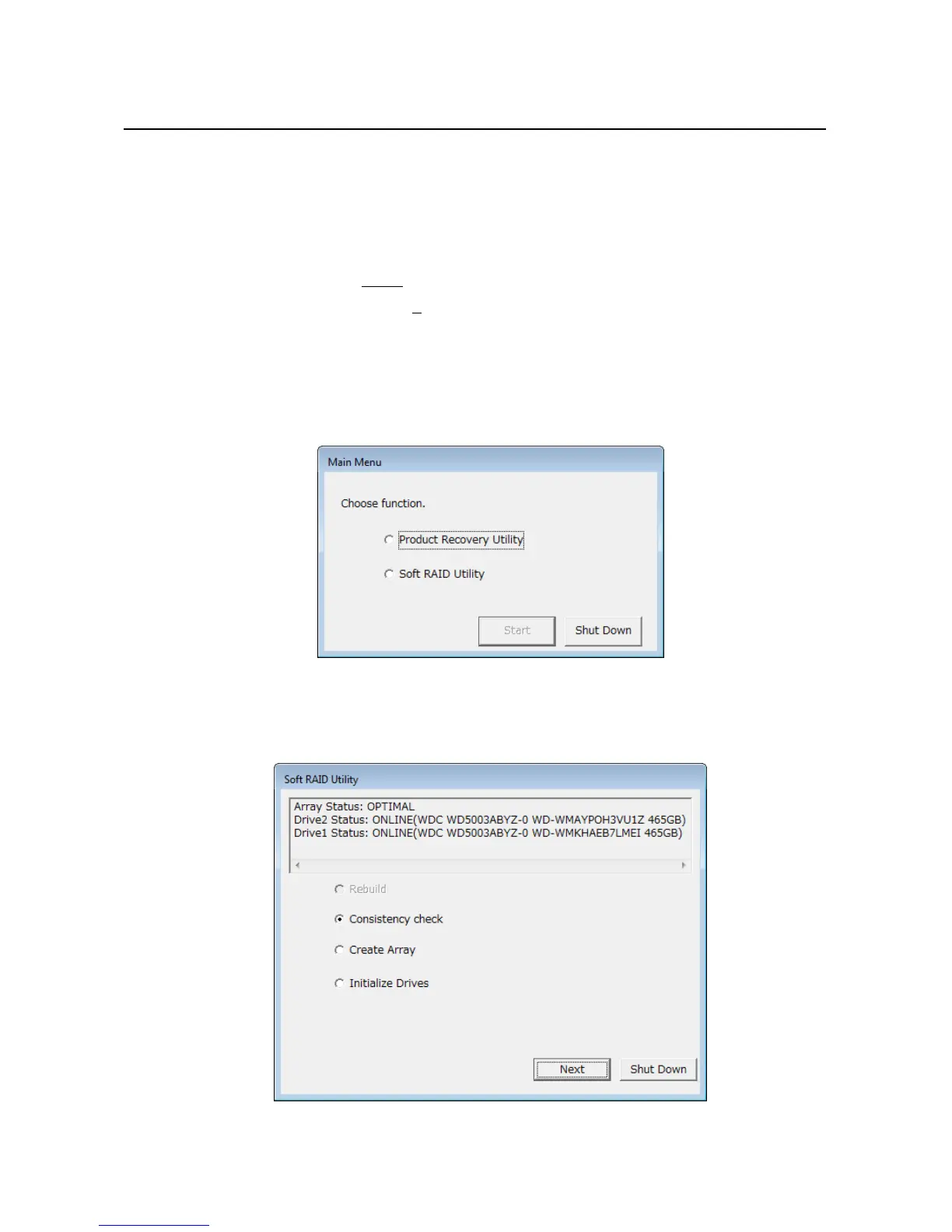10. SOFTWARE RAID1
10-27
10.6.2 Starting and exiting the Software RAID Utility
Perform the following procedures to start and exit the software RAID utility.
(1) Starting procedure
1. Turn on the computer and set the first disc (disc number: 1/2) of the supplied recovery
DVD “HITACHI HJ-204*-***B Product Recovery DVD” to the DVD drive before the OS
starts running. (The information * in the underlined part varies depending on the computer
used.)
2. After the software RAID utility runs from the recovery DVD, the following window opens.
(Note) If this utility fails to run from the recovery DVD, turn off the computer, and then
turn it on again.
3. Select the Soft RAID Utility radio button, and then click the Start button. The Soft RAID
Utility menu window opens.
