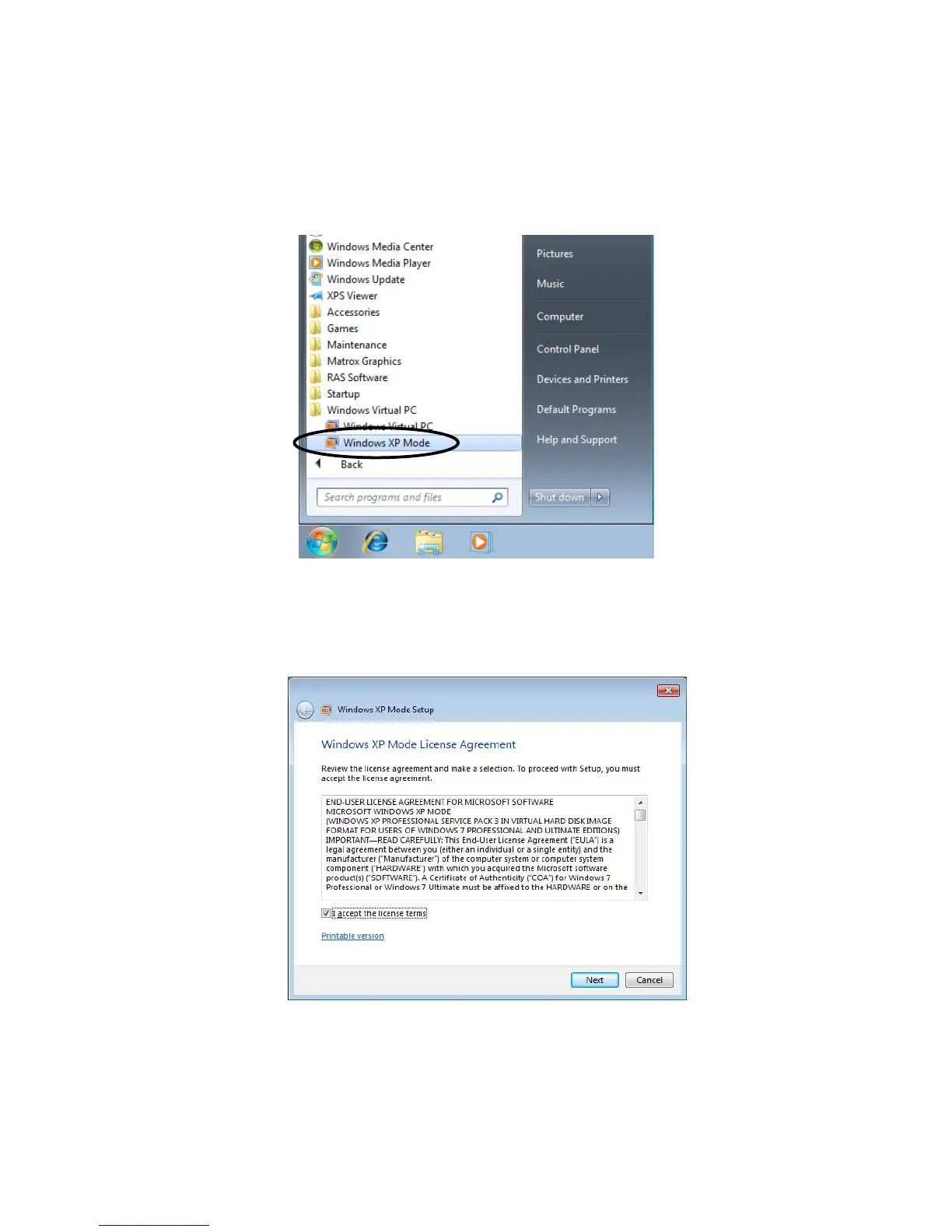3. SETUP
3-23
3.2.3.5 Setting up Windows XP Mode setup
Follow the procedure below to set up Windows XP Mode.
1. Click Start and point to All Programs.
2. Click Windows Virtual PC > Windows XP Mode.
3. The Windows XP Mode License Agreement is displayed.
・Read the license agreement carefully and select the I accept the license terms check
box. Click Next.
