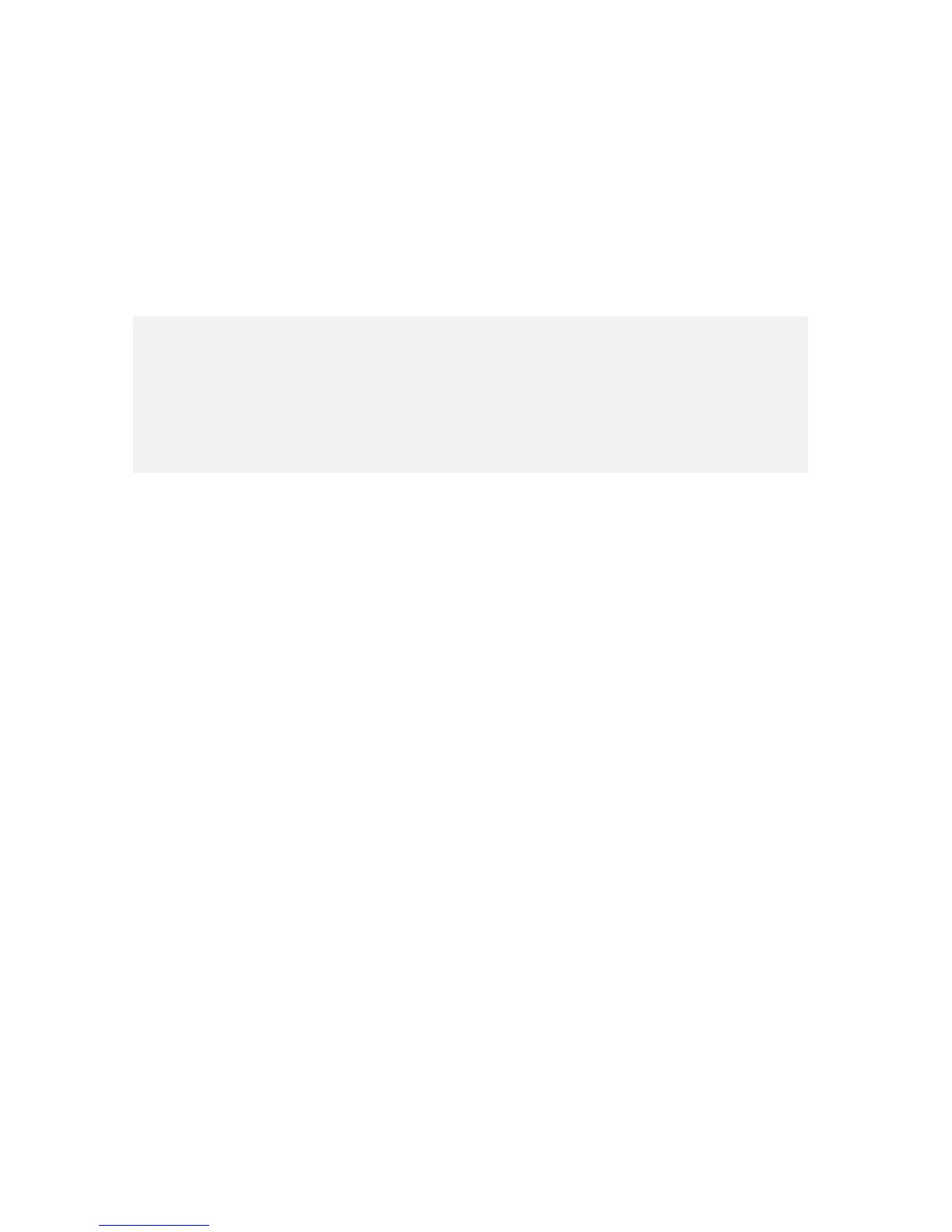3. SETUP
3-26
When the setup is complete, the virtual machine is started and you are automatically logged
on as an XPMUser.
The following event may be recorded in the event log after the first logon. The operation of
the system will not be affected.
Source: Service Control Manager
Event ID: 7005
Type: Error
< NOTE >
• When Windows XP Mode is started for the first time after the setup, you may find
the time zone of Windows XP Mode is not the same as the time zone of
Windows® 7. If this happens, you need to manually change the time zone of
Windows XP Mode so that they are the same.
