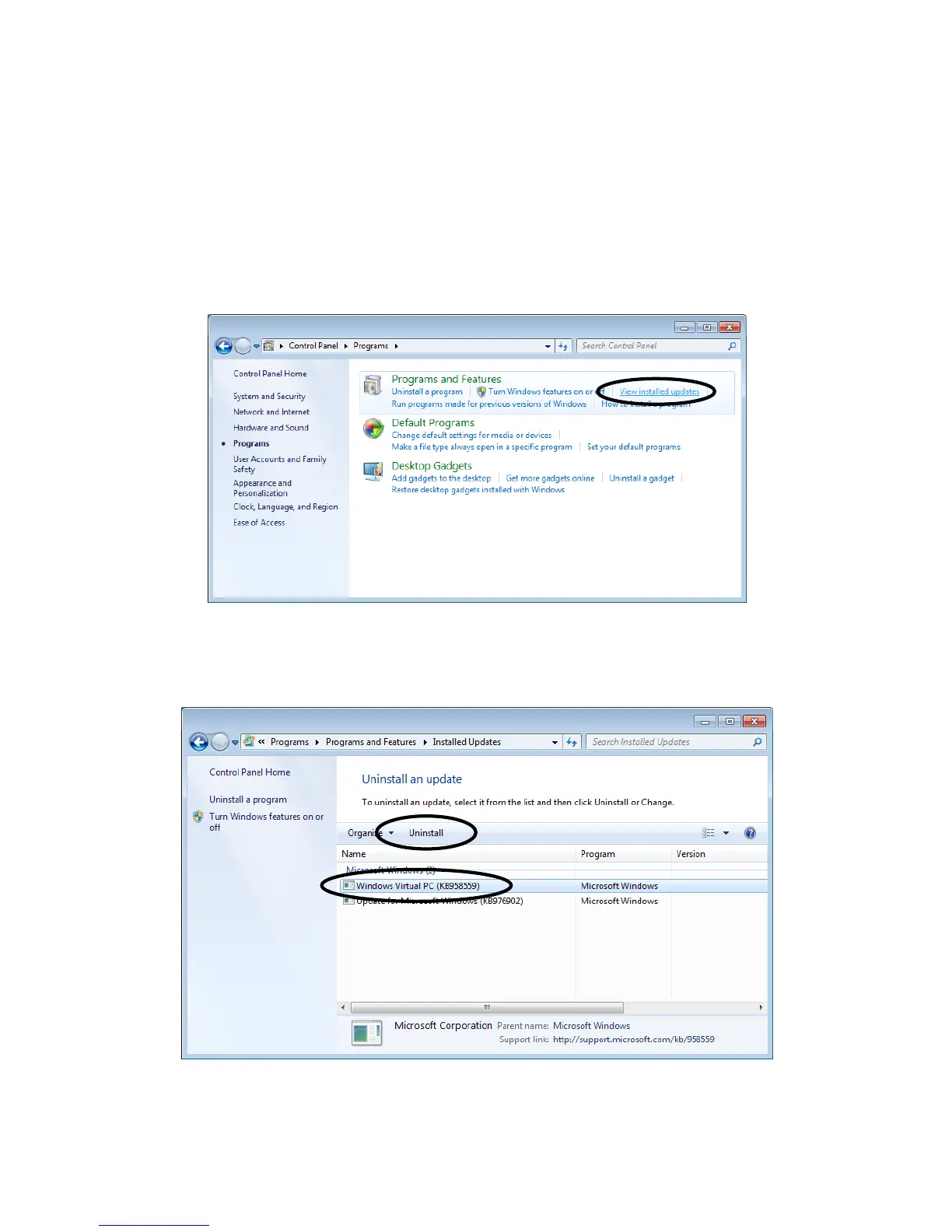3. SETUP
3-29
(b) Uninstalling Windows Virtual PC
Follow the procedure below to uninstall Windows Virtual PC.
1. If you are not logged on to the computer as an administrator account, log on to the
computer as an administrator account.
2. Click Start and then click Control Panel.
3. Click Programs.
4. Under Programs and Features, click View installed updates.
5. The Installed Updates window opens. From the list, select Windows Virtual PC
(KB958559) and then click Uninstall.
